The ZTS
Content Creator
- Joined
- Jan 12, 2017
The ZTS
I'm unable to test some of this because of the way the mod install works so I'm going to go over some stuff one by one and you can integrate it as needed.
As previously stated by someone, you can use tasklist to check if a process is running or not, however, it is *case sensitive* so if the game is "GameClient.exe" and you're checking "gameclient.exe" it will fail.
Using relative paths like .\ and ..\ can get you into trouble. Be very careful.
If you start your batch with setlocal all variables you set during the session will be removed when your batch is ended. This is useful for doing some temporary things. I'd suggest at the top of the mod processing to set a temp folder for the installation.
As you already do in the compiler, you can maintain some information by storing it to a file and using set /p to retrieve it. If you do this however, you'll probably want a trim function since there can be an extra space at the end.
You can use "if exist" and "if not exist" to check if folders or files are there or not.
You CAN rename localdata, if you make sure to handle the preferences file. You're already doing this by doing a delete and a move. (In fact, you should probably copy localdata\gameprefs.Pref to something like _backup\localdata\gameprefs.Prefs.original before installing the mod files to the install dir.)
I've modified the files but they are untested, use caution!
UPDATE: I didn't catch this in "3. Compiler.bat" but you've hard coded C:\Temp, should never use hard coded paths, the OS isn't even necessarily on C, use %TEMP% or some other construct (%SystemDrive% will always be the OS drive letter, for example).
I will test both of these for you, thanks. My batch knowledge has been shed long ago in favor of PowerShell, and going back is not easy.
On Windows 7 it is NOT case sensitive, just tried it with STO running. I did test the batch files before posting them in the forum, you know:
Code:> tasklist /FI "IMAGENAME eq gameclient.exe" Image Name PID Session Name Session# Mem Usage ========================= ======== ================ =========== ============ GameClient.exe 16068 Console 1 862,136 K
Noted, modification made.
No problem at all. I dont see any settings inside Greenshot for sizing the output or anything, but I'll play with it later tonight. If you have a preferred size or settings just let me know. I'll give it a few days for you to reply before I bang out anything. And I know I did the wrong Iconian, it's the reputation armor that goes nude, right? I dont have that.
Yeah, it's the rep armor.