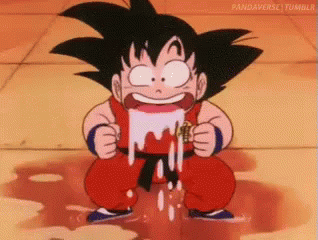Ok we're back in business, here is the updated Toolset.
If you want to update the toolset yourself this is how you would go about it. This is a simple guide, if any of the actual tools break you will have to recreate them from the Gibbed source by using Microsoft Visual Studios.
---------------------------------------------------------
Assuming you have the Gibbed toolset in C:\Toolset Delete the Schemas folder, keep everything else.
Now launch your Holodeck (Live) installation of Star Trek Online, and log in to your account, and then any of your characters.
With game running in background, launch your Windows Command Prompt with Administrator permissions. This is very important, as we'll be hooking the STO process, and this cannot be done without admin permissions. (You could also right click on Gibbed.Cryptic.ExportSchemas.exe and run as Adminstrator, if so skip the next step)
In the command prompt, navigate to <your target environment>\Tools\Gibbed, and run Gibbed.Cryptic.ExportSchemas.exe.
CMD prompt will run for a couple minutes, and when it's done (make sure it's fully done, files should no longer be loading, you can close your CMD and game.
Now comes a tricky part. You will need to make certain modifications to the XML files before you proceed. In the file explorer, go to <your target environment>\Tools\Gibbed\schemas\Star Trek Online\Live\schemas.
When in there, you will want to locate the following files:
- TexWord.schema.xml
- UIGenSMFState.schema.xml
- UIGenTestModelParse.schema.xml
Delete that last file, and open the other 2 in your text editor or C++ notepad.
In TexWord, locate a column node, with name of Size, and change its type to IGNORE.
In UIGenSMFState, locate a column node with name of AnchorBlocks, and change its type to IGNORE.
Save both files, and return to the Command Prompt. There, run Gibbed.Cryptic.GenerateSerializer.exe -g StarTrekOnline Newest.dll. Wait until the process completes (this will take a while).
When it's done, return to the file explorer, and in it, to Gibbed directory. Locate Newest.dll that was created, and move it to serializers\assemblies.
If you can't find where the Newest.dll was placed search for it in C:\ drive. Sometimes it'll be placed is Users (your username).