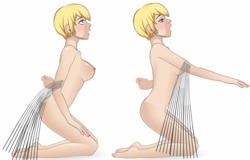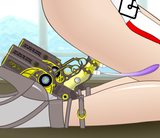Faceless
Content Creator
- Joined
- Jun 12, 2011
Right, at stuntcock's suggestion, this thread is for documenting progress on a Bayonetta costume mod. The plan is to have two modes: normal and Wicked Weave.
normal mode concept art
Wicked Weave mode concept art
Now, the above concept art is very much not the final design that made it into the game (especially Wicked Weave mode), but they illustrate the major differences between the modes. I've already made some progress:
As you can see, the heels and gloves are finished at this point. Normal mode still needs the hair curtains hanging from her arms, which stuntcock has agreed to help me out with. Additionally, I need to draw the rest of her outfit in normal mode, and fix the hair coming out of her head in Wicked Weave mode (something about it just bugs me).
I also need to draw Scarborough Fair and All4One for her heels. Tracing those guns is the first thing that comes to mind for anyone who wants to contribute. If you do decide to trace them, don't worry about the text.
Note that this mod will not include hair. This is purely a costume mod. I did try tying the hair color to a costume RGB slider, but that didn't work so well without a separate rgbFill component. I can embed hair HSL settings to match the two standard colors for this costume (black for Bayonetta, white for Jeanne), but anything else will need the user to make adjustments himself.
Addendum: Here's a demo that stuntcock whipped up for the hair curtains.
This actually looks really good already, stuntcock. Now, by transparency you're talking about something like making the grey stripes in the demo transparent, right? So that we'll be able to see behind the curtain, sort of like window blinds?
normal mode concept art
Wicked Weave mode concept art
Now, the above concept art is very much not the final design that made it into the game (especially Wicked Weave mode), but they illustrate the major differences between the modes. I've already made some progress:
As you can see, the heels and gloves are finished at this point. Normal mode still needs the hair curtains hanging from her arms, which stuntcock has agreed to help me out with. Additionally, I need to draw the rest of her outfit in normal mode, and fix the hair coming out of her head in Wicked Weave mode (something about it just bugs me).
I also need to draw Scarborough Fair and All4One for her heels. Tracing those guns is the first thing that comes to mind for anyone who wants to contribute. If you do decide to trace them, don't worry about the text.
Note that this mod will not include hair. This is purely a costume mod. I did try tying the hair color to a costume RGB slider, but that didn't work so well without a separate rgbFill component. I can embed hair HSL settings to match the two standard colors for this costume (black for Bayonetta, white for Jeanne), but anything else will need the user to make adjustments himself.
Addendum: Here's a demo that stuntcock whipped up for the hair curtains.
stuntcock said:Here's an initial demo.Faceless said:By all means; that would be greatly appreciated.Note: I can provide physics demo files before we make this decision. This would involve very crude artwork (e.g. matte grey cylinders hanging from the forearms) but it may help us to address the question of visual fidelity vs performance. It might also allow us to predict complications, such as "the hair strands get badly criss-crossed during rapid handjob stroking."

SDT-bayonetta-physicsDemo.mod
Three tapered cylinders anchored on the upper arm, assigned slightly different physics parameters so that they'll tend to "fan out" and form a continuous curtain.
After playing around with this file for a minute or two, please let me know if you'd like to see any specific variants (eg. shorter/longer curtains, more ropes, ropes on left arm, lighter/heavier simulated mass, 9 thin ropes instead of 3 thick ones, etc).
I tuned the settings so as to yield shapes which are similar to those shown in the reference image -- they're somewhat "stiff" so that they can exhibit horizontal spread even when the girl stops moving. Of course, it's not believable for actual hair to resist gravity this much. We can tone down this effect if it's distracting, or we can just say "she's a witch; gravity doesn't matter."
It's a question of "moving" vs "posing." The stiff physics allow us to keep the hair strands in a fancy position when the girl is at rest. Relaxed physics would produce motion which is smoother (and/or more believable), but the hair strands will tend to fall limply towards the ground as soon as she stops moving.
There's no need to resolve this question immediately. We can experiment with different physics settings very "late" in the project (e.g. after the hair has been vectorized) without much risk.
I included vertical "streaks" to give the visual impression of actual hair strands. The actual implementation need not consist of opaque shapes; you can imagine each cylinder being composed of 5-6 thin hair strands with transparent space between them.
The transparency approach will probably be necessary for gameplay reasons -- the hair curtains tend to conceal too much of the girl's body if they're fully opaque.
Note: I'm not proposing alpha blending. The dynamic hair animation technique works fine with opaque objects and transparent ones, but anything with [Alpha=0.5] will look ugly due to overlap.
I tested the puddle/pool stuff, but it looked awful. This is mostly because I'm using very large segments (it's a quick-and-dirty physics demo, after all) which produce very large zig-zag shapes when the hair begins to touch the ground.Canonically the entire outfit is magically controlled hair, so shortening the curtain is absolutely fine if making it pool on the floor convincingly turns out to be too big of a performance hit.
It's literally a "one line" change, so we can easily re-test this feature later on (e.g. when we have some proper vector artwork with smaller segments).
Aside from the artwork-size thing, there's a code deficiency. Currently, any rope which touches the floor will slide smoothly across it (like a chunk of butter on a hot frying pan). This looks wrong ... I ought to add some math for surface friction.
Confirmed. After I anchored the ropes to the upper arm, I observed zero problems with arm-position changes.In the actual models, the hair is anchored just above the elbow, and the SDT upper arm does exist at all times. Sorry, I just picked that image because it was a good example of the hair hanging freely from the arm.
Okay. I can start a thread if you'll give me some idea of the project scope:I have no objections to making this a public project.
- is the wicked weave costume on the agenda, or are we focusing on the standard costume?
- do we include the chains and medallions?
- are we going to trace the gun-boots?
- are we creating new SWFs for the standard hairstyle and wicked weave hairstyle?
- how much ownership do you want to take on this project (vs how much of it is open to collaboration)?
- I assume that my involvement will be mostly rigging and animation
- I assume that anyone will be welcome to provide reference images
- I assume that anyone will be welcome to trace vectors for the accessories (such as the pistols and medallions)
- I don't know whether you're open to large contributions (e.g. someone volunteers to handle the shoes and gloves), or whether you'd prefer to handle all of the artwork so that you can maintain consistency (palette, shading, proportions, etc)
- I assume that WIP stuff will be posted in the thread (rather than sending PMs back and forth) so that anyone can test it and offer feedback
Alternatively -- if you'd prefer to setup the thread yourself then just go ahead :)