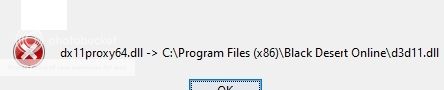PrincessNicky
Content Creator
- Joined
- May 11, 2012
I've been running resorep today with my character wearing a cash shop costume that I've been modding.
Costumes can be made up of more than one texture file, for example the one I've been working on has at least 5 different texture files and there must be a 6th one I haven't spotted yet since there's one part of the costume I can't edit so far. Some of the files are DXT1 and others DXT5, so care is needed to make sure file types are matched when saving mods.
The results of modding the different files seems to vary with resorep. Everything I changed appeared correctly at the character selection screen and/or in the character creator, but I couldn't always get them to load into the game with my character, sometimes it would simply hang 3/4 through loading.
I settled with having resorep load up 3 out of 5 of the files I had modded for the costume since this allowed me to enter the game wearing the modded costume.
Everything was going well until suddenly my character froze in mid-run, with the game world still running smoothly behind me but in front the game world was only partially rendered and a distinct border showing between.
I've screenshotted how it looked, so you can see what I mean (as well as seeing the modded costume on my character).



I guess resorep is causing some instability in the game.
More work for you Ray, sorry.
Costumes can be made up of more than one texture file, for example the one I've been working on has at least 5 different texture files and there must be a 6th one I haven't spotted yet since there's one part of the costume I can't edit so far. Some of the files are DXT1 and others DXT5, so care is needed to make sure file types are matched when saving mods.
The results of modding the different files seems to vary with resorep. Everything I changed appeared correctly at the character selection screen and/or in the character creator, but I couldn't always get them to load into the game with my character, sometimes it would simply hang 3/4 through loading.
I settled with having resorep load up 3 out of 5 of the files I had modded for the costume since this allowed me to enter the game wearing the modded costume.
Everything was going well until suddenly my character froze in mid-run, with the game world still running smoothly behind me but in front the game world was only partially rendered and a distinct border showing between.
I've screenshotted how it looked, so you can see what I mean (as well as seeing the modded costume on my character).



I guess resorep is causing some instability in the game.
More work for you Ray, sorry.