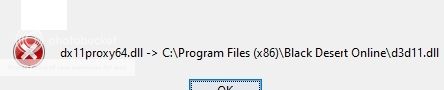You are using an out of date browser. It may not display this or other websites correctly.
You should upgrade or use an alternative browser.
You should upgrade or use an alternative browser.
[Tool] Resorep - DirectX 11 texture replacer (7 Viewers)
- Thread starter Ray Wing
- Start date
- Watchers 353
usernameprofile
Vivacious Visitor
- Joined
- Mar 5, 2016
I think the sorceress body texture uses the same one as valk, all you need is the files from the sorceress default folder in the BDO.rar linked here:
I think I was able to guess the other 2 right.
Elf = 1477890455
Valk = 1354249286
I believe that the file I uploaded before includes textures for sorceress.
https://www.undertow.club/attachments/bdo-rar.48135/
I think I was able to guess the other 2 right.
Elf = 1477890455
Valk = 1354249286
Wasabi Ice Cream
Potential Patron
- Joined
- Feb 21, 2015
My game is crashing while loading into the world as well. Windows 10. Insider Build 14271.
Only using Ray's textures from page 2.
The actual texture work, I can see it in the character creator.
It's when loading into the actual game, after character selection.
Game loads to about 80%, and immediately crashes every time.
Even happens when I don't replace any textures. Must be the DX11 hook?
Only using Ray's textures from page 2.
The actual texture work, I can see it in the character creator.
It's when loading into the actual game, after character selection.
Game loads to about 80%, and immediately crashes every time.
Even happens when I don't replace any textures. Must be the DX11 hook?
Last edited:
I think the sorceress body texture uses the same one as valk, all you need is the files from the sorceress default folder in the BDO.rar linked here:
I think I was able to guess the other 2 right.
Elf = 1477890455
Valk = 1354249286
Thanks! I believe 1354249286 worked
Edit: Nvm.
I deleted all the default underwear, stockings and replaced body textures. Cash shop underwear and other stuff is untouched. If anyone wants:
modded.rar
EDIT BY MODERATOR: The following has been reported about the link:
"That link goes to a website that has popups, I got something for adobe flash, that forces the internet browser to have to be closed."
Last edited by a moderator:
usernameprofile
Vivacious Visitor
- Joined
- Mar 5, 2016
Thanks! I believe 1354249286 worked
Edit: Nvm.
I deleted all the default underwear, stockings and replaced body textures. Cash shop underwear and other stuff is untouched. If anyone wants:
modded.rar
That link goes to a website that has popups, I got something for adobe flash, that forces the internet browser to have to be closed.
Ray Wing
Content Creator
- Joined
- Jun 12, 2013
Thanks to eyenight's dumps I fixed one major reason of crashes.
Link to updated version is in the first post.
Update instructions:
For UI (resorep.jar) users:
Link to updated version is in the first post.
Update instructions:
For UI (resorep.jar) users:
- Launch old Resorep version.
- Remove all applications from hooked applications list.
- Download new Resorep version.
- Extract resorep.jar and dx11proxy4.dll into Resorep folder overwriting existing files. Or extract into new folder.
- Launch new Resorep version.
- Verify settings and readd all applications to hooked applications list.
- Open Black Desert's "bin64" folder.
- Delete d3d11.dll file.
- Download new Resorep version.
- Extract dx11proxy64.dll file into Black Desert's "bin64" folder.
- Rename extracted dx11proxy64.dll file to d3d11.dll
Wasabi Ice Cream
Potential Patron
- Joined
- Feb 21, 2015
Thanks to eyenight's dumps I fixed one major reason of crashes.
Link to updated version is in the first post.
Hey, amazing job.
Can confirm, this has fixed my crashing issue.
Joku
Casual Client
- Joined
- Mar 1, 2016
Good news! I made nudes and buttholes  for Tamer, Witch, Ranger, Sorcerer and Valkyrie.
for Tamer, Witch, Ranger, Sorcerer and Valkyrie. 
You're Welcome.
You're Welcome.
Attachments
-
 TamerButt.PNG1.2 MB · Views: 3,578
TamerButt.PNG1.2 MB · Views: 3,578 -
 Tamer.PNG1.1 MB · Views: 3,531
Tamer.PNG1.1 MB · Views: 3,531 -
 Sorc.PNG1 MB · Views: 3,561
Sorc.PNG1 MB · Views: 3,561 -
 Witch.PNG1.2 MB · Views: 3,511
Witch.PNG1.2 MB · Views: 3,511 -
 Ranger.PNG1.3 MB · Views: 3,543
Ranger.PNG1.3 MB · Views: 3,543 -
 RangerButt.PNG1.6 MB · Views: 3,537
RangerButt.PNG1.6 MB · Views: 3,537 -
 Valkyrie.PNG1.1 MB · Views: 3,522
Valkyrie.PNG1.1 MB · Views: 3,522 -
 ValkyrieButt.PNG2 MB · Views: 3,518
ValkyrieButt.PNG2 MB · Views: 3,518
JokuMOD v3.rar
1 MB · Views: 1,225
1 MB · Views: 1,225
A
Aeupp
How do I see this ingame?
usernameprofile
Vivacious Visitor
- Joined
- Mar 5, 2016
Thanks to eyenight's dumps I fixed one major reason of crashes.
Link to updated version is in the first post.
Update instructions:
For UI (resorep.jar) users:
For manual method users:
- Launch old Resorep version.
- Remove all applications from hooked applications list.
- Download new Resorep version.
- Extract resorep.jar and dx11proxy4.dll into Resorep folder overwriting existing files. Or extract into new folder.
- Launch new Resorep version.
- Verify settings and readd all applications to hooked applications list.
- Open Black Desert's "bin64" folder.
- Delete d3d11.dll file.
- Download new Resorep version.
- Extract dx11proxy64.dll file into Black Desert's "bin64" folder.
- Rename extracted dx11proxy64.dll file to d3d11.dll
Thanks! This fixed my crash.
ok i understand how to start to mod different armors now, how would i go about making an item transparent? see through is what i mean, maybe i need a tutorial from gimp, but havent found anything that really guides me to do that
example, i want to make rangers/gloves boots invisible how would i go about doing that in gimp or any other tool? i see blue/black/ and sometimes green images in the modded dds applications it hints to me that the files are made invisiable so the nude body can be shown, how can i go about doing that with gloves/shoes? thanks so much if you can help
example, i want to make rangers/gloves boots invisible how would i go about doing that in gimp or any other tool? i see blue/black/ and sometimes green images in the modded dds applications it hints to me that the files are made invisiable so the nude body can be shown, how can i go about doing that with gloves/shoes? thanks so much if you can help
Friedslick6
Potential Patron
- Joined
- Mar 5, 2016
Do you have dds.exe in Gimp 2's installation directory under ".\lib\gimp\2.0\plug-ins"? If not, download it from here to there.I cant seem to load the textures into gimp 2.0...I get a few errors. Any idea why?
usernameprofile
Vivacious Visitor
- Joined
- Mar 5, 2016
I uploaded 3 zip files, each with different modded textures for all models except for the guys. The files can be downloaded from the bottom of this post. After you follow the directions from the first post:
1. Look through the screenshots found at the bottom of this post for each package.
2. Pick one you like. They will not work together.
3. After you find one you like, download and unzip the package.
4. Move all of the contents from the unzipped "Texture" folder to the Resorep "modded" folder.*
*To apply new textures, copy the new texture files (1354249286.dds, 1477890455.dds, and 2432761501.dds) to the Resorep "modded" folder.
Cerophono's textures are "production textures that Pearl Abyss used before they removed them from the models" and "they do not have vagina but ... the nipples are very natural looking."
Joku's textures added "nudes and buttholes for Tamer, Witch, Ranger, Sorcerer and Valkyrie."
Ray Wing added textures for "wizard and valkyrie and hid default panties," and the textures do not have buttholes.
The 3 packages that I uploaded contain Ray Wing's Ranger, Tamer, Valkyrie, and Witch models from here [Tool] Resorep - DirectX 11 texture replacer and eyenight's Sorceress model including the stocking removal files from here [Tool] Resorep - DirectX 11 texture replacer.
Cerophono's textures are from here [Tool] Resorep - DirectX 11 texture replacer.
Joku's textures are from here [Tool] Resorep - DirectX 11 texture replacer.
And Ray Wing's textures are from here [Tool] Resorep - DirectX 11 texture replacer.
Here's what the textures look like:






























Troubleshooting:
1. I got this error message while adding the application to the hook.
I got around this by changing "Black Desert Online/bin64" folder security permissions to let the User write to the folder and was able to add the game executable.
2. If your game crashes without any errors, specifically immediately after the Daum Games Europe screen, it might be because you tried to install the hook manually:
I tried undoing all of the steps, and my game still crashed right after the Daum Screen.
This can be solved by going into the bin64 folder and deleting the d3d11.dll file. This will fix the game client.
3. To disable modded textures, remove BlackDesert64.exe from the "Applications to hook" list in Resorep.
Information
An aplha version of tool to replace textures in DirectX 11 applications.
Aims to do the same thing as uMod tool did for DirectX 9.
Limitations of alpha version
List of supported games
- Supports only 64-bit applications.
- No global hooking mechanism.
- Supports only DXT1 and DXT5 texture formats.
- Supports only one of many texture loading mechanism of DirectX 11.
- Supports only DirectX 11 applications.
- Omg, it's full of bugs!
- Black Desert Online (Russian 64-bit DirectX 11 version)
Usage instructions
For mod users
- Download and install Windows x64 version of Java Runtime Environment from Java SE Runtime Environment 8 - Downloads
- Launch resorep.jar - double click it in Windows Explorer.
- It will prompt for the DirectX 11 64-bit dll location. Set it. For Windows 7 it is usually C:\Windows\System32\d3d11.dll.
- Click the "+" button in the "Applications to hook" section.
- Choose the game executable.
- [Optional] Change "Load modded textures from" path if you wish.
- You may close the resorep.jar application now.
- Drop modded textures into folder specified by "Load modded textures from" path.
- Launch the game.
For modders
- Download and install Windows x64 version of Java Runtime Environment from Java SE Runtime Environment 8 - Downloads
- Launch resorep.jar - double click it in Windows Explorer.
- It will prompt for the DirectX 11 64-bit dll location. Set it. For Windows 7 it is usually C:\Windows\System32\d3d11.dll.
- Click the "+" button in the "Applications to hook" section.
- Choose the game executable.
- [Optional] Change "Save original textures to" path if you wish.
- Launch the game.
- To reduce amount of captured textures, wait for the moment when the texture you are going to mod is about to be displayed for the first time.
- Enable the "Save original textures" checkbox when the texture you are going to mod is about to be displayed for the first time.
- Disable the "Save original textures" checkbox when the texture you are going to mod was displayed in-game.
- Open folder specified in "Save original textures to".
- Find the texture you are going to mod in one of the subfolders. There are different subfolders for different texture compression algorithms.
- Mod the texture (I use GIMP 2 for that).
- Save the texture to other folder using the same compression algorithm and with mipmaps setting set to "Generate mipmaps".
- Do not delete the original unmodded dds! It may be required later to autoupdate your modded textures in case of Resorep hashing algorithm change.
- Now when you have the modded texture use steps from the "For mod users" section.
Download link
Resorep | Undertow
Roadmap
Things that (hopefully) will be implemented in the future:
How to contribute
- 32-bit applications support.
- Global hooking.
- Support for different DirectX 11 texture loading methods.
- Support for other texture formats.
- Support for DDS with data arrays.
- Online update.
- Other cool stuff.
If you have some C/C++/Java skills and willing to contribute - PM me to get access to source code repository (hopefully it will become open source later).
1. Look through the screenshots found at the bottom of this post for each package.
2. Pick one you like. They will not work together.
3. After you find one you like, download and unzip the package.
4. Move all of the contents from the unzipped "Texture" folder to the Resorep "modded" folder.*
*To apply new textures, copy the new texture files (1354249286.dds, 1477890455.dds, and 2432761501.dds) to the Resorep "modded" folder.
Cerophono's textures are "production textures that Pearl Abyss used before they removed them from the models" and "they do not have vagina but ... the nipples are very natural looking."
Joku's textures added "nudes and buttholes for Tamer, Witch, Ranger, Sorcerer and Valkyrie."
Ray Wing added textures for "wizard and valkyrie and hid default panties," and the textures do not have buttholes.
The 3 packages that I uploaded contain Ray Wing's Ranger, Tamer, Valkyrie, and Witch models from here [Tool] Resorep - DirectX 11 texture replacer and eyenight's Sorceress model including the stocking removal files from here [Tool] Resorep - DirectX 11 texture replacer.
Cerophono's textures are from here [Tool] Resorep - DirectX 11 texture replacer.
Joku's textures are from here [Tool] Resorep - DirectX 11 texture replacer.
And Ray Wing's textures are from here [Tool] Resorep - DirectX 11 texture replacer.
Here's what the textures look like:






























Troubleshooting:
1. I got this error message while adding the application to the hook.
Hiya, I'm trying to use your new program in Win10 and get stuck at step 5.
I try to add the same three .exe files that Naduron has used above and also the same three files from the CBT2 game client, but each time I just get this error:

I got around this by changing "Black Desert Online/bin64" folder security permissions to let the User write to the folder and was able to add the game executable.
2. If your game crashes without any errors, specifically immediately after the Daum Games Europe screen, it might be because you tried to install the hook manually:
PrincessNicky, there should be a *ui.log file near resorep.jar. Could you please send it to me or post it here?
For now you may try to install the hook manually:
If that helps you may change hook settings by manual editing of dllsettings.ini in BlackDesert64.exe file's folder.
- Do not add any hooked apps to hooked apps list.
- Set all other settings in UI.
- Copy 64-bit d3d11.dll from system folder to BlackDesert64.exe file's folder.
- Rename copied d3d11.dll to ori_d3d11.dll (in the game folder, not in the system folder!)
- Copy dx11proxy64.dll to BlackDesert64.exe file's folder.
- Rename copied dx11proxy64.dll in BlackDesert folder to d3d11.dll
- Copy dllsettings.ini from resorep folder to BlackDesert64.exe file's folder.
I tried undoing all of the steps, and my game still crashed right after the Daum Screen.
This can be solved by going into the bin64 folder and deleting the d3d11.dll file. This will fix the game client.
3. To disable modded textures, remove BlackDesert64.exe from the "Applications to hook" list in Resorep.
Attachments
Cerophono Textures.7z
5.2 MB · Views: 1,383
5.2 MB · Views: 1,383
Joku Textures.7z
5.2 MB · Views: 1,431
5.2 MB · Views: 1,431
Ray Wing Textures.7z
5.2 MB · Views: 1,278
5.2 MB · Views: 1,278
Last edited:
Similar threads
- Replies
- 8
- Views
- 30K
K
- Replies
- 127
- Views
- 150K
- Replies
- 3K
- Views
- 1M