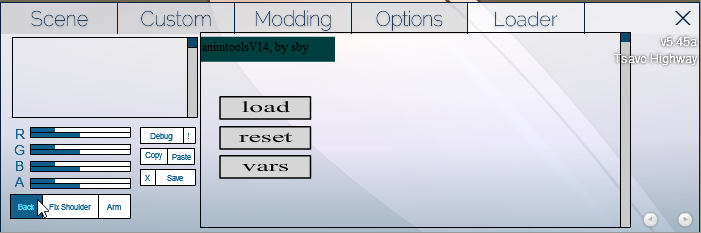I seem to have a problem with the loader displaying a weird graphic problem between the torso and the leg area.
SDT divides the body into several different parts, mainly for modding convenience (and so that it's easier to mix-and-match different clothing pieces together). These parts
do not automatically "mesh" into a seamless and contiguous human form. For modding convenience, most of the parts don't actually twist or stretch either. Example: during breathing, the rear half of the girls torso (called
back) is perfectly rigid while the front half (called
chest) gets stretched along its X-axis.
Since the body is
not a seamless whole, adjacent bodyparts are deliberately assigned
overlap regions. This makes it possible for the parts to slide and rotate w/r/t each other without immediately exposing a rift or gap in the girl's body (through which the player would perceive a glimpse of the background image).
Your "Problem.jpg" screenshot shows the
back layer overlapping onto the
rightThigh layer.
Why doesn't the problem appear in "Normal SDT.jpg"? Because
@Konashion applied a
Mask to the
back layer. A Mask is an image-composition tool which governs the visibility of the associated sprite. The default Mask uses an alpha gradient to "airbrush out" the lowermost section of the
back skin -- so that the
rightthigh's shiny buttock will tend to remain visible.
This arrangement is
great for players (the waist/hip region exhibits smooth shading), but it presents a
minor hazard for modders (because it's both hardcoded and fine-tuned for a specific body type). If you draw additional stuff onto the
back layer, then the new sprites will be subject to the Mask. Novice modders may be confused and dismayed to see their creations fading away for no obvious reason. Imagine a set of angel wings anchored at the girl's shoulderblades and sweeping down towards the ground .... except that they suddenly vanish near her waist.
@ModGuy's
Loader therefore includes an option to
toggle the Mask. It can be switched during gameplay by clicking the Back button on the Loader tab. If you just want to get rid of it, you can change the following line in your
Settings.txt file:
fixBackMask=1 ; this is the default Loader behaviour (Problem.jpg)
fixBackMask=0 ; this is the default SDT behaviour (Normal SDT.jpg)
Regardless of what's in your Settings.txt file, you can always use the Back button to toggle the Mask setting during gameplay
--------------
I agree that this option should
probably be disabled by default, because it causes confusion for new users. And because it guards against a problem which occurs very rarely, and which is easily worked around by an intermediate modder.
It's worth remembering that
@ModGuy's Loader was intended as a
DIY tool for expert users. It has greatly expanded the options available to SDT modders and allowed for the creation of much more content. We recommend the Loader to newbies because mods like animtools, moreClothing and dialogueActions
greatly enrich the gameplay experience. However, we shouldn't expect the Loader to be user-friendly in every detail, especially since
@ModGuy doesn't get a lot of actionable feedback from the community. He gets
a lot of bug reports and requests for new features, but that's not quite the same thing.