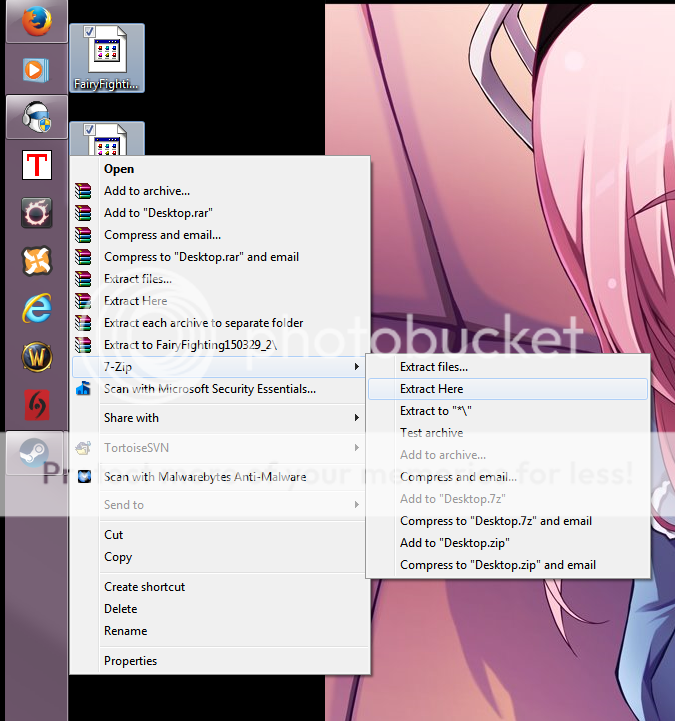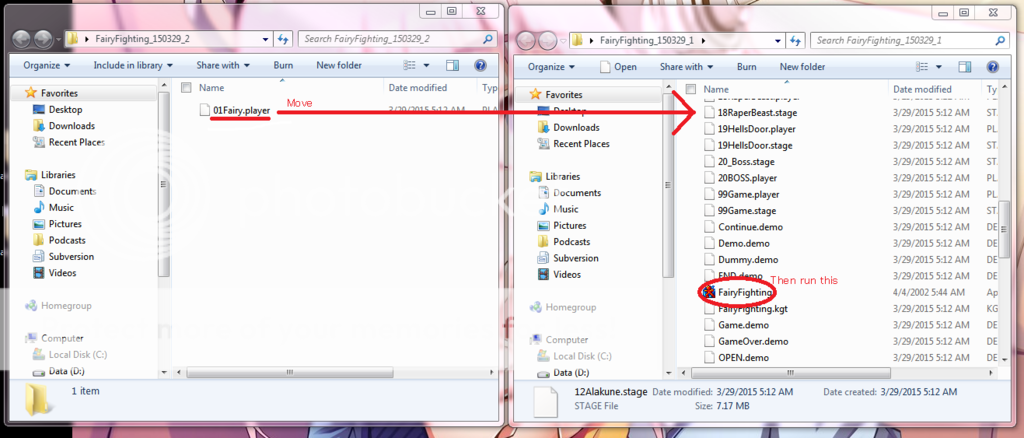thanks. I appreciate the help. ill try it out./ I tried the 7zip, got it downloaded. then extracted the file. but idk where, I can find it. but I figured oe game on my desktop. gonna keep tryin it. / well I cant figure out how to get it playable. hope I do, it seems like the mega upload link has been deleted or something too. wont let me download the files again. basically, im experimenting. iv tried extracting both files, combining both files, archiving them, I have no clue what to do and theres no videos on it either. I have the two files, fairy fighting 1 and 2 and iv made zip 1 and 2 but.. yeah. wish I knew what to do, this is a pain.. at least im not the only one that cant get it working though.