Update: Xigncode3 was removed in NA/EU, the tool works again. -May 2019
Ever been bothered by the character sliders in Blade&Soul reaching their max too fast for your liking? Or ever caught yourself thinking that even a minimum value is too big? Then this is for you.
This a simple tool that lets you go beyond the regular slider limits in Blade & Soul, allowing you to truly fully customize your character. Supports all character sliders in the game.
Proof below with the breast slider - max limit increased (1.0 (20) -> 2.0 (40))

Download
With a big thanks to tinker
for working my findings into an easy-to-use tool to live modify the game's slider limits with ease, and to @relluick for making a 64-bit version.(source)
tinker
for working my findings into an easy-to-use tool to live modify the game's slider limits with ease, and to @relluick for making a 64-bit version.(source)
Installation & Usage:
- Extract the contents of the slider tool anywhere.
- Run the .exe as admin.
- Have the slider tool open along with B&S. If you open B&S first, it should detect the process automatically. If it doesn't or you start the tool first, hit [refresh] to detect it.
- Select race/gender from the dropdown & edit values at will. "min" for smaller sizes, "max" for bigger.
Value 1 (20 in character creation) is the default max. "2" (40) is double the size, and so on.
- Hit [Refresh] or click on another slider's input box & change outfits in-game to show changes.
You can exit the slider tool once you have made the changes and relaunch it later, or keep it running.
Known issues:
- The slider tool won't work with a modified xml.dat file that has the first body record edited.
- May not be supported on some non-B&SWest clients or clients running on a non-English language.
- If it doesn't detect the process while B&S is open, try restarting the game.
- There may be issues using decimals for regions that use comma(,) instead of period(.). Expected behavior is for periods to work as decimals, and commas to be ignored. So 3.5=3.5 while 3,5=35.[/quote]
Pros vs. Cons
The guide for manually editing the game's xml.dat file is still available below, and gives you in insight in how the sliders work:
[Guide] Blade & Soul: Increased Sliders & xml.dat modding | Undertow.
Tips & Notes
Important
The slider tool uses a .dll injection to alter the game's memory. At this point in time (May 2019) no one has been banned for using it in nearly 3 years of BnS history, but it technically remains an illegal tool. I recommend weighing the pros and cons of using the tool vs. manual editing for yourself below.
Ever been bothered by the character sliders in Blade&Soul reaching their max too fast for your liking? Or ever caught yourself thinking that even a minimum value is too big? Then this is for you.
This a simple tool that lets you go beyond the regular slider limits in Blade & Soul, allowing you to truly fully customize your character. Supports all character sliders in the game.
Proof below with the breast slider - max limit increased (1.0 (20) -> 2.0 (40))
Download
With a big thanks to
- Download either "BnS Slider Tool v02.zip" (32-bit) or "BnS_Slider_2.0_x64.zip" (64-bit) below depending on your client version.
Most opt to run Blade & Soul in 64-bit since 32-bit is highly unstable and causes crashes. - Download BnsBuddy. This is a fanmade custom launcher for the game that comes with many features to increase performance, such as disabling loading screens, multi-core support, addons, and so on. You will need to use this or another alternative launcher for the game, as the default NCSoft launcher will repair modified files.
You can grab BnsBuddy here: BnS Buddy Center. They also have a forum: BnS Buddy
Important: You'll still need to use the normal launcher once in a while to download the latest patch files.
Installation & Usage:
- Extract the contents of the slider tool anywhere.
- Run the .exe as admin.
- Have the slider tool open along with B&S. If you open B&S first, it should detect the process automatically. If it doesn't or you start the tool first, hit [refresh] to detect it.
- Select race/gender from the dropdown & edit values at will. "min" for smaller sizes, "max" for bigger.
Value 1 (20 in character creation) is the default max. "2" (40) is double the size, and so on.
- Hit [Refresh] or click on another slider's input box & change outfits in-game to show changes.
You can exit the slider tool once you have made the changes and relaunch it later, or keep it running.
Known issues:
- The slider tool won't work with a modified xml.dat file that has the first body record edited.
- May not be supported on some non-B&SWest clients or clients running on a non-English language.
- If it doesn't detect the process while B&S is open, try restarting the game.
- There may be issues using decimals for regions that use comma(,) instead of period(.). Expected behavior is for periods to work as decimals, and commas to be ignored. So 3.5=3.5 while 3,5=35.[/quote]
Pros vs. Cons
Thanks to Ashlay there now is a simple .xml slider editor, so the process isn't as tedious as it once was. You can download his tool here.Slider Tool:
+ Easy to use.
+ Changes update in real time (upon a costume swap, no need to relaunch the game everytime)
+ Supports the saving & (auto)-loading of different slider profiles.
+ Works with many if not all client versions across regions.
- Uses a .dll injection
Manual editing (xml.dat):
+ Doesn't use a .dll injection, completely legal
+ Changes are permanent (at least until the next major patch)
- You'll need to re-edit & relaunch the game each time for different slider values (no real time updates).
- Doesn't support different profiles/auto-loading in most cases.
The guide for manually editing the game's xml.dat file is still available below, and gives you in insight in how the sliders work:
[Guide] Blade & Soul: Increased Sliders & xml.dat modding | Undertow.
Tips & Notes
- When using modified sliders do not use the [PrtScrn] button in-game to take screenshots - a copy of each screenshot is uploaded NCSoft's database, so they can use that to track modded clients. Use a tool like Fraps or the build-in screenshot function of SweetFX/Reshade instead, those give way better quality screenshots anyway.
- Do not post screenshots of (obviously) modded content on the official forums or sites, putting it in your F2 profile picture, or mentioning it in places frequented by the NCSoft staff such as reddit.
The stance of the NCSoft staff towards this tool and modding in general is that they don't care about "harmless hacks", BUT if directly confronted with it they are forced to take action.
- Different values may look great or horrible depending on your race and the costume you are using. Some races/costumes just have a better polygon count than others, that is just the way it is. Usually there are only so many increments you can do on something before it starts to look like crap.
- Changes are only visible to you (client-side), but may also affect other characters on your screen.
Attachments
BnS Slider Tool v02.zip
18.8 KB · Views: 1,607
18.8 KB · Views: 1,607
BnS_Slider_2.0_x64.zip
19.8 KB · Views: 2,499
19.8 KB · Views: 2,499
Last edited: