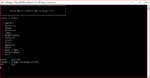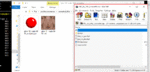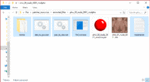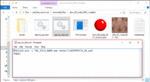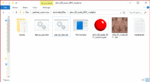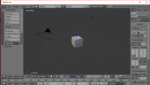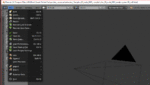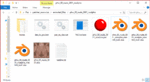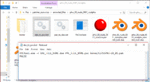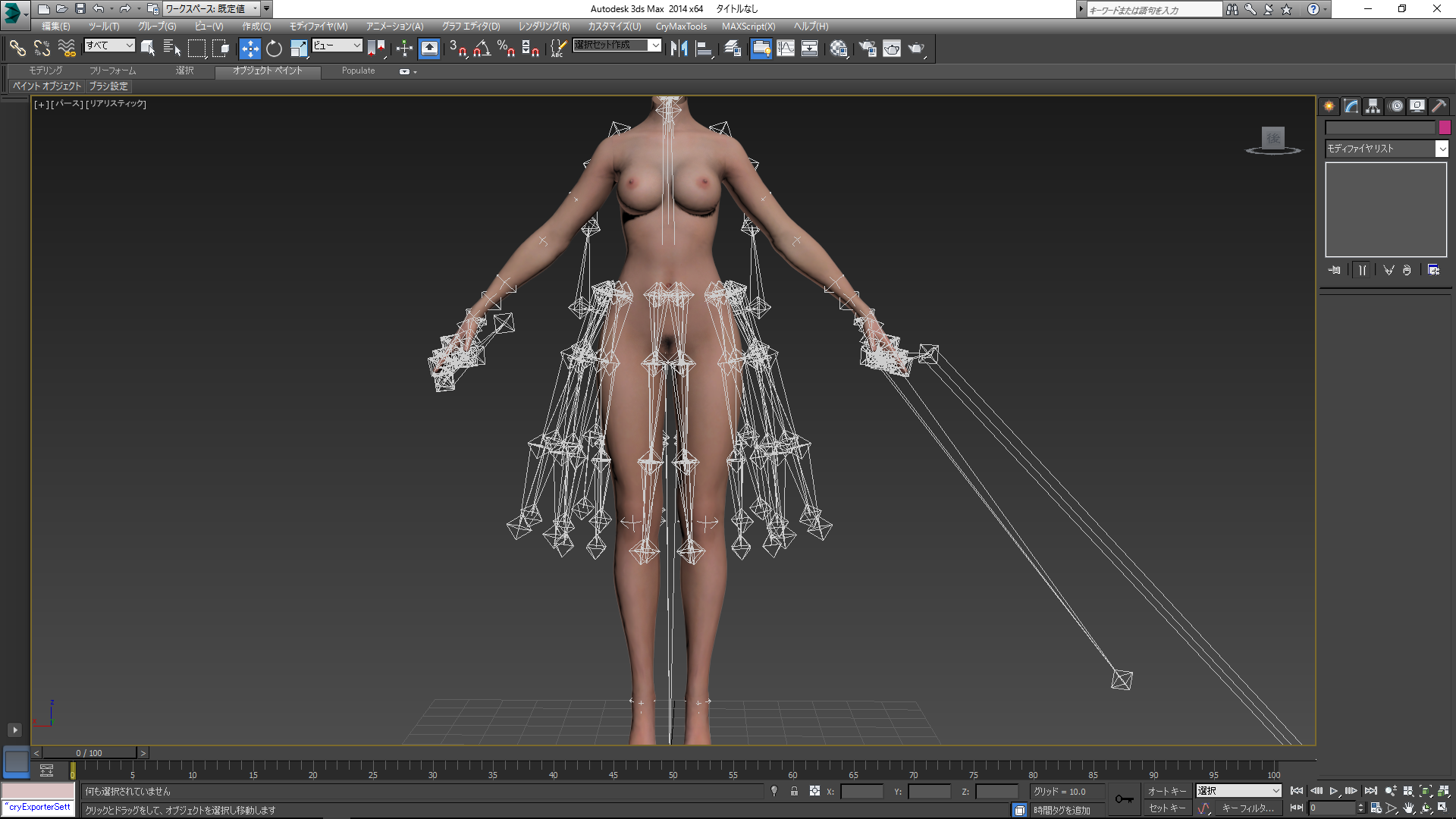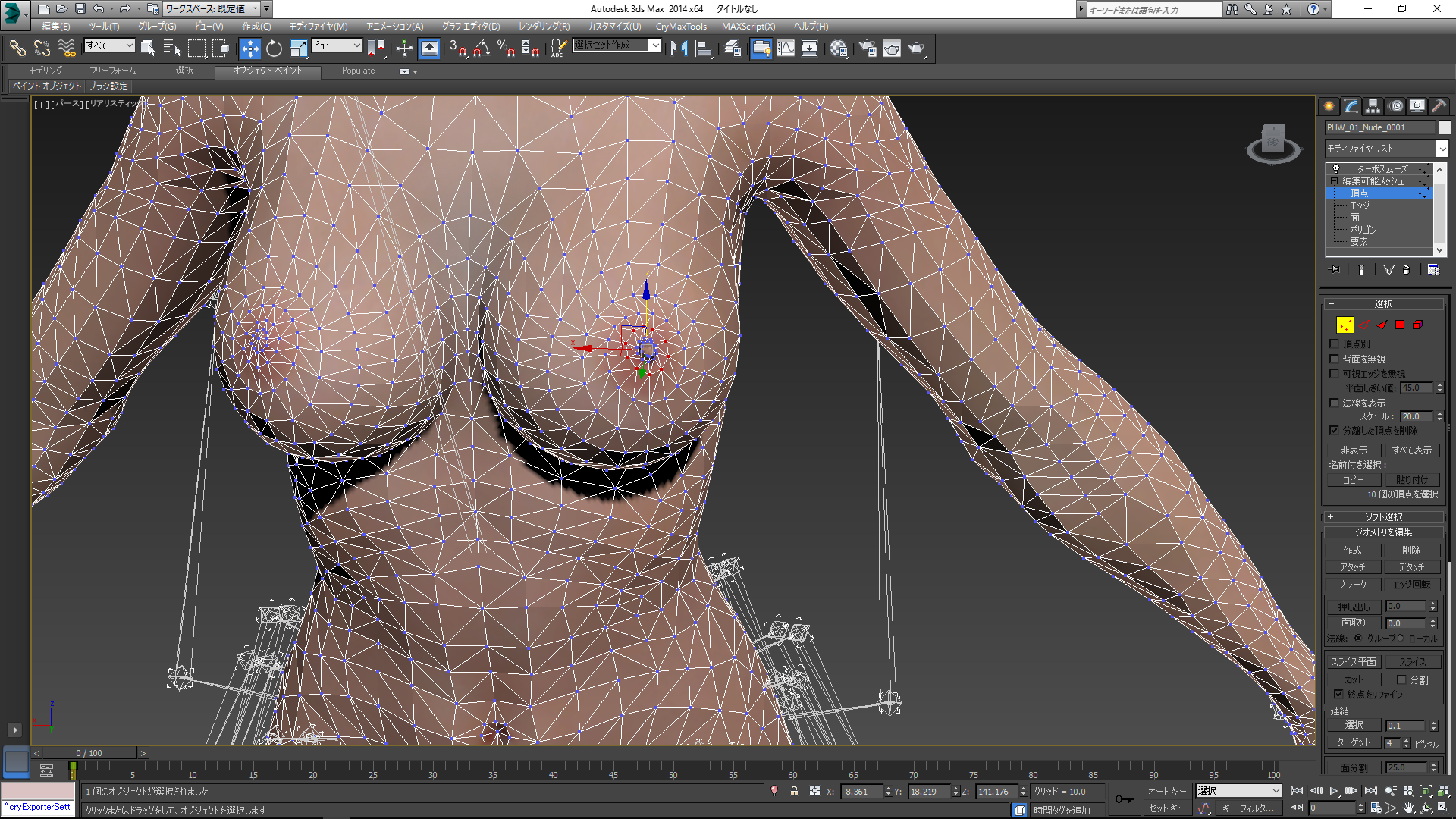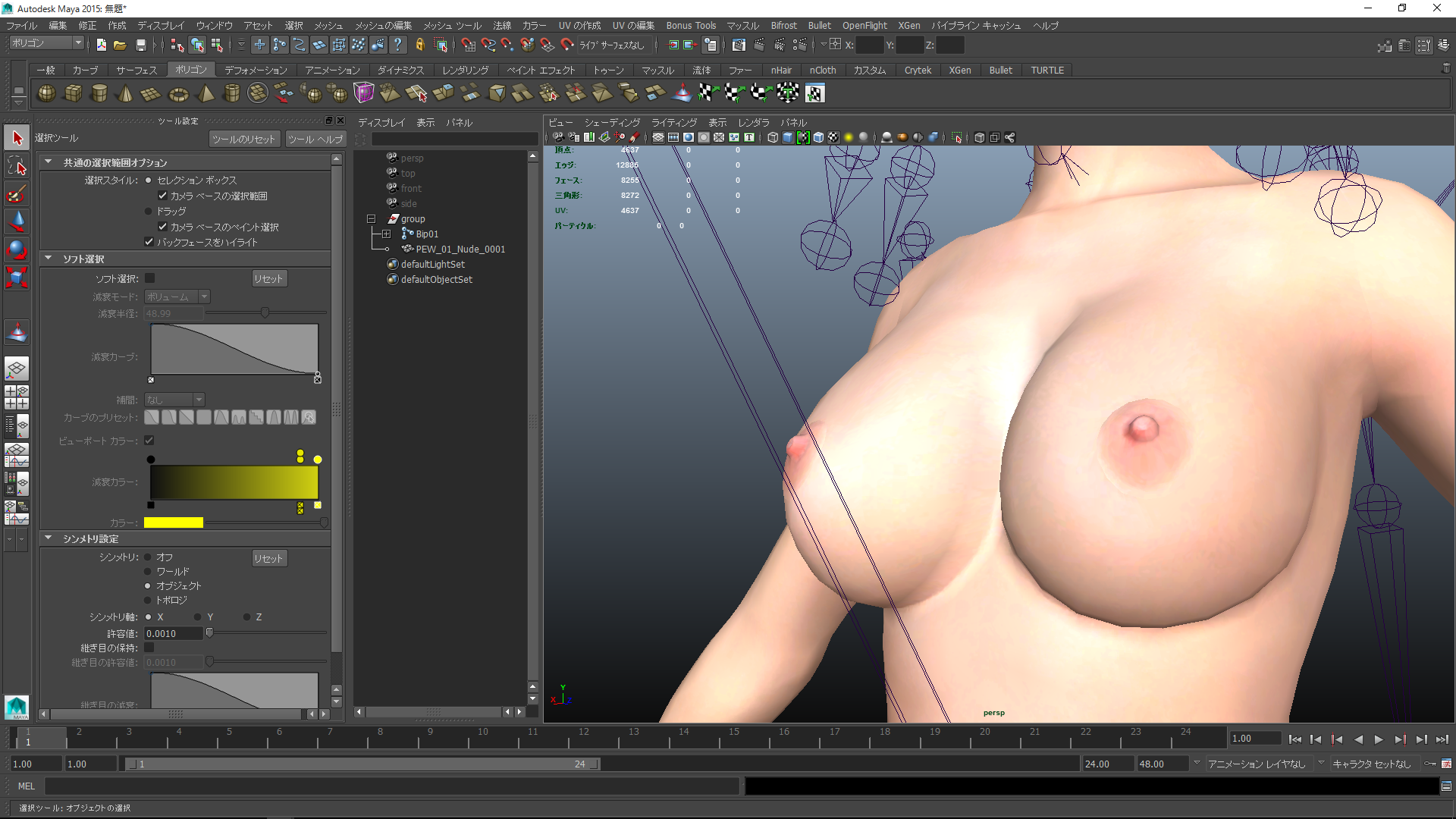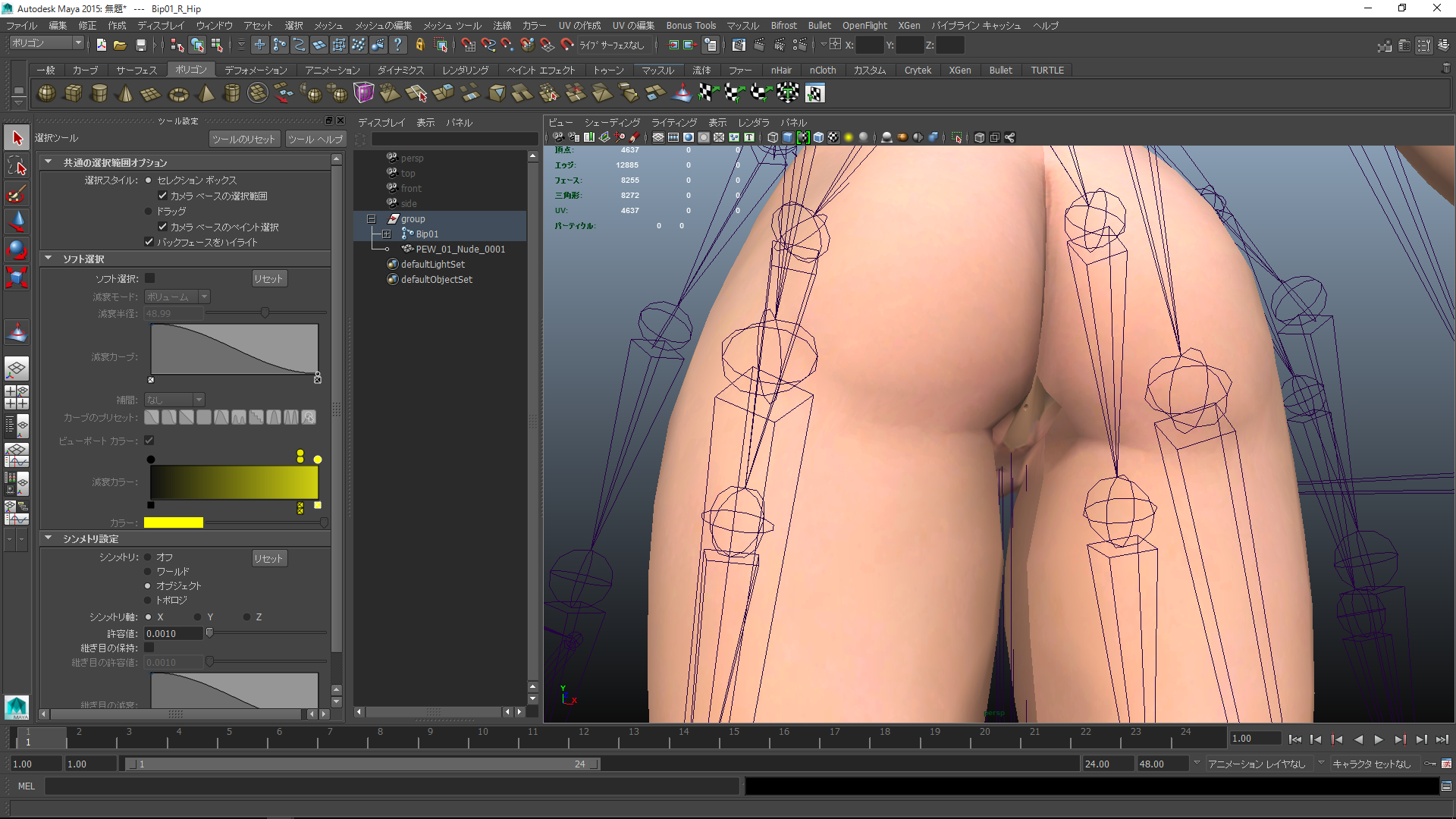BlackFireBR
Content Creator
- Joined
- Sep 2, 2013
Black Desert Online 3D Model Export / Import Tool
Thanks to IndigoDesert now it's possible to export .pac files open them on any 3D Editor like blender, edit them, and then re-import them back to the game.
The process is very simple, and I'm going to try to make the explanation as simple as possible with a lot of images to guide you through the process.
Here we go:
- Download Paz Browser and extract ALL THE FILES from the .zip file to: "Black Desert Online\Paz\"
- Open your "Paz" folder and run "paz_browser.exe"
- Find the .pac file you want to edit and press ENTER to extract and preview the file (Don't close the window that open with the extracted files)

For the nude body models, using the menus, go to "Your class->Body Mesh":
Here's the list of the nude body models files of each class:
- Sorceress : phw_00_nude_0001_noalpha.pac
- Ranger : pew_00_nude_0001_noalpha.pac
- Tamer : pbw_00_nude_0001.pac
- Valkyrie : pvw_00_nude_0001.pac
- Witch : pww_00_nude_0001.pac
- Kunoichi : pnw_00_nude_0001.pac
- Dark Knight : pdw_00_nude_0001.pac
- Plum(Maehwa) : pkww_00_nude_0002.pac
- Warrior : phm_00_nude_0001.pac
- Berserker : pgm_00_nude_0001.pac
- Blader(Musa) : pkm_00_nude_0001.pac
- Wizard : pwm_00_nude_0001.pac
- Ninja : pnm_00_nude_0001.pac
- Download PAC_to_DAE_Converter_v2.zip and extract all the content to the same folder that contains the .pac file (The folder the program opened after extracting the .pac file)

- Right click "pac_to_dae.bat" and then click "Edit"

- Replace "PAC_FILE_NAME.pac" with the name of the .pac file you are trying to extract. Also, replace "CLASSPREFIX" with the first 3 letters of the pac file you are converting:
E.g: If the pac file name is: phw_00_nude_0001_noalpha.pac, replace "CLASSPREFIX_01.pab" with "phw_01.pab"

- Save the file and run "pac_to_dae.bat". 3 new files will be created in this folder:
- Each .pac file has 3 "Level of Detail" (LOD) foles.
- When you convert it to .dae, it separates it in 3 different files:
- lod0 is the one with more details
- lod3 is the one with less details.

- Open up Blender or any other 3D Editing software, and go to "File->Import->Collada (default) (.dae)" and find your .dae files.

- When you are done editing, go to "File->Export->Collada (default) (.dae)" and replace the original file.

- Now go back to your folder, right click "dae_to_pac.bat" and click on "Edit".

- Do the same thing you did before, but replace "DAE_FILE_NAME.dae" with the ".dae" file name you just edited and exported, "PAC_FILE_NAME.pac" with the original .pac file name, and "CLASSPREFIX" again with the first 3 letters of the .pac

Note: If you want all the "Level of Detail" to use the same mesh that you just edited, add "-replaceAllLOD" before the "-r" - Run "dae_to_pac.bat"
- Now download Meta Injector and extract all the files to: "Black Desert Online\Paz\"
- Place the .pac file you just created into "Black Desert Online\Paz\files_to_patch\"
- Run "meta_injector.exe"
- Choose "Run Injector" and "Let the program decide where they should go."
Last edited: