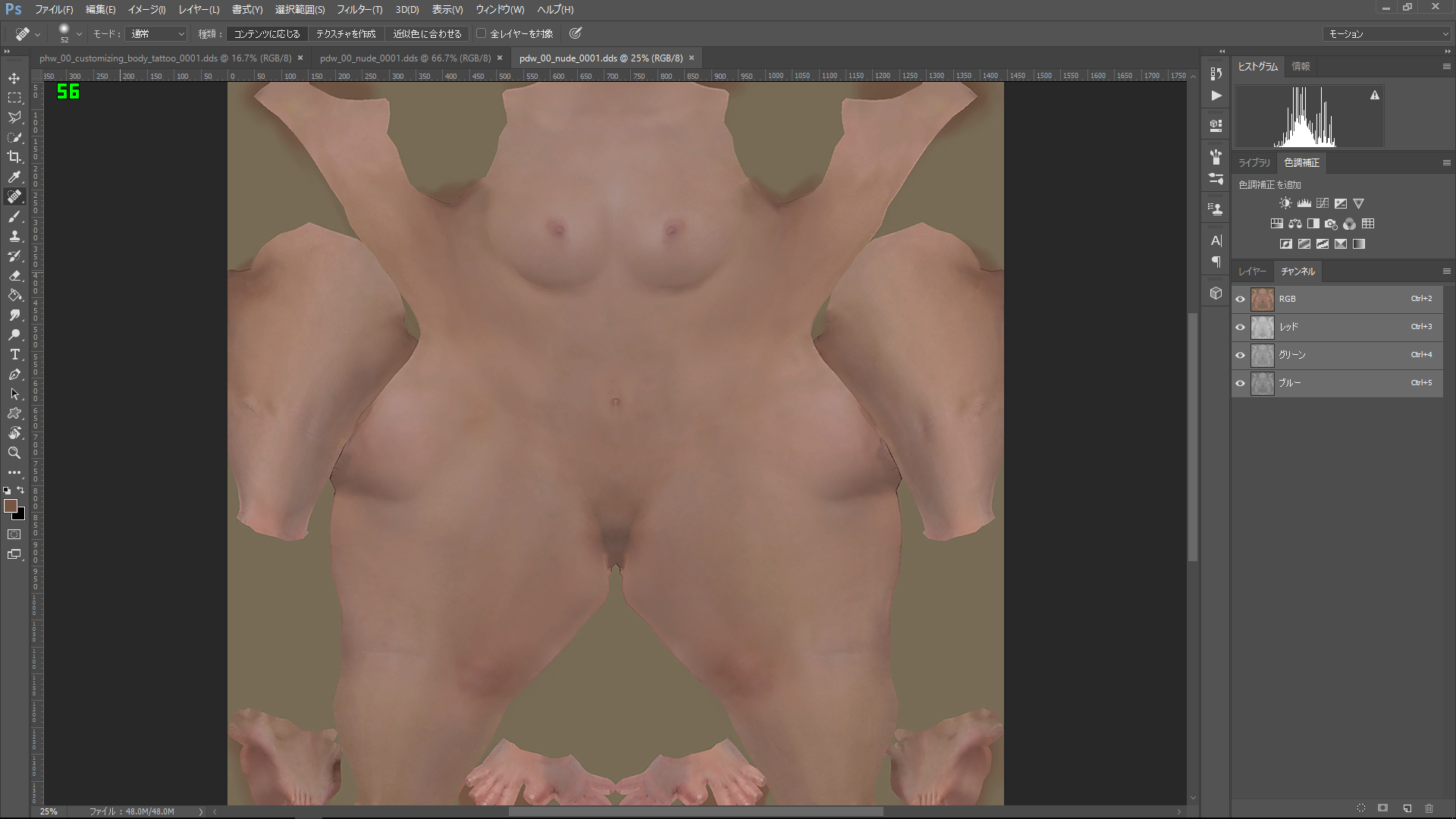BlackFireBR
Content Creator
- Joined
- Sep 2, 2013
I used the KR version as a base because NA version didn't have anything on Dark Knight yetI just extracted the Dark Knight textures since the pre-creation event started and I noticed they are differant then before.
Before it was a 2k texture, now its half the size! Only 1k! While they did fix the weird dark spot on the crotch/butt area, they also removed the nipples, butt cheek crease and the black nails. Overall the texture is much lower res and the details are lower. Its most obvious on the elbow and the hands.
Here are some comparisons. (Keep in mind gif format degrades the quality some, also I shrunk the 2k body texture to 1k so you could compare what the changes were.)



I am now curious which texture Resorepless used as a base?