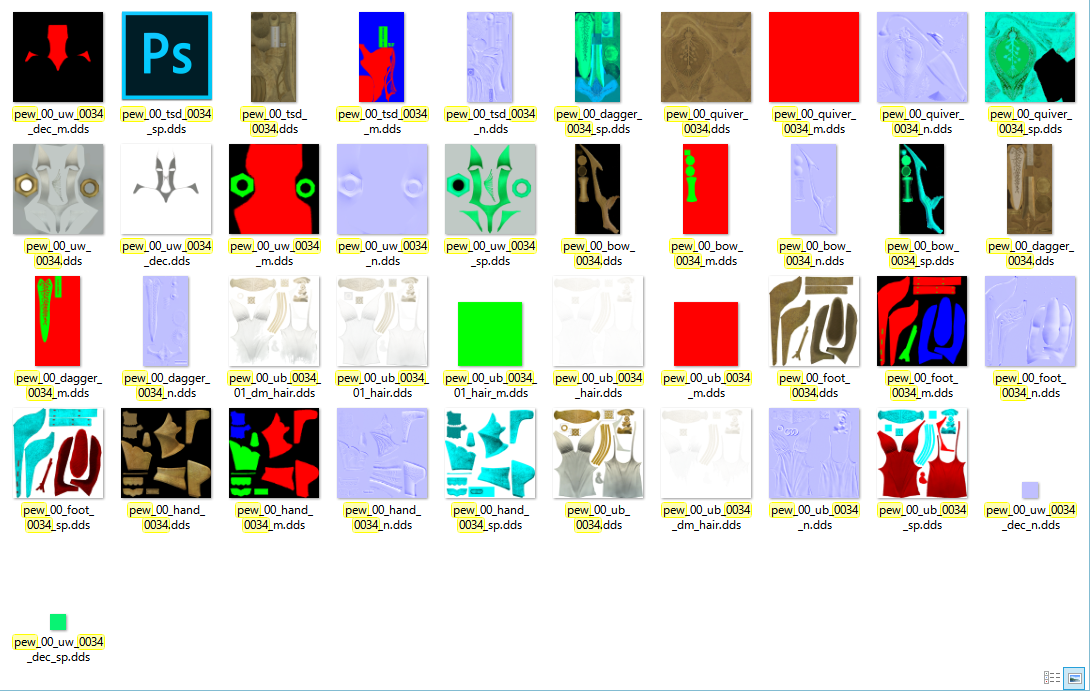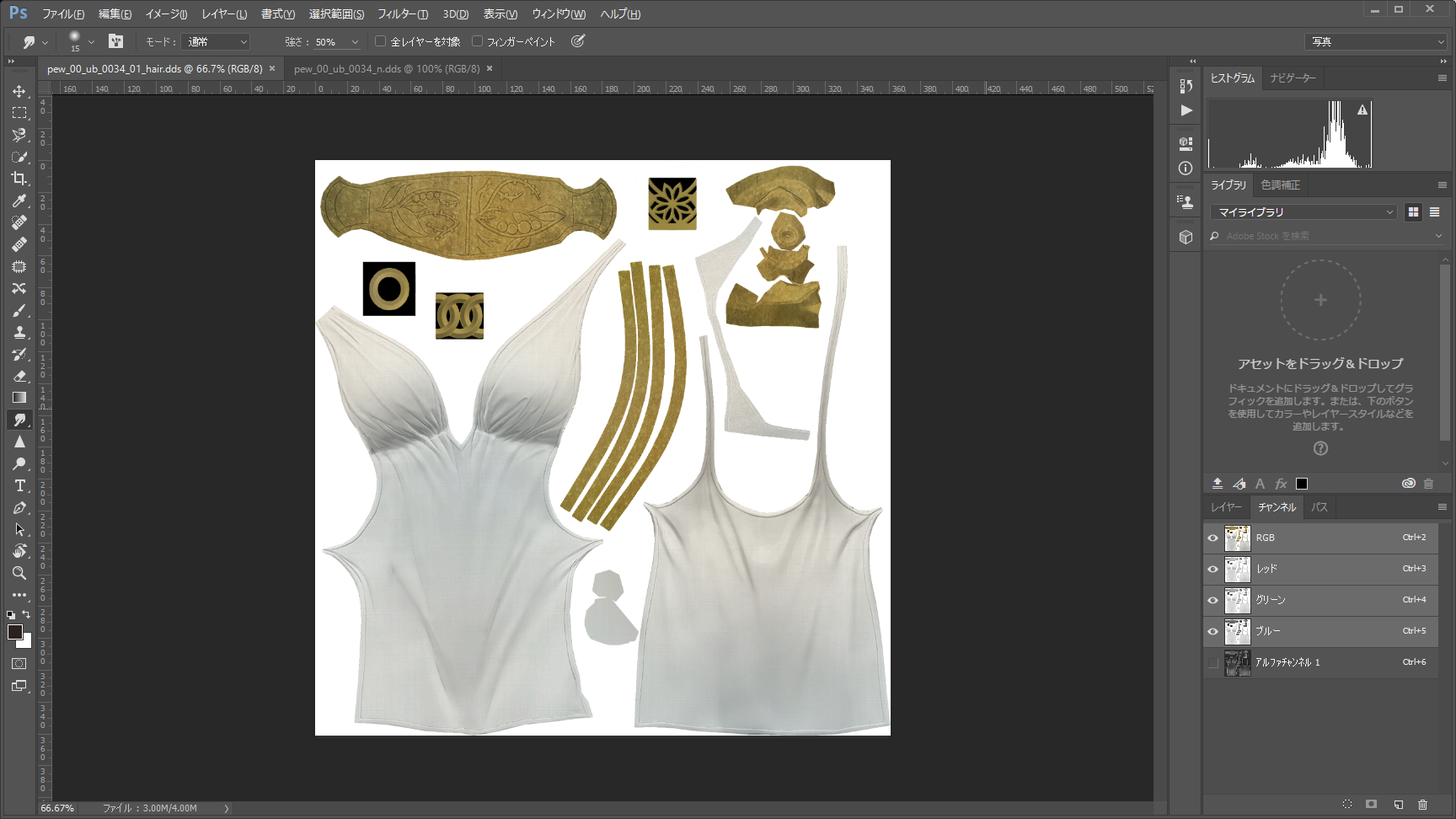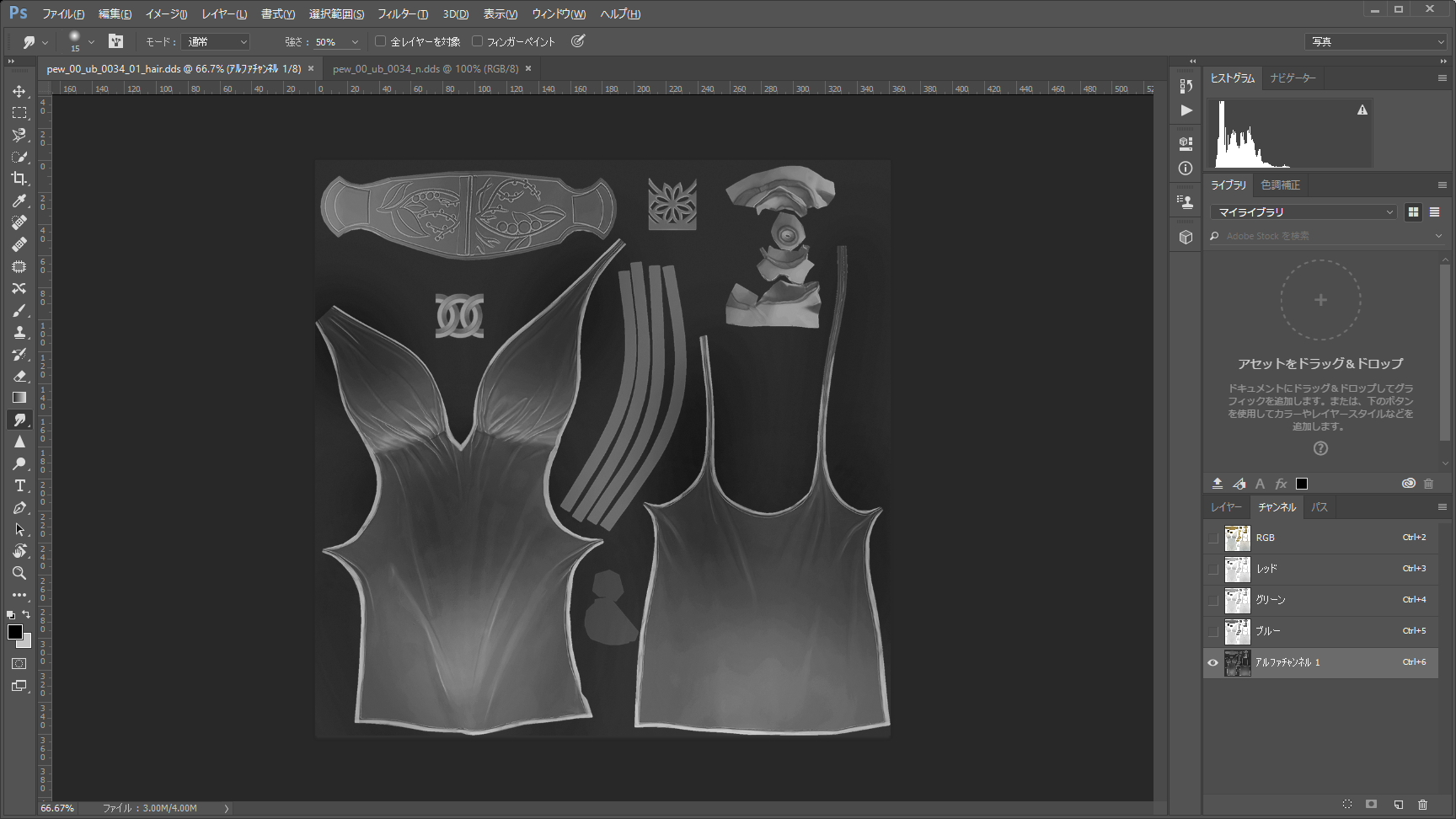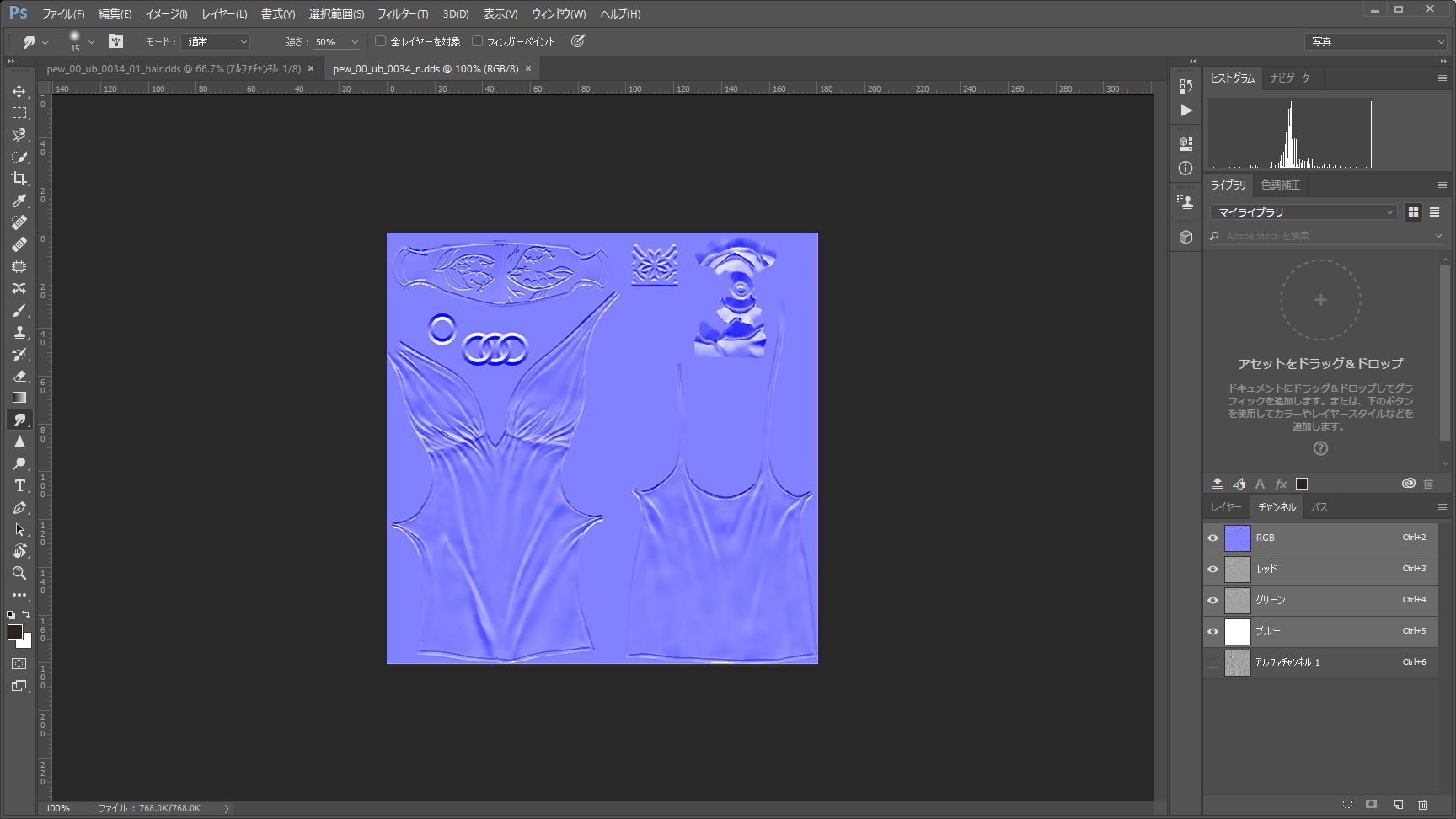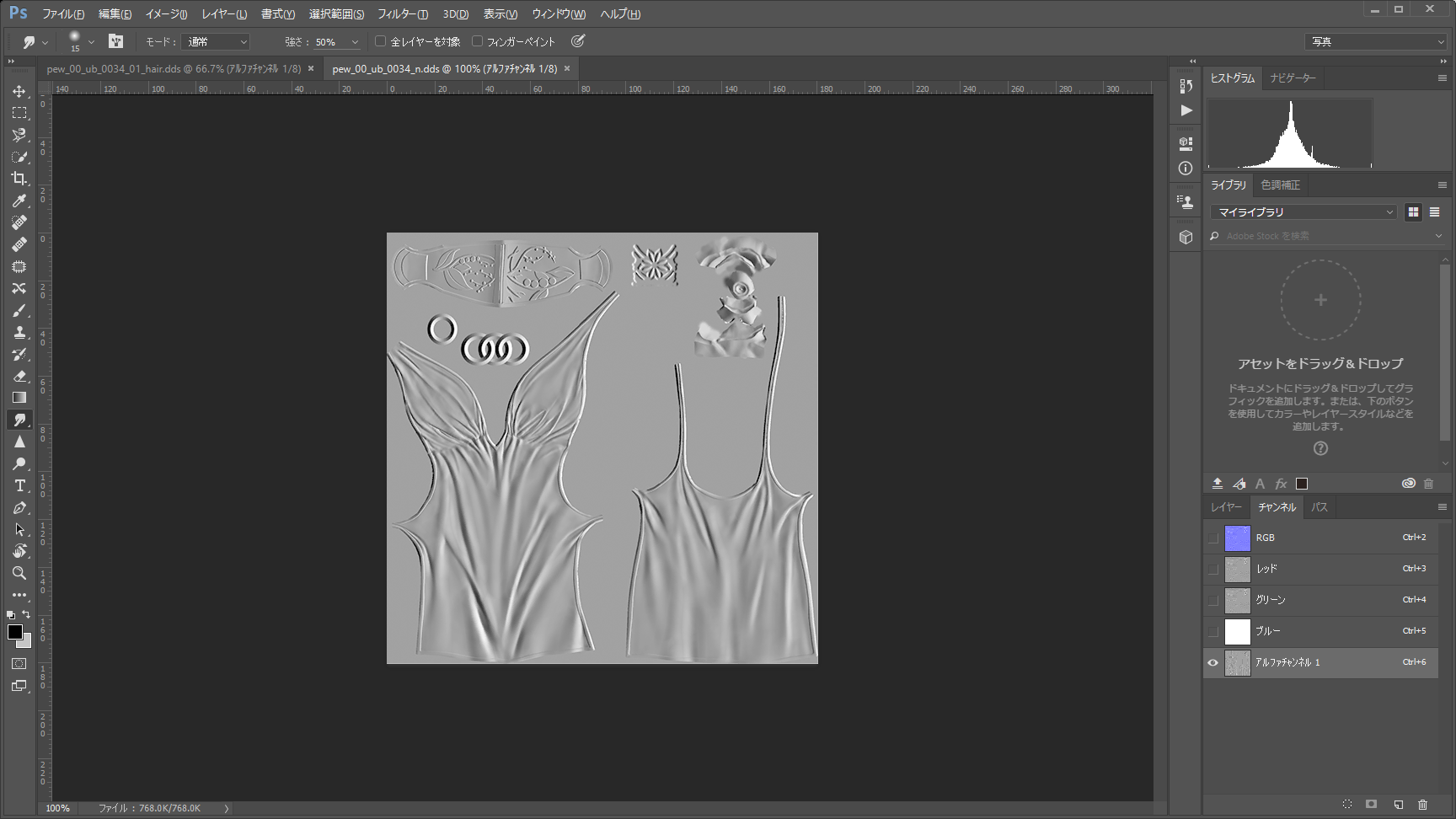Sparowe
Potential Patron
- Joined
- Jun 14, 2016
I'm trying to link a picture of my problem or use the "add images or upload a file" features and neither of them seem to work. So hopefully it is view able for somebody else and a problem on my end.


The clipping is only occurring on my Maehwa/Plum and isn't happening on any of my other characters. I've tried using the file browser and using the "fix holes" option but there are no holes on my actual character, just clipping through the armor and clothing. It's only in the chest and thigh areas that it's clipping through. I've never had clipping issues before until I tried using the Meta Injector to edit an outfit for my Dark Knight. Which shouldn't have messed with my Maehwa character at all? The only other thing I did was change the body and meshes for all characters using the Meta Injector but the nipples on every character were way too large, not the areola, just the nipples. So I went ahead and reverted the change and now this is where I'm at. I've never really wanted to edit any of the actual outfits, I've always just like the option to go around in my birthday suit while doing life skills in my house lol. The only thing I tried to do for the Dark Knight was remove the full body pantyhose or leatard she has when wearing the awakening armor and the other armor similar to it, forgot the name.

The clipping is only occurring on my Maehwa/Plum and isn't happening on any of my other characters. I've tried using the file browser and using the "fix holes" option but there are no holes on my actual character, just clipping through the armor and clothing. It's only in the chest and thigh areas that it's clipping through. I've never had clipping issues before until I tried using the Meta Injector to edit an outfit for my Dark Knight. Which shouldn't have messed with my Maehwa character at all? The only other thing I did was change the body and meshes for all characters using the Meta Injector but the nipples on every character were way too large, not the areola, just the nipples. So I went ahead and reverted the change and now this is where I'm at. I've never really wanted to edit any of the actual outfits, I've always just like the option to go around in my birthday suit while doing life skills in my house lol. The only thing I tried to do for the Dark Knight was remove the full body pantyhose or leatard she has when wearing the awakening armor and the other armor similar to it, forgot the name.