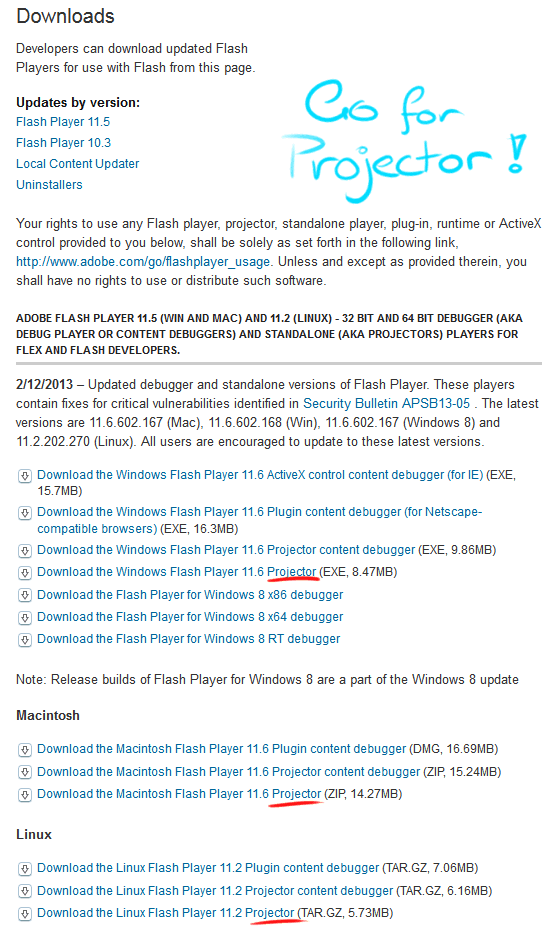PseudoRussian
Vivacious Visitor
- Joined
- Jul 10, 2014
Calling all people who know what they're doing...[size=6pt]because I don't
I have the loader, along with 7zip. I can open up the loader file collection with no problem. However, I don't have any idea how I get the thing to run. I've tried the "GetFlashWindows" icon, but Norton keeps bugging out on me and stopping the download, apparently due to "suspicious files"...
Anybody have an idea on what to do/try/bash into my keyboard?
Thanks!
Edit: And, if there's already something explaining my issue, meaning I pulled a douchebag tl;dr move, I apologize profusely.[/size]
I have the loader, along with 7zip. I can open up the loader file collection with no problem. However, I don't have any idea how I get the thing to run. I've tried the "GetFlashWindows" icon, but Norton keeps bugging out on me and stopping the download, apparently due to "suspicious files"...
Anybody have an idea on what to do/try/bash into my keyboard?
Thanks!
Edit: And, if there's already something explaining my issue, meaning I pulled a douchebag tl;dr move, I apologize profusely.[/size]