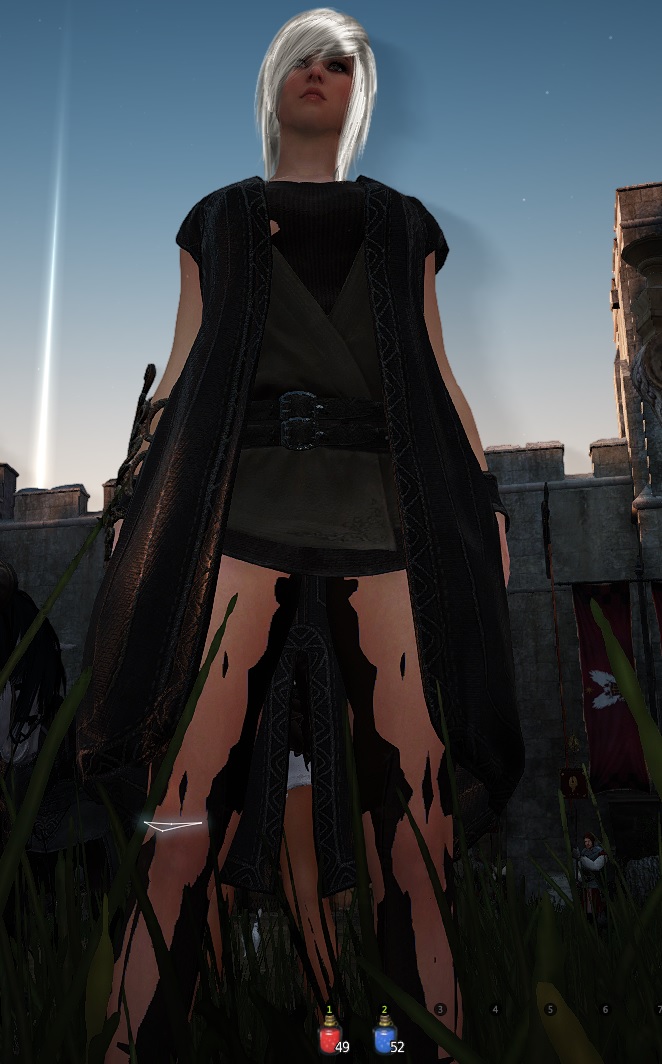I know other people have requested this and you said it would require a lot of work but if you categorized this a little more or even had before and after shots I would be eternally grateful. Since this literally replaces armors it would be nice if we could keep the ones we like and replace the ones we don't. I suppose I could always google the armors themselves for reference but even then there's a mess of files and I don't know where to begin. Simple folders would allow us to just paste an armor we dont want into the modded folder then delete it. I know it ain't easy but it would improve the usability of this mod tenfold.
I'm sure if you set up paypal donations me and others would be more than willing to donate on that development.
PS - I noticed some armors that aren't completely changed have some sorta rough looking editing. For example the default Tamer outfit has kind of a jagged cut-out between the top and the skirt. Is this intentional? I'm assuming it's supposed to look battleworn?
Thanks for your mod and thanks for reading.
I freely admit that part of the reason I've not spent the time to provide a "catalog" for my mods is because it's a pain in the bum.
However, I think there's a lot people don't get about modding BDO and the bottom line is it's simply not as easy as just making a list of what files belong to each armor or costume.
Firstly for the texture files themselves there are varying numbers of files for each costume and some of the files overlap between different classes and some of them even do different things to a costume depending on the class. So there's a lot more work to making a separate list for every mod than you'd first think.
Secondly there are mods done to the file that tells the game what parts of the body to clip for each armor and costume, so a separate script would have to be included in the "catalog" for every single armor and costume across every class.
Thirdly there are mods done to the file that tells the game which armor or costume to display depending what I've swapped out, so once again separate scripts would have to be included in the "catalog" for each one.
The final "catalog" would read like War & Peace and most people would take one look at it and say "WTF, no thanks".
So instead of all that hassle, I've created and offered a "whole World" experience for people to use if they wish to, which doesn't require any further thought or action, it's just there to enjoy once installed.
More adventurous people are free to change whatever they want in my pack, there are topics on this forum which explain how to do everything.
Most people don't bother to make mods themselves because it takes awhile to understand how to do it, but more importantly it's a lot of work, some mods take many hours to make.
Believe it or not, I actually still want some time to play the game as well, not create "catalogs" for people who want to dissect my work.
Anyways, to make life easier for people wanting to know what's what in my pack, the images follow the exact same order as they do on the character creation screen when you are on the clothing tab. So the first one is usually an example of a cash shop costume, then there will be starter armor and so on.
"Before" images are all provided on
Black Desert - How to Swap Armors Costumes and Weapons so it's easy to have that open the same time as my topic and then you can see what's been changed in my pack.
About the rough edges that appear on some mods, those are often the result of clipping that I can't control (some of it I can, but not all of it). Sometimes I can smooth them out, other times trying to results in making it look worse rather than better. Modding is a mixture of art and voodoo, not everything works as well as I'd like, but I try my best :)