You are using an out of date browser. It may not display this or other websites correctly.
You should upgrade or use an alternative browser.
You should upgrade or use an alternative browser.
How to run DOA5LR: Real Nude Mods (1 Viewer)
- Thread starter Kasihel
- Start date
- Watchers 34
Kholdy
Avid Affiliate
- Joined
- May 18, 2012
I'd like to ask if I take the pictures in the game, where are the pictures save?
Steam. But since you had to ask that, I assume you're using a pirated copy. =/
Sarcasm83
Potential Patron
- Joined
- Jul 4, 2013
Steam. But since you had to ask that, I assume you're using a pirated copy. =/
Even happens with the legit copy, once you use the 3DMGAME.ini launcher.
The steam screenshot key for some reason now saves every image twice and the camera mode doesn't save the pictures at all - at least that I know of.
I wonder if there's some nifty way around that - like assigning a path in the ini or ... I don't know.
Sinyu
Potential Patron
- Joined
- Apr 30, 2012
Steam. But since you had to ask that, I assume you're using a pirated copy. =/
You are half-correct. If you actually own the legit version, the screenshots get saved to your "My Documents" folder as *.png files. You do have the option once you exit the game to upload them to Steam and it will tell you where the *.jpg version get saved.
Which is: ...\Steam\userdata\86519094\760\remote\311730\screenshots
If you're using 3DM launcher crack to get DLC Mods to work, it breaks the in-game screenshot saving function and you have to resort to 3rd party screen capture software.
Thanks, I have legit version, but I'd like to use 3DM launcher crack to take pic of Mods. But I can't found the screenshot.
As you say, it seem like 3DM will make the base function of screenshot not work, so I need to find others screenshot software,(do you have any suggestion software?)
As you say, it seem like 3DM will make the base function of screenshot not work, so I need to find others screenshot software,(do you have any suggestion software?)
- Joined
- Apr 16, 2012
Thanks, I have legit version, but I'd like to use 3DM launcher crack to take pic of Mods. But I can't found the screenshot.
As you say, it seem like 3DM will make the base function of screenshot not work, so I need to find others screenshot software,(do you have any suggestion software?)
There are lots of free screenshot programs available. Fraps has already been mentioned.
You can do a search for screenshot at Free software downloads and software reviews - CNET Download.com
Immasheppard
Potential Patron
- Joined
- Apr 21, 2013
About that 100% save file, I am struggling to it right. What is or how I do know what my steam id is?
I would appreciate if someone can post tutorial with picture if possible
I would appreciate if someone can post tutorial with picture if possible
khanh8609vnz3
Potential Patron
- Joined
- Apr 5, 2015
How to add 10 DLCs by edit .ini file, look at this

The DLC name "133769" not work, but when i delete "DLC009=709394" and add"DLC009=133769", this DLC works, but I want 10 DLCs work at the sametime, can somebody help me ?
The DLC name "133769" not work, but when i delete "DLC009=709394" and add"DLC009=133769", this DLC works, but I want 10 DLCs work at the sametime, can somebody help me ?
Sausage&Eggs
Club Regular
- Joined
- Apr 25, 2015
About that 100% save file, I am struggling to it right. What is or how I do know what my steam id is?
I would appreciate if someone can post tutorial with picture if possible
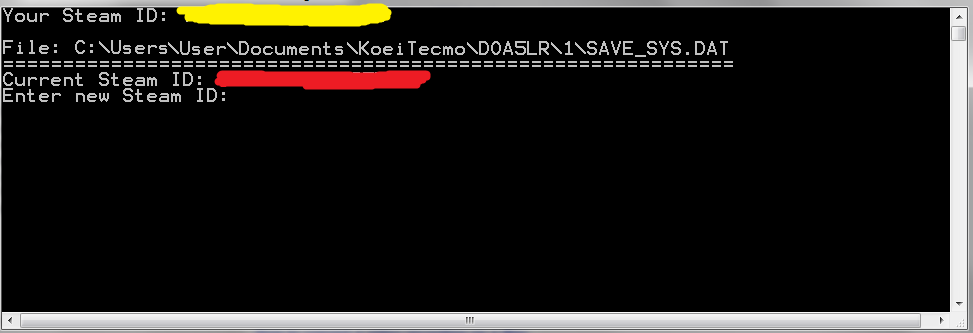
Yellow = Your Personal Steam ID. Don't recommend you share this/make this public as it is still personal information.
Red = The steam ID that is attached to the current save file.
If you want to get the save file to work with your Steam game then type what you see in Yellow then hit Enter/Return. The save file will then have your ID assigned to it.
When I used 3DM's launcher it created a separate id/save that it uses. To over write it with a 100% save you can
1. Run game so it creates a save file then quit game.
2. Open save file in reassign program, copy the RED text.
3. Open 100% Save file and enter the copied id. Press Enter/Return.
4. Copy and over write the old file with the 100% save file. You will need to close the reassign programs if you haven't done so yet.
If you can't get it, describe your problem and we can help. Try to provide details to make it easier.
Immasheppard
Potential Patron
- Joined
- Apr 21, 2013

Yellow = Your Personal Steam ID. Don't recommend you share this/make this public as it is still personal information.
Red = The steam ID that is attached to the current save file.
If you want to get the save file to work with your Steam game then type what you see in Yellow then hit Enter/Return. The save file will then have your ID assigned to it.
When I used 3DM's launcher it created a separate id/save that it uses. To over write it with a 100% save you can
1. Run game so it creates a save file then quit game.
2. Open save file in reassign program, copy the RED text.
3. Open 100% Save file and enter the copied id. Press Enter/Return.
4. Copy and over write the old file with the 100% save file. You will need to close the reassign programs if you haven't done so yet.
If you can't get it, describe your problem and we can help. Try to provide details to make it easier.
Thank you!! It works now :D
R
rettani
thank you very much guys. Without you it wouldn't be possible to watch those awesome bodies.
Special thanks to guy that posted launcher and .ini file (I don't remember that post).
Now even we, Steam users can see this awesome boobage and beatifull asses.
Special thanks to guy that posted launcher and .ini file (I don't remember that post).
Now even we, Steam users can see this awesome boobage and beatifull asses.
DevilDanteX
Potential Patron
- Joined
- Mar 8, 2013
What program do I need to edit the the ini file? and I cant find the ini file in the DLC file. I just see a .bcm file.
Sausage&Eggs
Club Regular
- Joined
- Apr 25, 2015
What program do I need to edit the the ini file? and I cant find the ini file in the DLC file. I just see a .bcm file.
Any text editor should work. Wordpad or notepad for example. I'm using notepad++.
The file should be in the default install directory, not within the DLC folders.
This mod looks awesome, but I'm not entirely sure what steps I have to do to install it?
I have not installed mods until I got Last Round on Steam, and going off my own... ability I had a hell of a time modding the game through uMod. From what I can understand, these mods take a more involved process to get working, and I'm at an absolute loss as to how to get this to work.
Could someone please do a breakdown on what tools I need, and the process it takes to install these for someone with no modding experience beyond uMod? I have already downloaded the Real Mod pack with Nyotengu included, so I plan on using that.
I've barely done anything on my Steam file so I don't mind losing the save file. Or will using this mod mean I will lose the save file if I uninstall it later?
I have not installed mods until I got Last Round on Steam, and going off my own... ability I had a hell of a time modding the game through uMod. From what I can understand, these mods take a more involved process to get working, and I'm at an absolute loss as to how to get this to work.
Could someone please do a breakdown on what tools I need, and the process it takes to install these for someone with no modding experience beyond uMod? I have already downloaded the Real Mod pack with Nyotengu included, so I plan on using that.
I've barely done anything on my Steam file so I don't mind losing the save file. Or will using this mod mean I will lose the save file if I uninstall it later?
Sausage&Eggs
Club Regular
- Joined
- Apr 25, 2015
Snip
Hello. I suggest giving the first few posts a read. No one starts off sure on how to mod but tinkering gets easier and confidence builds with practice. The directions we provide would just be the same as those on the first post any ways, maybe worded differently and missing the links/details.
You will need.
Custom/Cracked Launcer (Things.rar uses the 3DM launcher, you could google Reloaded's launcher if you prefer)
You do not need official DLCs.
Steps.
1. Put mods into installation directory's DLC folder.
- If DLC folder doesn't exist, create it.
- Something like this: Steam/SteamApps/Common/Dead or Alive 5 Last Round/DLC
2. Put launcher+ini files into game's installation directory.
3. Open ini file that came with the launcher using a text editor such as notepad or wordpad.
4. Scroll to DLC section and add a new line to include the mod you added in step 1. Save.
- Example. If you have 7 DLCs listed in the file then add it as DLC008=123456. Where 123456 is the mod you added in step 1.
5. Run game using custom launcher.
These are pretty bare bones instructions. Look to the earlier posts for details and files. Post questions if you cannot get it working or need some specific part clarified.

Yellow = Your Personal Steam ID. Don't recommend you share this/make this public as it is still personal information.
Red = The steam ID that is attached to the current save file.
If you want to get the save file to work with your Steam game then type what you see in Yellow then hit Enter/Return. The save file will then have your ID assigned to it.
When I used 3DM's launcher it created a separate id/save that it uses. To over write it with a 100% save you can
1. Run game so it creates a save file then quit game.
2. Open save file in reassign program, copy the RED text.
3. Open 100% Save file and enter the copied id. Press Enter/Return.
4. Copy and over write the old file with the 100% save file. You will need to close the reassign programs if you haven't done so yet.
If you can't get it, describe your problem and we can help. Try to provide details to make it easier.
Hi,
I do not know why, but it does not work. I only have one save game (Folder "1"). I copy the 100% there and overwrite. Then I use the Tool and set it to my Steam ID (Simply copy the number you marked yellow, right?). When I start the game I get a bunch of titles, but costumes and progression is 0%.
If I completly delete the save file start a game (to create a new one) and then follow the process again I get a bunch of titles (about 40) but nothing else.
Also, if I use the ID of the original save file (red, befor I overwrite with 100% save) it does not work as well.
So something is working, but not all of it. Any ideas?
I used this save: http://a.pomf.se/vknpqp.7z
Best regards
Orthon
Kureka
Potential Patron
- Joined
- Apr 14, 2015
Hi,
I do not know why, but it does not work. I only have one save game (Folder "1"). I copy the 100% there and overwrite. Then I use the Tool and set it to my Steam ID (Simply copy the number you marked yellow, right?). When I start the game I get a bunch of titles, but costumes and progression is 0%.
If I completly delete the save file start a game (to create a new one) and then follow the process again I get a bunch of titles (about 40) but nothing else.
Also, if I use the ID of the original save file (red, befor I overwrite with 100% save) it does not work as well.
So something is working, but not all of it. Any ideas?
I used this save: http://a.pomf.se/vknpqp.7z
Best regards
Orthon
I think that's my save game, btw which version you're using?
Steam/3dm/reloaded?
Similar threads
- Replies
- 0
- Views
- 1K
- Replies
- 5
- Views
- 3K
- Locked
- Sticky
- Replies
- 7
- Views
- 6K
- Replies
- 0
- Views
- 2K
Users who are viewing this thread
Total: 2 (members: 0, guests: 2)