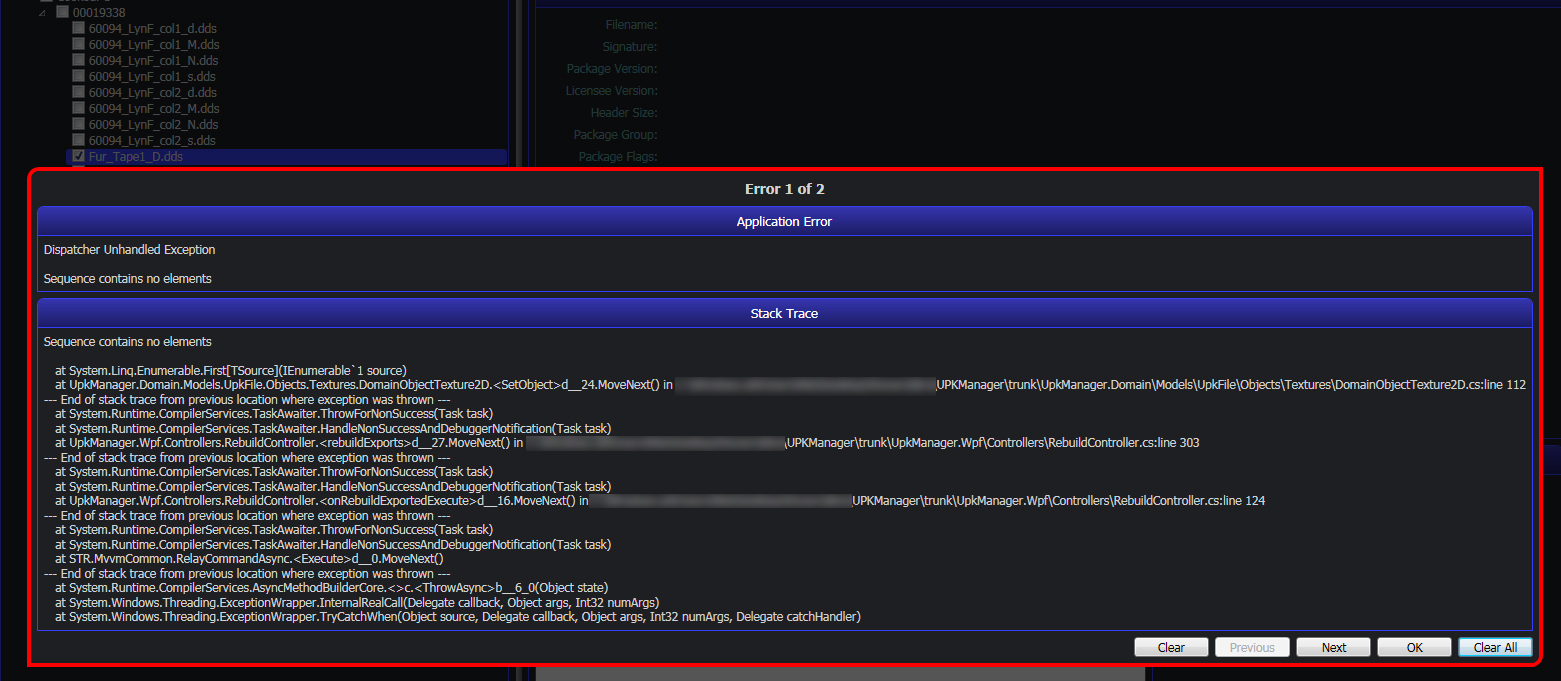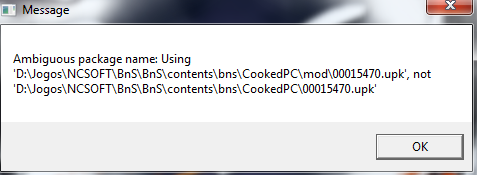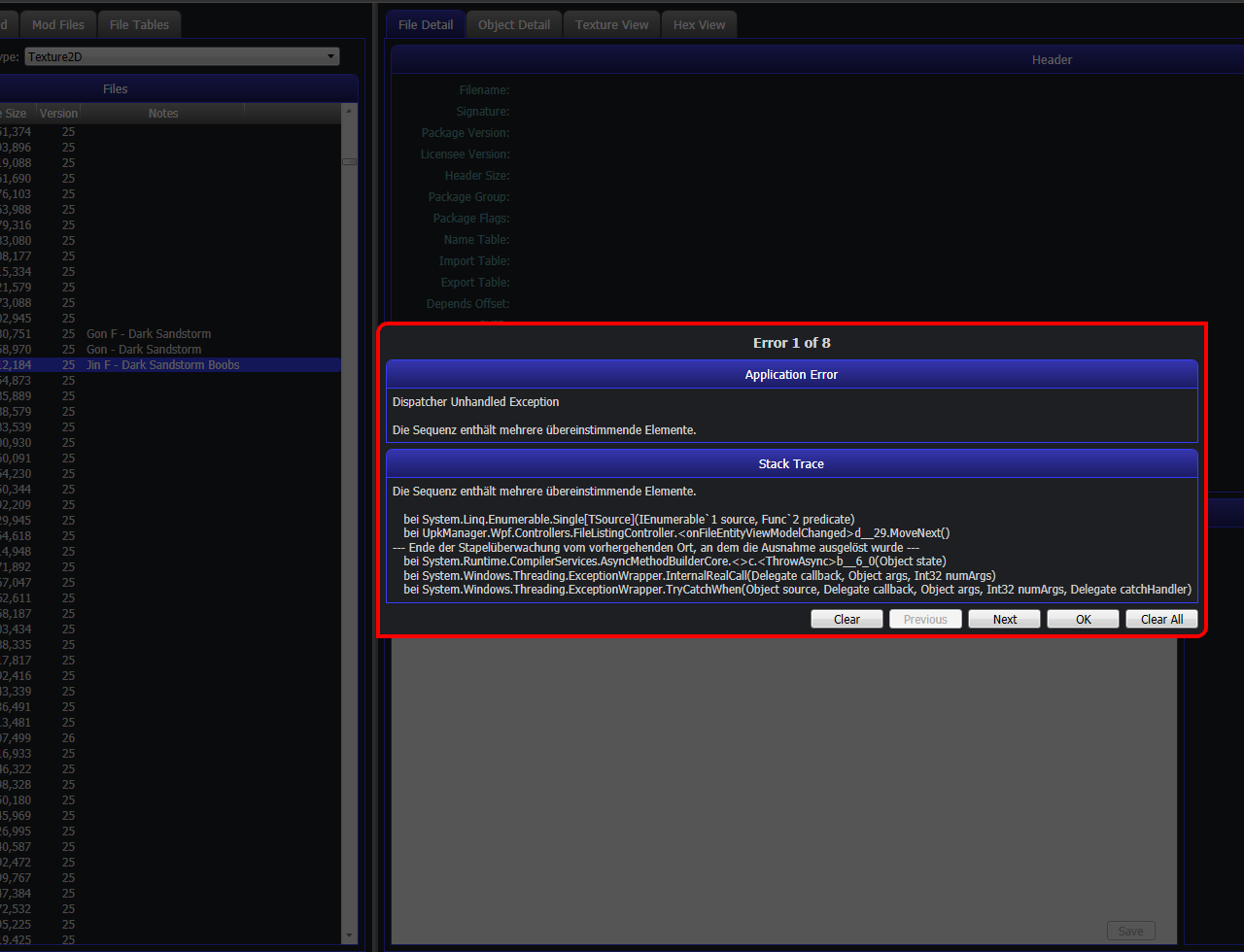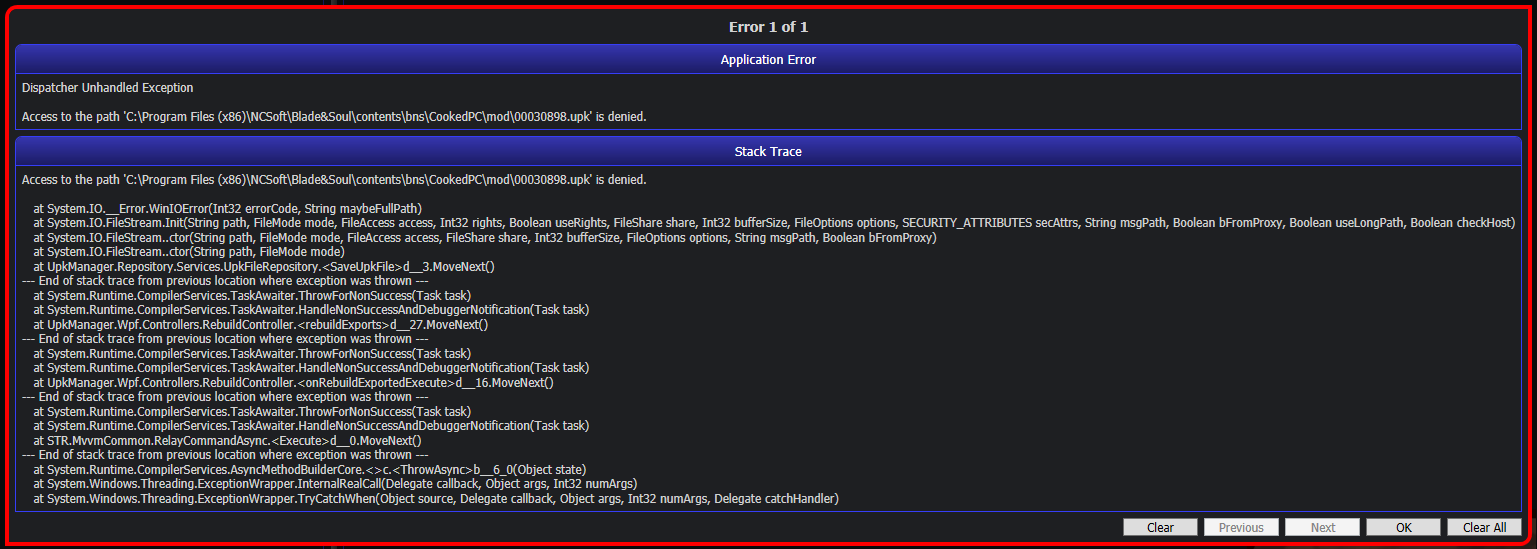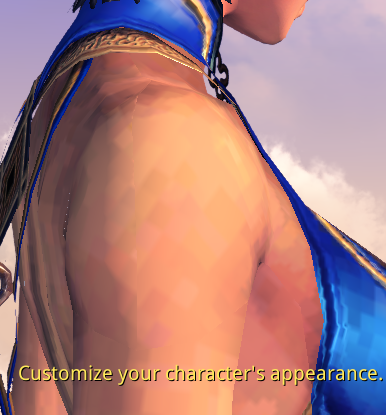The only reason there is pop up when you launch the game is because english/cookedpc folder has another item with the same name. For example the english voice over, since the english/cookedpc folder is for localization, those jp voice will conflict with the english voice, you have to either overwrite them, which the launcher will download the english VO again or you use launcher bypass to ignore the file checks, otherwise you will have to deal with the pop ups.
The BNS/cookedpc folder is for the general kinda stuff like clothings what not, so basically like the whole game without localization. However stuff in english/cookedpc will always have priority over bns/cookedpc so, never replace anything in the BNS directory, since 1, BNS directory has millions of files; 2, identical file names in english/cookedpc will render your edition in bns directory useless.
on a side note, can you add a search function in the upk tool? I have another tool that help me found the upks i need to edit stuff but the amount of files to navigate seems to be a hassle