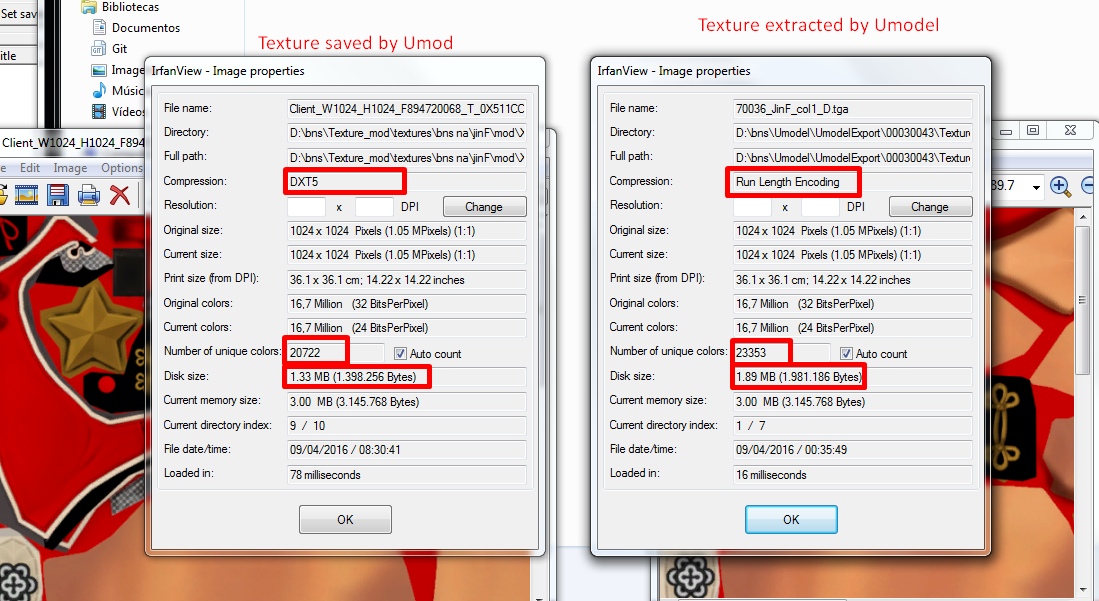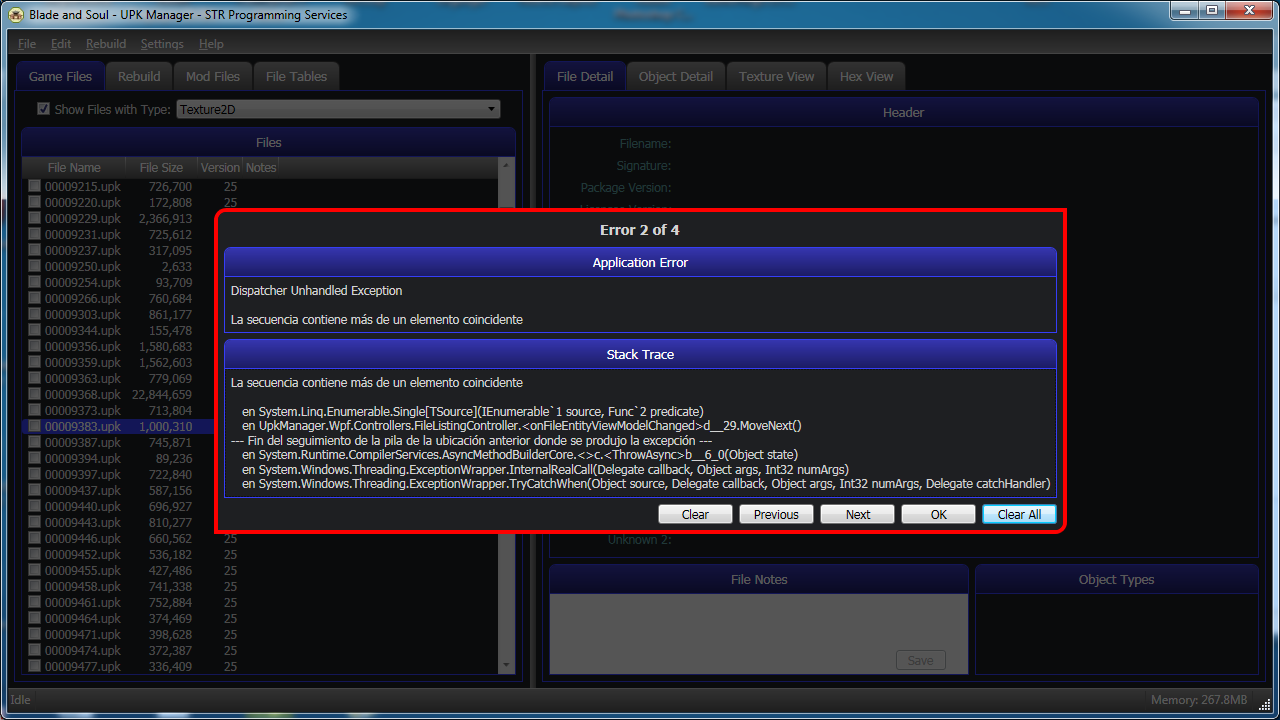stricq
Club Regular
- Joined
- Jan 21, 2016
Em, can u share your new-upk file? I would like to see its structure, all of a sudden I can help you
Here is one. The main difference is that the compression on the textures is different than what the game engine itself uses. I'm not sure if this is the only difference or not.
I have rebuilt other files that do not contain textures and they are binary identical to the original and the game accepts them. So I'm thinking it is the compression algorithm used. But I could have missed something when rebuilding the textures. There is a lot to them.
I should also mention that Gildor's UModel.exe loads my files and displays the contained textures without errors.
Attachments
00030043.zip
2.6 MB · Views: 274
2.6 MB · Views: 274