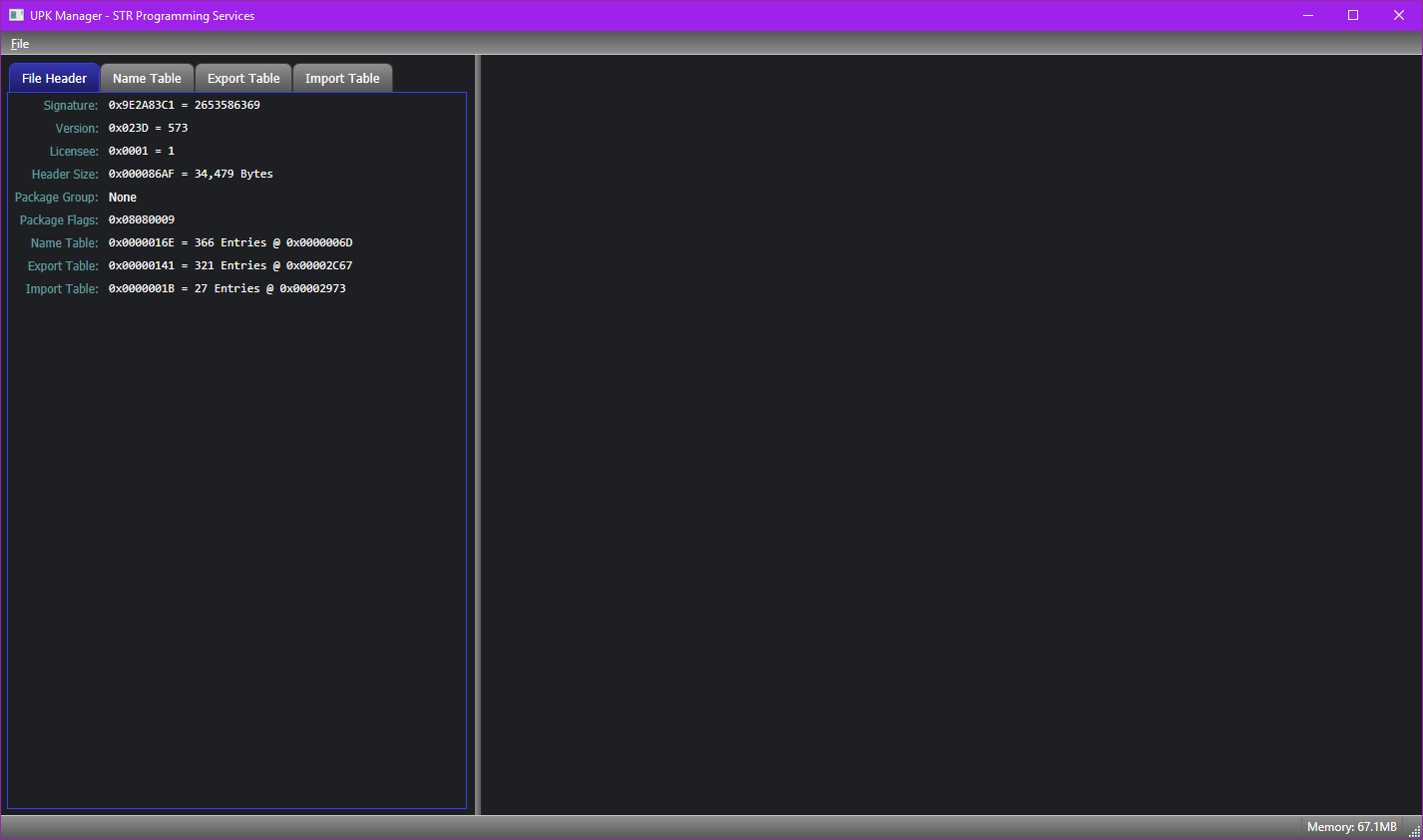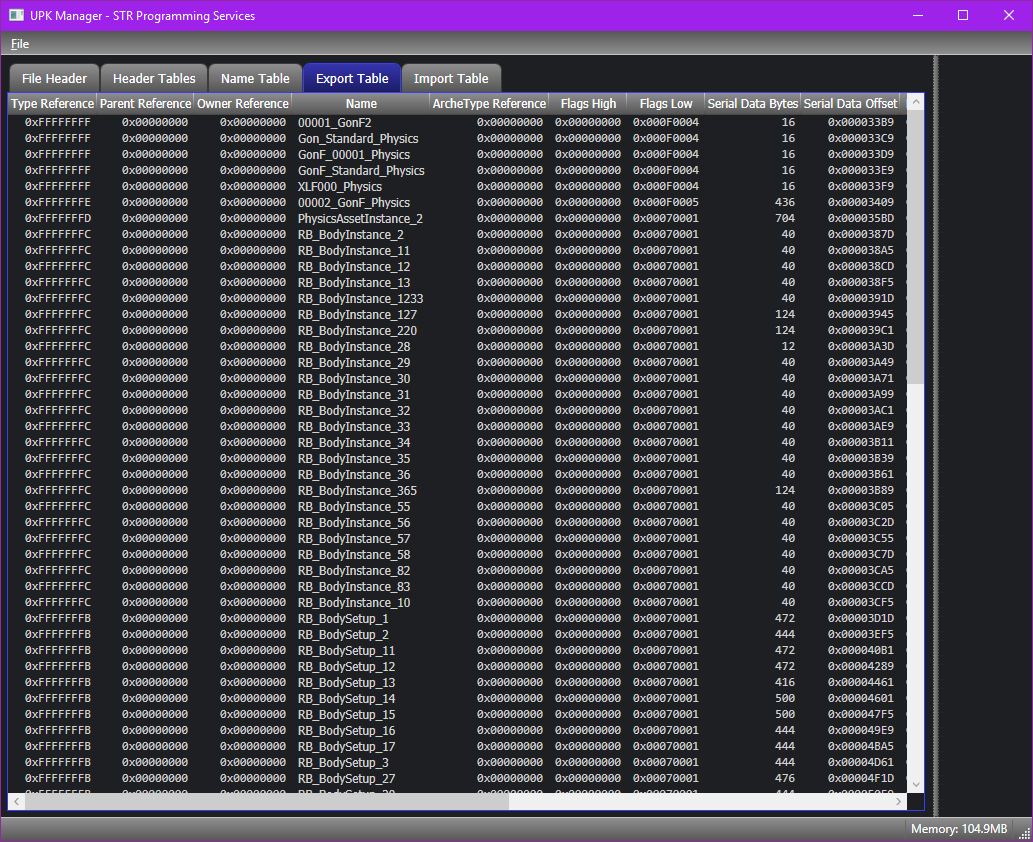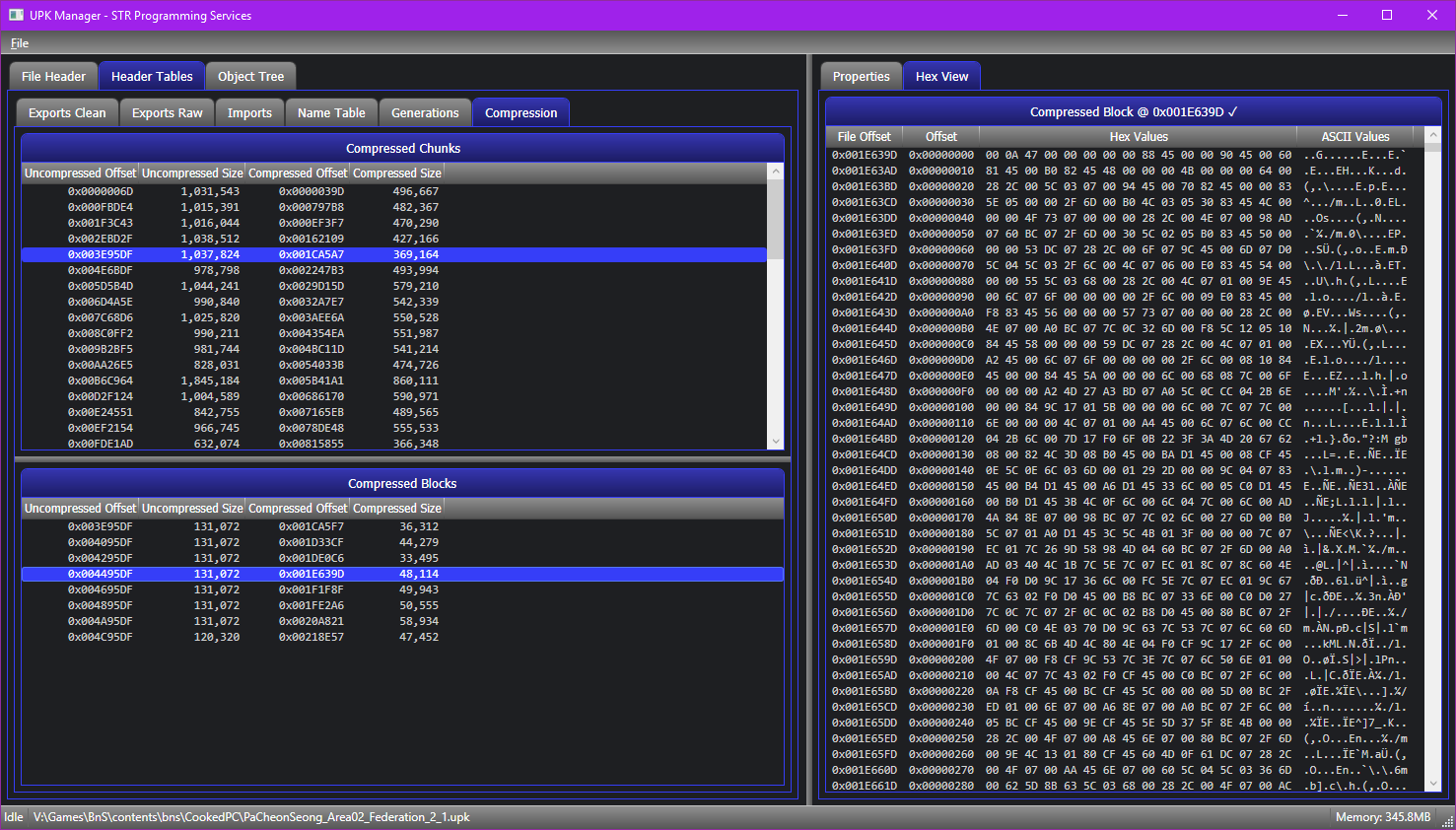PrincessNicky
Content Creator
- Joined
- May 11, 2012
We need someone with programming skills to update uMod so that it works with the release client for BnS in Europe and NA, or someone who can create an application similar to UtHelper which can unpack upk files to get access to the dds files inside and then repack them for use in the game.
The problem faced at the moment is that neither uMod 1.44 nor uMod 2.0 are working with the new release client, both crash the client at the character loading screen or just after you choose your character, so actually displaying mods in game with uMod is currently impossible (as is capturing textures to work on).
During the early CBTs it seems the Hacker Shield was not enabled, and it was possible to capture hi-res tectures with uMod 2.0 for modding and then injecting them back into the game. It crashed a lot when you made changes, but once you had some mods in place you could play without problems. During this time medium-res textures could also be captured with uMod 1.44 and swapped in and out without problems.
In the later CBTs the Hacker Shield was enabled and uMod 2.0 would crash the client as soon as you selected your character and entered the game, but uMod 1.44 carried on working without problems although restricted to medium-res textures.
Now that the game is in full release in EU and NA, it appears that the Hacker Shield has been updated further, and neither version of Umod will work without crashing the game.
Help would be greatly appreciated as requested at the start of this post, as I've been looking forward to sharing my work on hi-res costumes with the community and continuing to work on more of them, but I cannot do anything at the moment due to lack of applications compatible with the new client.
The problem faced at the moment is that neither uMod 1.44 nor uMod 2.0 are working with the new release client, both crash the client at the character loading screen or just after you choose your character, so actually displaying mods in game with uMod is currently impossible (as is capturing textures to work on).
During the early CBTs it seems the Hacker Shield was not enabled, and it was possible to capture hi-res tectures with uMod 2.0 for modding and then injecting them back into the game. It crashed a lot when you made changes, but once you had some mods in place you could play without problems. During this time medium-res textures could also be captured with uMod 1.44 and swapped in and out without problems.
In the later CBTs the Hacker Shield was enabled and uMod 2.0 would crash the client as soon as you selected your character and entered the game, but uMod 1.44 carried on working without problems although restricted to medium-res textures.
Now that the game is in full release in EU and NA, it appears that the Hacker Shield has been updated further, and neither version of Umod will work without crashing the game.
Help would be greatly appreciated as requested at the start of this post, as I've been looking forward to sharing my work on hi-res costumes with the community and continuing to work on more of them, but I cannot do anything at the moment due to lack of applications compatible with the new client.