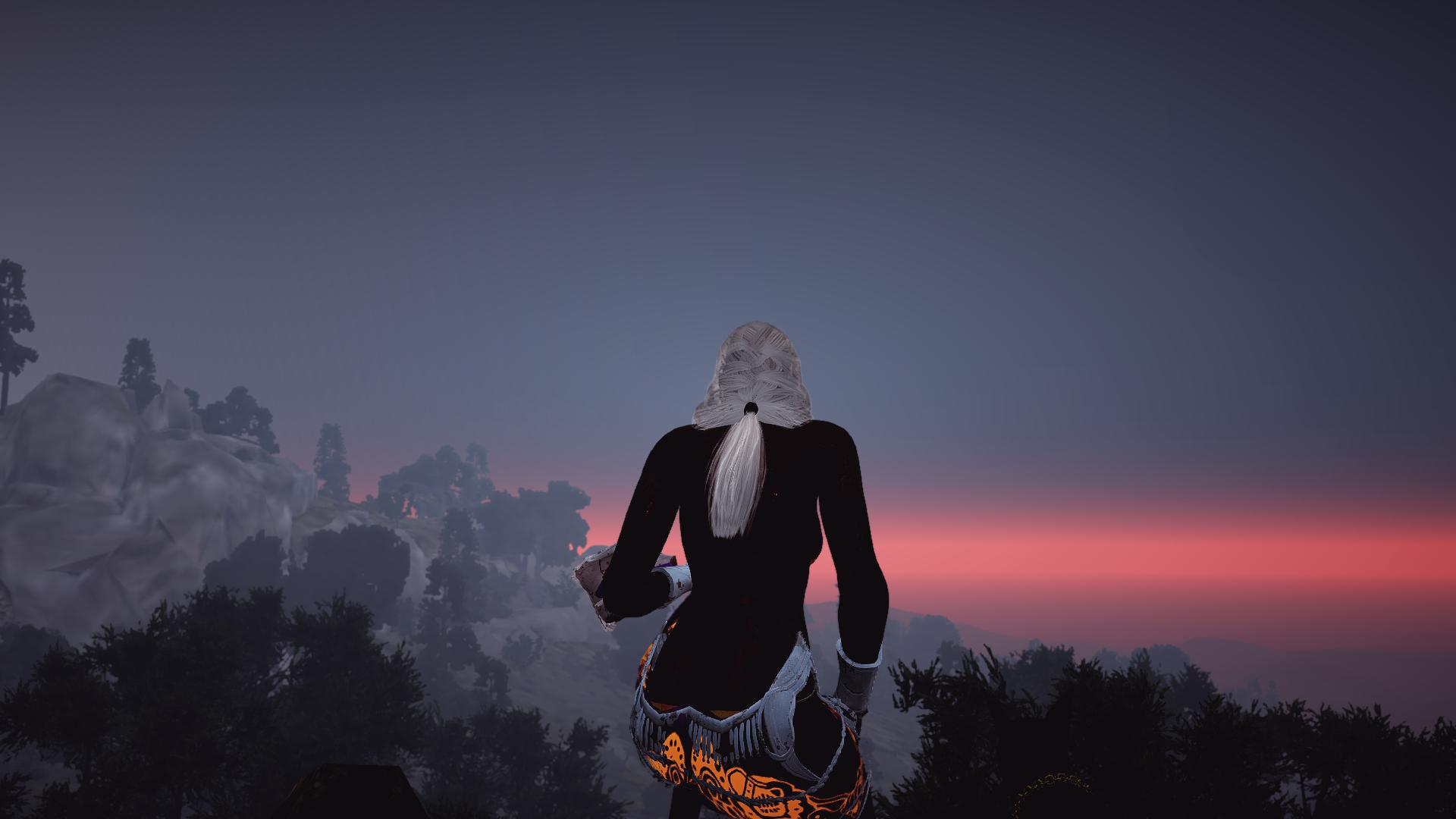I think I know how to solve your problem!
Put this in the beginning of your multiplemodeldesc.xml file, before ANYTHING:
<!--#### THIS HAS TO BE THE FIRST THING IN THIS FILE, DON'T PUT ANYTHING ABOVE THIS ####-->
<!---Fix for the Underwear Glitch when using the "Body" option in character creation --->
<Conditional Code="IU">
<Model Index="--">1_PC/1_PHM/Nude/PHM_ALPHA.PAC</Model>
<Model Index="I-">1_PC/1_PHM/Nude/PHM_ALPHA.PAC</Model>
<Model Index="-U">1_PC/1_PHM/Nude/PHM_ALPHA.PAC</Model>
<Model Index="IU">1_PC/1_PHM/Nude/PHM_ALPHA.PAC</Model>
</Conditional>
Yeah, you are absolutely right, we need something like Resorep to edit the textures and remove that cape.
About the tool: It's still a work in progress. I'm trying to consolidate between fixing the existing bugs from my current releases, helping people with their questions, programming my tool, and my personal life (this one is taking most of my time, since I just met a new girl).
The code is reaching its 1000 lines of code and so far i's just doing what the MetaInjector used to do, but in a more elaborate way.Now it comes the fun part

.
But don't worry, now that I'm done with college classes I can dedicate my time more to this. The tool should be released soon, hopefully.