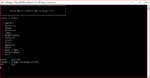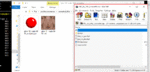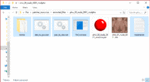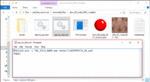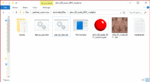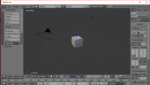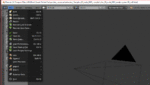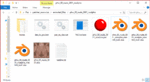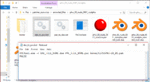You are using an out of date browser. It may not display this or other websites correctly.
You should upgrade or use an alternative browser.
You should upgrade or use an alternative browser.
Black Desert Online Resorepless Nude Mod (53 Viewers)
- Thread starter BlackFireBR
- Start date
- Watchers 1,493
Just reapair all client and make new backup.
Before every update first download patch next make new backup and uninstall old backup
The OP really needs to be updated with proper instructions. As it is, this will only get you through a week and then you basically have to start over. There is no mention of what to do when patches hit.
Even this explanation doesn't actually tell me what I need to do. Am I supposed to run the resorepless AFTER I download the new patch? Because I did, and I got corrupted files. What's the point of the back up?
Kratosferico
Casual Client
- Joined
- Jun 26, 2016
Even if the Op is badly explained, that I don't think so, you have 240 pages that have your same question solved a lot of timesThe OP really needs to be updated with proper instructions. As it is, this will only get you through a week and then you basically have to start over. There is no mention of what to do when patches hit.
Even this explanation doesn't actually tell me what I need to do. Am I supposed to run the resorepless AFTER I download the new patch? Because I did, and I got corrupted files. What's the point of the back up?
Even if the Op is badly explained, that I don't think so, you have 240 pages that have your same question solved a lot of times
if you need to read 240 pages to solve an issue, it's badly explained.
UndercoverPervert
Content Creator
- Joined
- Aug 9, 2016
So you're supposed to be hand-fed common sense?if you need to read 240 pages to solve an issue, it's badly explained.
The OP explains things well enough, and those who complain are usually those who don't bother to read.
Also let's just completely ignore "Restore N' Patch" being something you could use, you know, the tool that does everything for you?
The OP explains things well enough,
No, it doesn't, else there wouldn't be so many people complaining that the patch breaks their game whenever they do a weekly update.
The OP makes no mention of what to do when a patch from Kakao drops, just how to install it.
Kratosferico
Casual Client
- Joined
- Jun 26, 2016
I dont see everyone that use the mod complaining, most of the problems are caused because of people not using it how you should. Also i think its evident that the game see the moded meta0 as corruptedNo, it doesn't, else there wouldn't be so many people complaining that the patch breaks their game whenever they do a weekly update.
The OP makes no mention of what to do when a patch from Kakao drops, just how to install it.
VasiaPupkin
Potential Patron
- Joined
- Apr 29, 2018
I have this same issue, except it's not limited to Censorship Removal.I'm having some problems with the Censorship Removal option. When I use it, character skins disappear. Any solutions?
I tried patching the game with everything set to "Keep All', basically removing/changing absolutely nothing and still the skin disappears.
I have latest BDOtoolkit (1.3) and MetaInjector (1.4).
Did everything as specified, even tried both methods in metainjector.
Did full uninstall through resorepless before every attempt.
As soon as I patch with metainjector the result is the same - no body textures.
Running version 707 GamezBDO.
Help.
PS. Never had this kind of issue with 3.4B. Didn't even use metainjector with 3.4B. It just worked.
picts
Vivacious Visitor
- Joined
- Feb 14, 2017
[QUOTE =“BlackFireBR,信息:127542,成員:2727”]

黑沙漠在線最可定制的裸體國防部。它配備了12種不同類型的陰毛,以配合您的個人品味。選擇您想要移除或保留的衣服類型。增加胸部對接和緊身褲的最大尺寸,以及更多!
你需要知道的事情:
- 其他玩家不能看到你的角色裸體。
- 你不會被禁止使用這個MOD,只要你堅持自己。
在美容專輯中發布裸體模特圖片很可能會導致永久性禁令,因此,請勿在遊戲的任何地方發布裸體圖片。
- Sim,funciona naversão南美洲(南非)
源代碼:我包含在.zip文件的“source_codes”下
說明:
- 下載Resorepless
- 下載MetaInjector
- 下載BDOToolkit
- 下載Restore N'Patch
- 將所有內容提取到安裝文件夾內的 “PAZ \”文件夾中。
(注意:對於蒸汽用戶,通常在“C:\ Program Files(x86)\ Steam \ steamapps \ common \ Black Desert Online \”下)
- 運行“BDOToolkit Installer.exe”並安裝它。(你只需要做一次)
- 運行“resorepless.exe”進行安裝。
- 而不是使用遊戲啟動器來打開遊戲,使用“恢復N'Patch.exe”
警告:如果運行“Restore N'Patch”時出現“Launcher not found”錯誤,請按照以下說明操作:
- 下載Restore N'Patch並將其解壓到您的PAZ文件夾。
- 創建一個“Restore N'Patch.exe”的快捷方式,並右鍵單擊它並轉到屬性。
- 在“目標”字段的末尾添加:-idle。例如,如果你的“目標”是:
[碼]
“C:\ Program Files(x86)\ Black Desert Online \ Paz \ Restore N'Patch.exe”
[/碼]
改成:
[碼]
“C:\ Program Files(x86)\ Black Desert Online \ Paz \ Restore N'Patch.exe”-idle
[/碼]
- 運行剛創建的快捷方式,並保持打開狀態。
- 在工具打開時打開啟動器並玩遊戲。
卸載:
- 運行“resorepless.exe”
- 選擇“卸載選項”,然後選擇“恢復備份”
- 選擇最後的備份選項,通常是最近的備份。


- 在Customization(自定義)菜單中按F3改變每個班級的陰莖類型:

警告:這種模式只適用於每個班級或類似的默認膚色。如果你的膚色與原來的顏色差別太大,這會發生:
View attachment 64679[/SIZE][/CENTER]


Make your breasts, thighs, butt huge if you want, by increasing the maximum size of body parts:


View attachment 56820 View attachment 56834 View attachment 56831 View attachment 56821 View attachment 56825 View attachment 56822 View attachment 56843 View attachment 56841 View attachment 56838 View attachment 56830 View attachment 56826 View attachment 56828 View attachment 56827View attachment 56835 View attachment 56840 View attachment 56839 View attachment 56833 View attachment 56823 View attachment 56832 View attachment 56837 View attachment 56829 View attachment 56824 View attachment 56836 View attachment 56844 View attachment 56842
View attachment 60105
2 - Change the maximum size of the Breast, Butt, Tighs and even Legs and Hips
4 - TRANSPARENT KIBELIUS: Add some transparency to the Kibelius Armor Outfit, it comes in two versions:

 5 - Choose which weapon to remove, and which one to keep, as well if you your option should apply only when in not in combat or not. Customizable for each class
5 - Choose which weapon to remove, and which one to keep, as well if you your option should apply only when in not in combat or not. Customizable for each class

6 - Remove or Restore a specific armor or texture of the game, by using a file browser that allows you to preview all the armors of the game, and mark which ones you want to remove or restore
View attachment 60106
7 - Discover the textures names from an armor, by using the option "Tools->Get textures from a file"

8 - Discover all the files that uses a specific texture, by using the option "Tools->Get all files that uses a specific texture"
--------------------------------------------------------------------------------------------------------------------------------------------------------------------------------------------------
If you are planning on using different textures from the ones included in this mod, do this:
1 - Download Meta Injector and extract all the content of your .zip file to your "Paz" folder.
2 - Place your custom files in the "files_to_patch" folder located now in your "Paz" folder.
3 - First run resorepless.exe and do all your changes and install the mod.
4 - Run "meta_injector.exe" and apply the patch.
Done.
Warning: Every time you run resorepless.exe it will replace the your textures in your folder "Black Desert Online\character\texture\" which is where the game loads the file. So make sure you run "meta_injector.exe" after each time you re-apply resorepless.exe.
Removing a specific part of an armor by editing textures
Let's say you want to remove a specific detail of an armor, but you don't want to remove the whole armor.
Follow the example bellow to see what you have to do in order to achieve that:
In this example, I'm going to explain how to remove just the top part of the Sileshi Underwear:




- Use Resorepless nude mod menu option "Tools->Get Textures from a file->Browse" to find the texture name from the armor you want to modify.

(If you want to know which file correspond to which armor without having to keep testing it one by one, go to my thread: Black Desert Online - PAC File Names Relations)
- Open that texture files with Photoshop or paint.net (NVIDIA Texture Tools for Photoshop needs to be installed to open .dds files)
- If you are using photoshop:
Opened texture:
View attachment 56888
Create an alpha channel with a black shape in the place of the part you want to remove, like this:
View attachment 56887
- If you are using paint.net, simply cut or erase the part of the texture you think it corresponds to the part you want to remove.
After you are done, save your texture and for that texture in specific, use the compression DXT1 - 1 bit alpha
View attachment 56889
(Some other textures you have to save with the DXT5 format, to figure out if it's DXT1 or 5, follow this rule: If the texture file is less than 1MB, it's probably DXT1, if it's greater than 1MB, it's probably DXT5)
- If you haven't downloaded yet, download Meta Injector Reloaded and extract the content of the .zip file to your "Paz" folder.
- Save the edited texture in the "files_to_patch" folder from Meta Injector Reloaded and run the injector.
Warning: If you are using a texture that Resorepless also uses, every time you run resorepless you are going to have to re-apply the meta_injector
How to fix holes on your character
For some textures, if you simply remove part of the texture of the armor, you are going to get a body with a hole in the place where the texture you removed was:
View attachment 57565
What I'm going to teach you, solves the "holes" problem, but it can cause texture clipping, so you will see parts of the body of your character going through the armor.
Unfortunately, it's your only option. It is body holes, or texture clipping.
This is what you have to do:
- Open "resorepless.exe" and go to "Tools->Fix holes on character->Browse files"
- Mark the files corresponding to the part of the armor you are having problems.

Tip:
For example, if you have holes in parts of Sorceress Cartian Outifit (Awakening), one of those files is causing the holes:
-----------------Sorceress Cartian Outifit
---------------------------
PAC File Name: PHW_00_UB_0043.PAC (Obtained from this thread: Black Desert Online - PAC File Names Relations)
The outfit is formed by:
Upperbody : PHW_00_UB_0043.PAC
Lowerbody: PHW_00_LB_0043.PAC
Gloves: PHW_00_HAND_0043.PAC
Boots: PHW_00_FOOT_0043.PAC
Helmet: PHW_00_HEL_0043.PAC
Shoulder (Fur part): PHW_00_SHO_0043.PAC
Cloak(Arms fur): PHW_00_CLOAK_0043_P.PAC
(To find out which part forms each armor, download this partcombinationdesc.zip and take a look. )
Tip: All the armors you mark are saved in "Paz\patcher_resources\partcutdesc_removed_armor.txt". You can manually add or delete armors you want to mark there, and then run the "Fix holes on character" option again.
--------------------------------------------------------------------------------------------------------------------------------------------------------------------------------------------------
Thanks to IndigoDesert now it's possible to export .pac files open them on any 3D Editor like blender, edit them, and then re-import them back to the game.
The process is very simple, and I'm going to try to make the explanation as simple as possible with a lot of images to guide you through the process.
Here we go:
黑沙漠在線最可定制的裸體國防部。它配備了12種不同類型的陰毛,以配合您的個人品味。選擇您想要移除或保留的衣服類型。增加胸部對接和緊身褲的最大尺寸,以及更多!
你需要知道的事情:
- 其他玩家不能看到你的角色裸體。
- 你不會被禁止使用這個MOD,只要你堅持自己。
在美容專輯中發布裸體模特圖片很可能會導致永久性禁令,因此,請勿在遊戲的任何地方發布裸體圖片。
- Sim,funciona naversão南美洲(南非)
下載鏈接:
黑色沙漠在線 - Resorepless裸體國防部
以前的版本: 發布黑色沙漠在線 - Resorepless裸體國防部
源代碼:我包含在.zip文件的“source_codes”下
說明:
- 下載Resorepless
- 下載MetaInjector
- 下載BDOToolkit
- 下載Restore N'Patch
- 將所有內容提取到安裝文件夾內的 “PAZ \”文件夾中。
(注意:對於蒸汽用戶,通常在“C:\ Program Files(x86)\ Steam \ steamapps \ common \ Black Desert Online \”下)
- 運行“BDOToolkit Installer.exe”並安裝它。(你只需要做一次)
- 運行“resorepless.exe”進行安裝。
- 而不是使用遊戲啟動器來打開遊戲,使用“恢復N'Patch.exe”
警告:如果運行“Restore N'Patch”時出現“Launcher not found”錯誤,請按照以下說明操作:
- 下載Restore N'Patch並將其解壓到您的PAZ文件夾。
- 創建一個“Restore N'Patch.exe”的快捷方式,並右鍵單擊它並轉到屬性。
- 在“目標”字段的末尾添加:-idle。例如,如果你的“目標”是:
[碼]
“C:\ Program Files(x86)\ Black Desert Online \ Paz \ Restore N'Patch.exe”
[/碼]
改成:
[碼]
“C:\ Program Files(x86)\ Black Desert Online \ Paz \ Restore N'Patch.exe”-idle
[/碼]
- 運行剛創建的快捷方式,並保持打開狀態。
- 在工具打開時打開啟動器並玩遊戲。
卸載:
- 運行“resorepless.exe”
- 選擇“卸載選項”,然後選擇“恢復備份”
- 選擇最後的備份選項,通常是最近的備份。
- 在Customization(自定義)菜單中按F3改變每個班級的陰莖類型:
警告:這種模式只適用於每個班級或類似的默認膚色。如果你的膚色與原來的顏色差別太大,這會發生:
View attachment 64679[/SIZE][/CENTER]
Make your breasts, thighs, butt huge if you want, by increasing the maximum size of body parts:
View attachment 56820 View attachment 56834 View attachment 56831 View attachment 56821 View attachment 56825 View attachment 56822 View attachment 56843 View attachment 56841 View attachment 56838 View attachment 56830 View attachment 56826 View attachment 56828 View attachment 56827View attachment 56835 View attachment 56840 View attachment 56839 View attachment 56833 View attachment 56823 View attachment 56832 View attachment 56837 View attachment 56829 View attachment 56824 View attachment 56836 View attachment 56844 View attachment 56842
Troubleshooting
If anything goes wrong, try this:- If you get any "Access Denied" message, right click "resorepless.exe" and click "Run as administrator".
- Delete all the .backup you have in your PAZ folder
- Delete your pad00000.meta file located in your PAZ folder
- Go into your "patcher_resources" folder and delete "resorepless_patcher_state.bin" and "resorepless_latest_modifications.bin"
(Warning: this will make you lose your current saved configuration)
- Delete the "version.dat" file located in your Black Desert Installation Folder.
- Open your Launcher and let it check your files and it will re-download a clean pad00000.meta file
(Please note that, it may look like it is (re)downloading a massive amount of data but it will only download damaged files after checking the whole install) - Run resorepless.exe and try again.
FEATURES
1 - Customize each armor part you want to keep or removeView attachment 60105
2 - Change the maximum size of the Breast, Butt, Tighs and even Legs and Hips
4 - TRANSPARENT KIBELIUS: Add some transparency to the Kibelius Armor Outfit, it comes in two versions:
6 - Remove or Restore a specific armor or texture of the game, by using a file browser that allows you to preview all the armors of the game, and mark which ones you want to remove or restore
View attachment 60106
7 - Discover the textures names from an armor, by using the option "Tools->Get textures from a file"
8 - Discover all the files that uses a specific texture, by using the option "Tools->Get all files that uses a specific texture"
--------------------------------------------------------------------------------------------------------------------------------------------------------------------------------------------------
TIPS:
Using different textures:If you are planning on using different textures from the ones included in this mod, do this:
1 - Download Meta Injector and extract all the content of your .zip file to your "Paz" folder.
2 - Place your custom files in the "files_to_patch" folder located now in your "Paz" folder.
3 - First run resorepless.exe and do all your changes and install the mod.
4 - Run "meta_injector.exe" and apply the patch.
Done.
Warning: Every time you run resorepless.exe it will replace the your textures in your folder "Black Desert Online\character\texture\" which is where the game loads the file. So make sure you run "meta_injector.exe" after each time you re-apply resorepless.exe.
Removing a specific part of an armor by editing textures
Let's say you want to remove a specific detail of an armor, but you don't want to remove the whole armor.
Follow the example bellow to see what you have to do in order to achieve that:
In this example, I'm going to explain how to remove just the top part of the Sileshi Underwear:




- Use Resorepless nude mod menu option "Tools->Get Textures from a file->Browse" to find the texture name from the armor you want to modify.
(If you want to know which file correspond to which armor without having to keep testing it one by one, go to my thread: Black Desert Online - PAC File Names Relations)
- Open that texture files with Photoshop or paint.net (NVIDIA Texture Tools for Photoshop needs to be installed to open .dds files)
- If you are using photoshop:
Opened texture:
View attachment 56888
Create an alpha channel with a black shape in the place of the part you want to remove, like this:
View attachment 56887
- If you are using paint.net, simply cut or erase the part of the texture you think it corresponds to the part you want to remove.
After you are done, save your texture and for that texture in specific, use the compression DXT1 - 1 bit alpha
View attachment 56889
(Some other textures you have to save with the DXT5 format, to figure out if it's DXT1 or 5, follow this rule: If the texture file is less than 1MB, it's probably DXT1, if it's greater than 1MB, it's probably DXT5)
- If you haven't downloaded yet, download Meta Injector Reloaded and extract the content of the .zip file to your "Paz" folder.
- Save the edited texture in the "files_to_patch" folder from Meta Injector Reloaded and run the injector.
Warning: If you are using a texture that Resorepless also uses, every time you run resorepless you are going to have to re-apply the meta_injector
How to fix holes on your character
For some textures, if you simply remove part of the texture of the armor, you are going to get a body with a hole in the place where the texture you removed was:
View attachment 57565
What I'm going to teach you, solves the "holes" problem, but it can cause texture clipping, so you will see parts of the body of your character going through the armor.
Unfortunately, it's your only option. It is body holes, or texture clipping.
This is what you have to do:
- Open "resorepless.exe" and go to "Tools->Fix holes on character->Browse files"
- Mark the files corresponding to the part of the armor you are having problems.
Tip:
If fixing the "Upperbody" part doesn't work for you, try fixing the "Shoulder" part, and if that doesn't work either, try fixing the "LowerBody" part.
------------------------------------------------------------------------------------------------------------------------------------------For example, if you have holes in parts of Sorceress Cartian Outifit (Awakening), one of those files is causing the holes:
-----------------Sorceress Cartian Outifit
---------------------------

PAC File Name: PHW_00_UB_0043.PAC (Obtained from this thread: Black Desert Online - PAC File Names Relations)
The outfit is formed by:
Upperbody : PHW_00_UB_0043.PAC
Lowerbody: PHW_00_LB_0043.PAC
Gloves: PHW_00_HAND_0043.PAC
Boots: PHW_00_FOOT_0043.PAC
Helmet: PHW_00_HEL_0043.PAC
Shoulder (Fur part): PHW_00_SHO_0043.PAC
Cloak(Arms fur): PHW_00_CLOAK_0043_P.PAC
(To find out which part forms each armor, download this partcombinationdesc.zip and take a look. )
Tip: All the armors you mark are saved in "Paz\patcher_resources\partcutdesc_removed_armor.txt". You can manually add or delete armors you want to mark there, and then run the "Fix holes on character" option again.
--------------------------------------------------------------------------------------------------------------------------------------------------------------------------------------------------
Black Desert Online 3D Model Export / Import Tool
Thanks to IndigoDesert now it's possible to export .pac files open them on any 3D Editor like blender, edit them, and then re-import them back to the game.
The process is very simple, and I'm going to try to make the explanation as simple as possible with a lot of images to guide you through the process.
Here we go:
- Download Paz Browser and extract ALL THE FILES from the .zip file to: "Black Desert Online\Paz\"
- Open your "Paz" folder and run "paz_browser.exe"
- Find the .pac file you want to edit and press ENTER to extract and preview the file (Don't close the window that open with the extracted files)

For the nude body models, using the menus, go to "Your class->Body Mesh":
Here's the list of the nude body models files of each class:
- Sorceress : phw_00_nude_0001_noalpha.pac
- Ranger : pew_00_nude_0001_noalpha.pac
- Tamer : pbw_00_nude_0001.pac
- Valkyrie : pvw_00_nude_0001.pac
- Valkyrie : pvw_00_nude_0001.pac
- Witch : pww_00_nude_0001.pac
- Kunoichi : pnw_00_nude_0001.pac
- Dark Knight : pdw_00_nude_0001.pac
- Plum(Maehwa) : pkww_00_nude_0002.pac
- Warrior : phm_00_nude_0001.pac
- Berserker : pgm_00_nude_0001.pac
- Blader(Musa) : pkm_00_nude_0001.pac
- Wizard : pwm_00_nude_0001.pac
- Ninja : pnm_00_nude_0001.pac
- Download PAC_to_DAE_Converter_v2.zip and extract all the content to the same folder that contains the .pac file (The folder the program opened after extracting the .pac file)

- Right click "pac_to_dae.bat" and then click "Edit"

- Replace "PAC_FILE_NAME.pac" with the name of the .pac file you are trying to extract. Also, replace "CLASSPREFIX" with the first 3 letters of the pac file you are converting:
E.g: If the pac file name is: phw_00_nude_0001_noalpha.pac, replace "CLASSPREFIX_01.pab" with "phw_01.pab"

- Save the file and run "pac_to_dae.bat". 3 new files will be created in this folder:
- Each .pac file has 3 "Level of Detail" (LOD) foles.
- When you convert it to .dae, it separates it in 3 different files:
- lod0 is the one with more details
- lod3 is the one with less details.

- Open up Blender or any other 3D Editing software, and go to "File->Import->Collada (default) (.dae)" and find your .dae files.

- When you are done editing, go to "File->Export->Collada (default) (.dae)" and replace the original file.

- Now go back to your folder, right click "dae_to_pac.bat" and click on "Edit".

- Do the same thing you did before, but replace "DAE_FILE_NAME.dae" with the ".dae" file name you just edited and exported, "PAC_FILE_NAME.pac" with the original .pac file name, and "CLASSPREFIX" again with the first 3 letters of the .pac

Note: If you want all the "Level of Detail" to use the same mesh that you just edited, add "-replaceAllLOD" before the "-r" - Now download Meta Injector and extract all the files to: "Black Desert Online\Paz\"
- Place the .pac file you just created into "Black Desert Online\Paz\files_to_patch\"
- Run "meta_injector.exe"
- Choose "Run Injector" and "Let the program decide where they should go."
VasiaPupkin
Potential Patron
- Joined
- Apr 29, 2018
I can confirm that the mod works on Gamezbd if anyone wondering.
Care to share your settings and how you installed?
Maybe i'm doing something wrong.
It did always work flawlessly on older versions of mod/client...
I just can't figure out what the problem is.
Maybe some permissions or whatever...
I did exactly as the guide. Didn't change any settings.Care to share your settings and how you installed?
Maybe i'm doing something wrong.
It did always work flawlessly on older versions of mod/client...
I just can't figure out what the problem is.
Maybe some permissions or whatever...
N
noobster69
Is it possible to mod in KR or JP audio into a English version of the game?
Similar threads
- Replies
- 650
- Views
- 184K
- Replies
- 6
- Views
- 17K
- Replies
- 84
- Views
- 46K
- Replies
- 203
- Views
- 85K
- Replies
- 0
- Views
- 3K
Users who are viewing this thread
Total: 54 (members: 0, guests: 54)