- Joined
- Aug 26, 2022
Interesting, interesting. It looked so real that I first thought you are talking bullshit. ;-D But then I saw the funny faces of some were it not so really worked... ;-)
I guess with isolated images (sprites) it works best - and most of them are - but could you try it please with these (or some of them) sexy terrorist-girls I like so much - including the carafied versions...? 8-D
Here:













Will the AI create a good Cara? :-D Of course I got more celebrity-terroristresses but Cara fits perfect. ;-) Damn, the blue haircross annoys at that one picture but its everywhere the same or they are too small. ;-/ Whatever. Of course the most characters here are already more or less real...but not SO real like I saw it here. ;-/
PS: Oh, and don't care about the unknown names. I gave them names on my own - this makes it more personal... ;-)
I guess with isolated images (sprites) it works best - and most of them are - but could you try it please with these (or some of them) sexy terrorist-girls I like so much - including the carafied versions...? 8-D
Here:


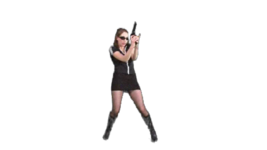

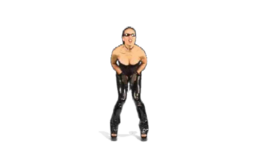
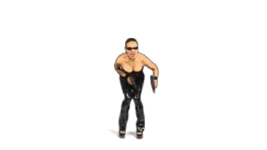
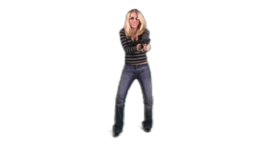
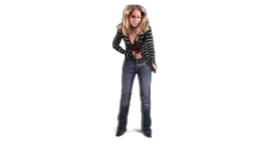
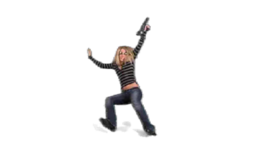




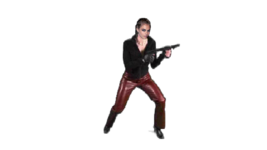
Will the AI create a good Cara? :-D Of course I got more celebrity-terroristresses but Cara fits perfect. ;-) Damn, the blue haircross annoys at that one picture but its everywhere the same or they are too small. ;-/ Whatever. Of course the most characters here are already more or less real...but not SO real like I saw it here. ;-/
PS: Oh, and don't care about the unknown names. I gave them names on my own - this makes it more personal... ;-)































