darkflip95
Vivacious Visitor
- Joined
- Apr 16, 2013
Hey guys, I'm going back and making dynamic hair versions of my ATLA and LOK imports. And I've run into a problem.
This is Opal.
For some strange reason that only the eldritch among us know, the dynamic hair I've created is off-position in-game. However while making it, it was flush with the head reference.
I say, I've run into quite a conundrum.
Here's pictures.


For the people reading this who make dynamic hairs or imports of any kind using Adobe CS5, I've converted the parts I want to move into Movie Clips, and I've made sure they all line up with each other.
This is Opal.
For some strange reason that only the eldritch among us know, the dynamic hair I've created is off-position in-game. However while making it, it was flush with the head reference.
I say, I've run into quite a conundrum.
Here's pictures.
For the people reading this who make dynamic hairs or imports of any kind using Adobe CS5, I've converted the parts I want to move into Movie Clips, and I've made sure they all line up with each other.