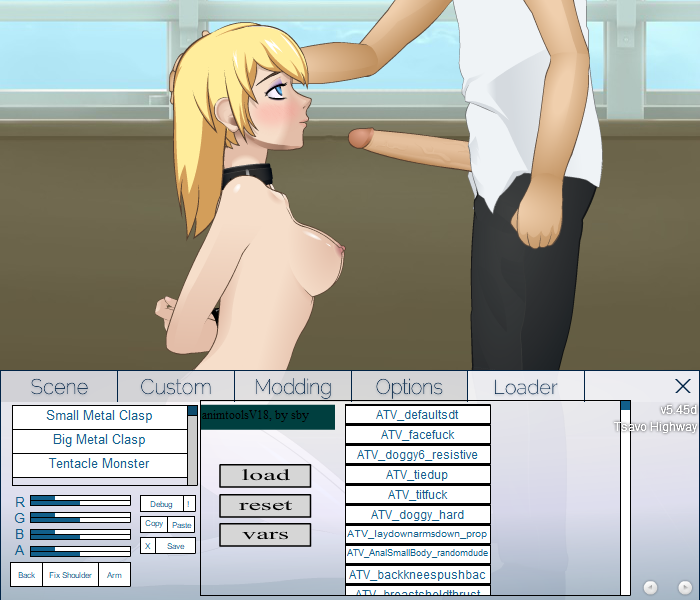Adding mods to moreclothing always follow the same formula of
modname.swf=desired name ingame:type to be added>folder it should be added to
If you don't specify type it just adds all of them. If you don't specify which menu it should be added to bottoms go in the bottoms menu etc. You often want to specify since
some many mods use counterintuitive types. The gloves are a body mod for instance.
There's actually a guide at the top of the settings file itself which is easy to miss since it may require some sideways scrolling depending on screensize.
Show Mod Info is a great help. Load that first and then load the mod and you'll get a message telling you which types the mod contains.
The jacket and gloves entries should look something like this.
Overtops/CT-PunkLeatherJacketOvertop.swf=Leather Jacket:CostumeOverTop>Body
SarahBryant Gloves.swf=Sarahs Gloves:Body>CostumeArmwear
With Show Mod Info and the guide in the settings file I'm sure you can figure out the piercing. If not - just reply.
As for the Animtools thing I never bothered learning how to do it even though I'm sure I've seen a guide somewhere. Awaiting someone elses answer as much as you ;-)