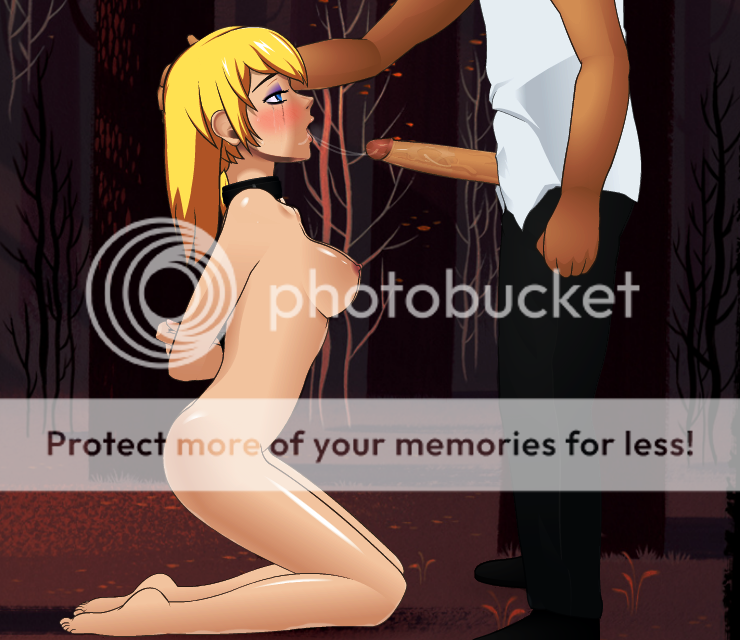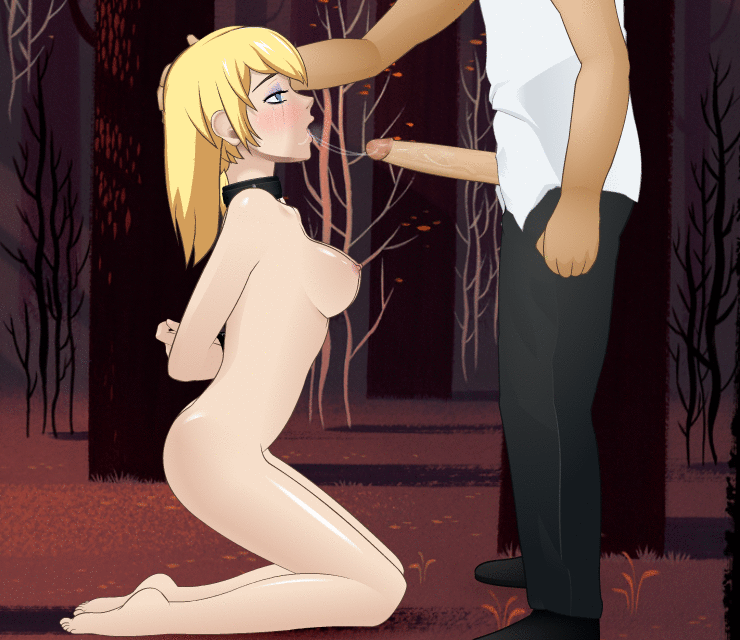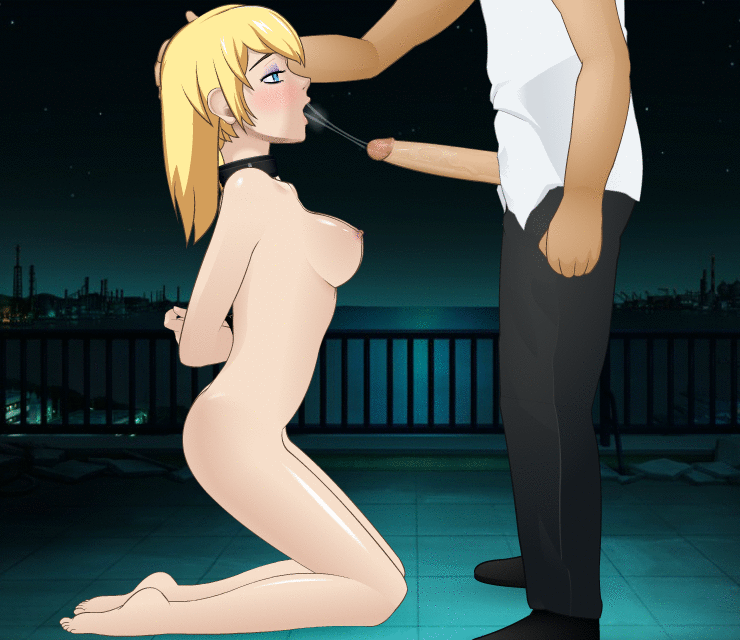AssassinAzn
Avid Affiliate
- Joined
- Feb 20, 2012
EDIT:
Completed by @ModGuy
Importing various custom elements into SDT makes SDT have an inherent conflicting aesthetic.
One thing that really stands out for me is the lighting condition in the background against the models.
For example, a dark forest night scene with no visible light source, but the models are highly saturated and bright.
It would be extremely time consuming and inefficient to tweak every imported model to match the custom background its in.
So I propose adding a mod that globally effects the overall scene and unifies the lighting by adding a subtle spotlight and /or placing an colored transparent opacity tint layer on everything.
To see what I mean,
This flash has a lighting effect filter in the option menu. Go through the dialogue click on the heart in the bottom right corner then click on the sun. It simulates different lighting conditions creating a atmospheric mood and would in my opinion increase the enjoyment of SDT's immersion.
http://www.mittsies.pensandtales.com/mitt_tumblr/MIAKA.html
Completed by @ModGuy
Importing various custom elements into SDT makes SDT have an inherent conflicting aesthetic.
One thing that really stands out for me is the lighting condition in the background against the models.
For example, a dark forest night scene with no visible light source, but the models are highly saturated and bright.
It would be extremely time consuming and inefficient to tweak every imported model to match the custom background its in.
So I propose adding a mod that globally effects the overall scene and unifies the lighting by adding a subtle spotlight and /or placing an colored transparent opacity tint layer on everything.
To see what I mean,
This flash has a lighting effect filter in the option menu. Go through the dialogue click on the heart in the bottom right corner then click on the sun. It simulates different lighting conditions creating a atmospheric mood and would in my opinion increase the enjoyment of SDT's immersion.
http://www.mittsies.pensandtales.com/mitt_tumblr/MIAKA.html
Attachments
MIAKA.swf
4.2 MB · Views: 272
4.2 MB · Views: 272
Last edited by a moderator: