- Joined
- Jul 8, 2023
Good evening, here is my complete modpack for Neptunia Sister VS Sister!

This modpack makes everything NSFW in this unity game.It is also completely modular, more info below. And it includes a patch to revert the censoring update.
There is a 3 minute video with almost ALL of the NSFW changes included in the modpack, it is really condensed and concise so you might have to re-watch it a couple of times.
Here is the video from reddit, it has the censored edition video, if you want, the uncensored video is on other pages below.
This page only has the uncensored edition of the modpack and the variants!
This page doesn't allow to embed videos so here is an Iwara.tv link:
Video link modpack (you need a free account to watch because it is 18+)
There is also this thread and you don't need an account there: Loverslab thread with the video
It also has a some great editing and music as well.
Screenshots examples, everything is changed but here are some of them
(open all the spoilers tabs too see the content because there is a lot of images and text and I want this page to be as organized as possible, thank you!)
Events:

LIVE2D (story mode):

Characters:


Chirper (In-game twitter):

Enemies:


HUD:

Menus:


Skits: (the thing that appears in the story mode or in the dungeons while talking)

Alternative version of the modpack for Futanari and Pregnant characters:



LIVE2D (story mode):
Characters:
Chirper (In-game twitter):
Enemies:
HUD:
Menus:
Skits: (the thing that appears in the story mode or in the dungeons while talking)
Alternative version of the modpack for Futanari and Pregnant characters:
DOWNLOAD:
Download all in one modpack with patch:
Mega link for the Complete modpack: Mega link complete normal edition
(give this post a like if you don't mind, it helps a lot.)
Futa all-in-one edition:
(same as the all-in-one but with Futas in the swimsuit version of everyone, requested by @k0kk0r0)
Mega link for the Futanari modpack: Mega link futanari edition
(give this post a like if you don't mind, it helps a lot.)
Pregnant all-in-one edition:
(same as the all-in-one but with pregnant characters in the swimsuit version of everyone)
Mega link for the Pregnant modpack: Mega link pregnant edition
(give this post a like if you don't mind, it helps a lot.)
Alternative mirror modding sites and censored version (Nexusmods or Gamebanana)Mega link for the Complete modpack: Mega link complete normal edition
(give this post a like if you don't mind, it helps a lot.)
Futa all-in-one edition:
(same as the all-in-one but with Futas in the swimsuit version of everyone, requested by @k0kk0r0)
Mega link for the Futanari modpack: Mega link futanari edition
(give this post a like if you don't mind, it helps a lot.)
Pregnant all-in-one edition:
(same as the all-in-one but with pregnant characters in the swimsuit version of everyone)
Mega link for the Pregnant modpack: Mega link pregnant edition
(give this post a like if you don't mind, it helps a lot.)
Alternative mirror sites and censored version:
What is the Lite Edition / CENSORED VERSION:
LITE EDITION: Characters who are flat chested or small are not changed and remain default from the game in order to comply with the rules of some modding pages.
The following characters remain in their default outfit of the game in the lite version:
It basically removes any kind of mods from those characters.

(Lite version only) Gamebanana: [SENSITIVE CONTENT] Neptunia Sisters VS Sisters NSFW Modpack Lite [Neptunia: Sisters VS Sisters] [Mods]

(Lite version only) Nexusmods: Neptunia Sisters VS Sisters NSFW Modpack Lite
What is the Lite Edition / CENSORED VERSION:
LITE EDITION: Characters who are flat chested or small are not changed and remain default from the game in order to comply with the rules of some modding pages.
The following characters remain in their default outfit of the game in the lite version:
- - Neptune
- - Blanc
- - Rom
- - Ram
- - Uni
- - Touhou
- - Anri
- - Histoire
- - NPCs
It basically removes any kind of mods from those characters.
(Lite version only) Gamebanana: [SENSITIVE CONTENT] Neptunia Sisters VS Sisters NSFW Modpack Lite [Neptunia: Sisters VS Sisters] [Mods]
(Lite version only) Nexusmods: Neptunia Sisters VS Sisters NSFW Modpack Lite
INSTALLATION:
Drag and drop in the game folder, replace everything when asked.
The game will take a bit to boot/run some textures the first time you install the modpack due to the huge amount of new files.

Small update: Fixed the AMD BepInEx issue, now it works correctly in all GPU vendors.
Buy the game on steam and support the creators:
Try to support them since they are going through a lot with the recent unity pricing policy that is going on in 2023, remember that this game (Neptunia Sister VS Sister) and the next one (Game Maker R:Evolution) is made with unity, so try to support them.
LIST OF CHANGES:
What is changed to be NSFW:
- ALL of the characters have been changed with ALL of the costumes. (more than 25+ character costumes)
- ALL of the female models have been edited either with custom textures or meshes or both.
For example most characters have 3D Nipples in the model made with Blender, or some even have less armor/clothing too.
- ALL of the characters boobs and asses physics have been remade to be more bouncy/jiggly because the base game had to be censored with a “T” rating, now they actually have movement.
- ALL of the female enemies have been changed. (more than 30+ enemies)
- ALL of the in-game events images have been changed. (The ones that can be viewed in the gallery for example or during in-game events)
- ALL of the HUD characters have been changed. (more than 80+ hud faces)
- ALL of the text-box faces/models has been changed. (more than 130+ faces)
- ALL of the skits that occur while in the dungeon in the corner. (more than 130+ skits)
- ALL of the menus, status, photos, library and equip screen have been changed
- Almost ALL of the Chirpers (in-game twitter) have been changed (some are just letters or icons so I left them unchanged).
- ALL of the LIVE2D characters, the ones that are in visual novel style. (more than 15+ LIVE2D models)
- The title screen, the loading screen and the warning screen that occur when loading the game in all languages have been changed.
- All languages variations (Global, EN, CN and JP) have this changes applied
- The game over screen in all languages has been changed.
- ALL female NPCs, including shops and citizens have been changed with custom textures and 3D Meshes.
- The game text, scenes and voices have been changed to make it uncensored since IF patch it to censor it to appease the ratings. Now it is fully working like the original uncensored version! Check below in the FAQ if you want to the see patch notes of what text, voices and scenes have uncensored.
- Even the cardboard cut outs has been changed.
- Everything that can be changed, has been modded.
- ALL of the female models have been edited either with custom textures or meshes or both.
For example most characters have 3D Nipples in the model made with Blender, or some even have less armor/clothing too.
- ALL of the characters boobs and asses physics have been remade to be more bouncy/jiggly because the base game had to be censored with a “T” rating, now they actually have movement.
- ALL of the female enemies have been changed. (more than 30+ enemies)
- ALL of the in-game events images have been changed. (The ones that can be viewed in the gallery for example or during in-game events)
- ALL of the HUD characters have been changed. (more than 80+ hud faces)
- ALL of the text-box faces/models has been changed. (more than 130+ faces)
- ALL of the skits that occur while in the dungeon in the corner. (more than 130+ skits)
- ALL of the menus, status, photos, library and equip screen have been changed
- Almost ALL of the Chirpers (in-game twitter) have been changed (some are just letters or icons so I left them unchanged).
- ALL of the LIVE2D characters, the ones that are in visual novel style. (more than 15+ LIVE2D models)
- The title screen, the loading screen and the warning screen that occur when loading the game in all languages have been changed.
- All languages variations (Global, EN, CN and JP) have this changes applied
- The game over screen in all languages has been changed.
- ALL female NPCs, including shops and citizens have been changed with custom textures and 3D Meshes.
- The game text, scenes and voices have been changed to make it uncensored since IF patch it to censor it to appease the ratings. Now it is fully working like the original uncensored version! Check below in the FAQ if you want to the see patch notes of what text, voices and scenes have uncensored.
- Even the cardboard cut outs has been changed.
- Everything that can be changed, has been modded.
MODPACK CUSTOMIZATION:
This modpack is completely modular so you can mix and match between versions and compatible mods!*
There are more 1000 single combinations of characters (i.e: all futa, all normal, all pregnant, and 997+ variations of the characters mixed between those 3 modpacks)
For example: If have you the normal vert model in a swimsuit (chara_c0450_assets_all.bundle) you can change it for the Futanari version of the model and the modpack will load without a problem.
* It works just fine with the other variants of the modpack (Normal, Futanari and Pregnant) or other mods made in mind with the patch to uncensor the game.
Other mods that are not compatible might cause the models to T-Pose so check accordingly before installing.
Here are the files names and what are they associated with so you can pick & choose what you want to customize:
EXTENSIVE LIST OF WHAT IS CHANGED
chara_c0100_assets_all.bundle" = Neptune 3D Model
chara_c0110_assets_all.bundle" = Neptune HDD 3D Model
chara_c0150_assets_all.bundle" = Neptune Swimsuit 3D Model
chara_c0200_assets_all.bundle" = Noire 3D Model
chara_c0210_assets_all.bundle" = Noire HDD 3D Model
chara_c0250_assets_all.bundle" = Noire Swimsuit 3D Model
chara_c0300_assets_all.bundle" = Blanc 3D Model
chara_c0310_assets_all.bundle" = Blanc HDD 3D Model
chara_c0350_assets_all.bundle" = Blanc Swimsuit 3D Model
chara_c0400_assets_all.bundle" = Vert 3D Model
chara_c0410_assets_all.bundle" = Vert HDD 3D Model
chara_c0450_assets_all.bundle" = Vert Swimsuit 3D Model
chara_c0500_assets_all.bundle" = Nepgear 3D Model
chara_c0510_assets_all.bundle" = Nepgear HDD 3D Model
chara_c0550_assets_all.bundle" = Nepgear Swimsuit 3D Model
chara_c0600_assets_all.bundle" = Uni 3D Model
chara_c0610_assets_all.bundle" = Uni HDD 3D Model
chara_c0650_assets_all.bundle" = Uni Swimsuit 3D Model
chara_c0700_assets_all.bundle" = Rom 3D Model
chara_c0710_assets_all.bundle" = Rom HDD 3D Model
chara_c0750_assets_all.bundle" = Rom Swimsuit 3D Model
chara_c0800_assets_all.bundle" = Ram 3D Model
chara_c0810_assets_all.bundle" = Ram HDD 3D Model
chara_c0850_assets_all.bundle" = Ram Swimsuit 3D Model
chara_c3000_assets_all.bundle" = Touhou 3D Model
chara_c3100_assets_all.bundle" = Higurashi 3D Model 3D Model
chara_c5009_assets_all.bundle" = Anime enemy 3D Model
chara_c5033_assets_all.bundle" = Female soldier 3D Model
chara_c5034_assets_all.bundle" = Female soldier 3D Model
chara_c5035_assets_all.bundle" = Female soldier 3D Model
chara_c5036_assets_all.bundle" = Female soldier 3D Model
chara_c5037_assets_all.bundle" = Female soldier 3D Model
chara_c5038_assets_all.bundle" = Female soldier 3D Model
chara_c5039_assets_all.bundle" = Female soldier 3D Model
chara_c5040_assets_all.bundle" = Female soldier 3D Model
chara_c5041_assets_all.bundle" = Female soldier 3D Model
chara_c5042_assets_all.bundle" = Female soldier 3D Model
chara_c5043_assets_all.bundle" = Female soldier 3D Model
chara_c5044_assets_all.bundle" = Female soldier 3D Model
chara_c5045_assets_all.bundle" = Female soldier 3D Model
chara_c5046_assets_all.bundle" = Female soldier 3D Model
chara_c5047_assets_all.bundle" = Female soldier 3D Model
chara_c5048_assets_all.bundle" = Female soldier 3D Model
chara_c5049_assets_all.bundle" = Female soldier 3D Model
chara_c5050_assets_all.bundle" = Female soldier 3D Model
chara_c5051_assets_all.bundle" = Female soldier 3D Model
chara_c5052_assets_all.bundle" = Female soldier 3D Model
chara_c5053_assets_all.bundle" = Female soldier 3D Model
chara_c5054_assets_all.bundle" = Female soldier 3D Model
chara_c5055_assets_all.bundle" = Female soldier 3D Model
chara_c5056_assets_all.bundle" = Female soldier 3D Model
chara_c5503_assets_all.bundle" = Female soldier 3D Model
chara_c5504_assets_all.bundle" = Maho 3D Model
chara_c5505_assets_all.bundle" = Grey Sister 3D Model
chara_c5515_assets_all.bundle" = Arfoire 3D Model
chara_c5516_assets_all.bundle" = True Arfoire 3D Model
chara_c9004_assets_all.bundle" = Female shop keeper 3D Model
chara_c9005_assets_all.bundle" = Female shop keeper 3D Model
chara_c9006_assets_all.bundle" = Female shop keeper 3D Model
chara_c9016_assets_all.bundle" = Female citizen 3D Model
chara_c9017_assets_all.bundle" = Female citizen 3D Model
chara_c9018_assets_all.bundle" = Female citizen 3D Model
chara_cn_c5009_assets_all.bundle" = Anime enemy 3D Model
chara_cn_s_c5009_assets_all.bundle" = Anime enemy CN 3D Model
chara_en_c5009_assets_all.bundle" = Anime enemy EN 3D Model
event_chara_0101_assets_all.bundle" = Neptune LIVE2D
event_chara_0111_assets_all.bundle" = Neptune HDD LIVE2D
event_chara_0301_assets_all.bundle" = Blanc LIVE2D
event_chara_0311_assets_all.bundle" = Blanc HDD LIVE2D
event_chara_0611_assets_all.bundle" = Uni HDD LIVE2D
event_chara_0711_assets_all.bundle" = Rom HDD LIVE2D
event_chara_0811_assets_all.bundle" = Ram HDD LIVE2D
event_chara_1101_assets_all.bundle" = Maho LIVE2D
event_chara_1301_assets_all.bundle" = IF LIVE2D
event_chara_1401_assets_all.bundle" = Compa LIVE2D
event_chara_1501_assets_all.bundle" = Histoire LIVE2D
event_chara_1701_assets_all.bundle" = Arfoire LIVE2D
event_face_assets_all.bundle" = Faces on the dialogue box
event_scenario_00000100_assets_all.bundle" = Story event, not going to explain due to spoilers.
event_scenario_00000110_assets_all.bundle" = Story event, not going to explain due to spoilers.
event_scenario_00010340_assets_all.bundle" = Story event, not going to explain due to spoilers.
event_scenario_00040170_assets_all.bundle" = Story event, not going to explain due to spoilers.
event_scenario_00040200_assets_all.bundle" = Story event, not going to explain due to spoilers.
event_scenario_00050070_assets_all.bundle" = Story event, not going to explain due to spoilers.
event_scenario_00080060_assets_all.bundle" = Story event, not going to explain due to spoilers.
event_scenario_00080210_assets_all.bundle" = Story event, not going to explain due to spoilers.
event_scenario_00090220_assets_all.bundle" = Story event, not going to explain due to spoilers.
event_scenario_00100020_assets_all.bundle" = Story event, not going to explain due to spoilers.
event_scenario_00100060_assets_all.bundle" = Story event, not going to explain due to spoilers.
event_scenario_00100130_assets_all.bundle" = Story event, not going to explain due to spoilers.
event_scenario_00130050_assets_all.bundle" = Story event, not going to explain due to spoilers.
event_scenario_00130080_assets_all.bundle" = Story event, not going to explain due to spoilers.
event_scenario_00130100_assets_all.bundle" = Story event, not going to explain due to spoilers.
event_scenario_00150010_assets_all.bundle" = Story event, not going to explain due to spoilers.
event_scenario_00150070_assets_all.bundle" = Story event, not going to explain due to spoilers.
event_scenario_00150080_assets_all.bundle" = Story event, not going to explain due to spoilers.
event_talk_assets_all.bundle" = 143 Edited skits.
interface_assets_all.bundle" = ALL edited HUDs.
interfacebattle_assets_all.bundle" = ALL edited HUDs.
interfacebattle_cn_assets_all.bundle" = ALL edited HUDs.
interfacebattle_en_assets_all.bundle" = ALL edited HUDs.
interfacecharamenu_assets_all.bundle" = ALL menus.
interfacecharastatus_assets_all.bundle" = ALL edited statuses.
interfacephotomode_assets_all.bundle" = ALL edited images from photo mode
interfacescout_assets_all.bundle" = ALL edited scouts
interfacestartup_assets_all.bundle" = Loading and warning screen.
interfacestartup_cn_assets_all.bundle" = Loading and warning screen.
interfacestartup_en_assets_all.bundle" = Loading and warning screen.
interfacetitle__platform_pc_assets_all.bundle" = Title screen.
interfacetitle_assets_all.bundle" = Title screen.
interfacetitle_cn_assets_all.bundle" = Title screen.
interfacetitle_en_assets_all.bundle" = Title screen.
interface_all_assets_all.bundle = UI patch for current version of the game
interfacebase__platform_pc_assets_all.bundle = UI patch for current version of the game
interfacebase_assets_all.bundle = UI patch for current version of the game
interfacebase_cn_assets_all.bundle = UI patch for current version of the game
interfacebase_en_assets_all.bundle = UI patch for current version of the game
interfacebattle__platform_pc_assets_all.bundle = UI patch for current version of the game
interfacediscchara_assets_all.bundle = UI patch for current version of the game
interfacediscchara_cn_assets_all.bundle = UI patch for current version of the game
interfacediscchara_en_assets_all.bundle = UI patch for current version of the game
interfacedungeon__platform_pc_assets_all.bundle = UI patch for current version of the game
interfacedungeon_assets_all.bundle = UI patch for current version of the game
interfacedungeon_cn_assets_all.bundle = UI patch for current version of the game
interfacedungeon_en_assets_all.bundle = UI patch for current version of the game
interfaceglobal__platform_pc_assets_all.bundle = UI patch for current version of the game
interfaceglobal_assets_all.bundle = UI patch for current version of the game
interfaceglobal_cn_assets_all.bundle = UI patch for current version of the game
interfaceglobal_en_assets_all.bundle = UI patch for current version of the game
interfacemainmenu__platform_pc_assets_all.bundle = UI patch for current version of the game
interfacemainmenu_assets_all.bundle = UI patch for current version of the game
interfacemainmenu_cn_assets_all.bundle = UI patch for current version of the game
interfacemainmenu_en_assets_all.bundle = UI patch for current version of the game
interfacephotomode__platform_pc_assets_all.bundle = UI patch for current version of the game
interfacephotomode_cn_assets_all.bundle = UI patch for current version of the game
interfacephotomode_en_assets_all.bundle = UI patch for current version of the game
interfacescout_cn_assets_all.bundle = UI patch for current version of the game
interfacescout_en_assets_all.bundle = UI patch for current version of the game
interfacestartup__platform_pc_assets_all.bundle = UI patch for current version of the game
interfacestockroom__platform_pc_assets_all.bundle = UI patch for current version of the game
interfacestockroom_assets_all.bundle = UI patch for current version of the game
interfacestockroom_cn_assets_all.bundle = UI patch for current version of the game
interfacestockroom_en_assets_all.bundle = UI patch for current version of the game
interfacethumbnaildungeon_assets_all.bundle = UI patch for current version of the game
interfacetutorial__platform_pc_assets_all.bundle = UI patch for current version of the game
interfaceworld__platform_pc_assets_all.bundle = UI patch for current version of the game
interfaceworld_assets_all.bundle = UI patch for current version of the game
interfaceworld_cn_assets_all.bundle = UI patch for current version of the game
interfaceworld_en_assets_all.bundle = UI patch for current version of the game
database_dbactionbullet_assets_all.bundle = Uncensor patch file
database_dbactioncollision_assets_all.bundle = Uncensor patch file
database_dbactioneffect_assets_all.bundle = Uncensor patch file
database_object__platform_pc_assets_all.bundle = Uncensor patch file
database_object_assets_all.bundle = Uncensor patch file
database_object_cn_assets_all.bundle = Uncensor patch file
database_object_en_assets_all.bundle = Uncensor patch file
event_assets_all.bundle = Uncensor patch for events
event_chara_0201_assets_all.bundle = Uncensor patch for events
event_chara_0211_assets_all.bundle = Uncensor patch for events
event_chara_0401_assets_all.bundle = Uncensor patch for events
event_chara_0411_assets_all.bundle = Uncensor patch for events
event_chara_0501_assets_all.bundle = Uncensor patch for events
event_chara_0511_assets_all.bundle = Uncensor patch for events
event_chara_0601_assets_all.bundle = Uncensor patch for events
event_chara_0701_assets_all.bundle = Uncensor patch for events
event_chara_0801_assets_all.bundle = Uncensor patch for events
event_chara_0901_assets_all.bundle = Uncensor patch for events
event_chara_1001_assets_all.bundle = Uncensor patch for events
event_chara_1111_assets_all.bundle = Uncensor patch for events
event_chara_1201_assets_all.bundle = Uncensor patch for events
event_chara_1601_assets_all.bundle = Uncensor patch for events
event_scenario_00000020_assets_all.bundle = Uncensor patch for events
event_scenario_00000020_cn_assets_all.bundle = Uncensor patch for events
event_scenario_00000081_assets_all.bundle = Uncensor patch for events
event_scenario_00000082_assets_all.bundle = Uncensor patch for events
event_scenario_00000090_assets_all.bundle = Uncensor patch for events
event_scenario_00010010_assets_all.bundle = Uncensor patch for events
event_scenario_00010250_en_assets_all.bundle = Uncensor patch for events
event_scenario_00010260_assets_all.bundle = Uncensor patch for events
event_scenario_00020090_en_assets_all.bundle = Uncensor patch for events
event_scenario_00030110_assets_all.bundle = Uncensor patch for events
event_scenario_00030120_assets_all.bundle = Uncensor patch for events
event_scenario_00030170_assets_all.bundle = Uncensor patch for events
event_scenario_00040170_assets_all.bundle = Uncensor patch for events
event_scenario_00040170_en_assets_all.bundle = Uncensor patch for events
event_scenario_00040180_assets_all.bundle = Uncensor patch for events
event_scenario_00040190_assets_all.bundle = Uncensor patch for events
event_scenario_00060020_assets_all.bundle = Uncensor patch for events
event_scenario_00060100_assets_all.bundle = Uncensor patch for events
event_scenario_00070070_assets_all.bundle = Uncensor patch for events
event_scenario_00070080_assets_all.bundle = Uncensor patch for events
event_scenario_00080230_assets_all.bundle = Uncensor patch for events
event_scenario_00080240_assets_all.bundle = Uncensor patch for events
event_scenario_00090001_cn_assets_all.bundle = Uncensor patch for events
event_scenario_00090010_assets_all.bundle = Uncensor patch for events
event_scenario_00090100_assets_all.bundle = Uncensor patch for events
event_scenario_00090110_assets_all.bundle = Uncensor patch for events
event_scenario_00100010_assets_all.bundle = Uncensor patch for events
event_scenario_00100050_assets_all.bundle = Uncensor patch for events
event_scenario_00100080_assets_all.bundle = Uncensor patch for events
event_scenario_00100170_assets_all.bundle = Uncensor patch for events
event_scenario_00100180_assets_all.bundle = Uncensor patch for events
event_scenario_00100190_assets_all.bundle = Uncensor patch for events
event_scenario_00110010_assets_all.bundle = Uncensor patch for events
event_scenario_00110030_assets_all.bundle = Uncensor patch for events
event_scenario_00110040_assets_all.bundle = Uncensor patch for events
event_scenario_00110060_assets_all.bundle = Uncensor patch for events
event_scenario_00110130_assets_all.bundle = Uncensor patch for events
event_scenario_00120020_assets_all.bundle = Uncensor patch for events
event_scenario_00140050_assets_all.bundle = Uncensor patch for events
event_scenario_00150030_assets_all.bundle = Uncensor patch for events
event_scenario_00150050_assets_all.bundle = Uncensor patch for events
event_scenario_00150060_assets_all.bundle = Uncensor patch for events
event_scenario_00160010_cn_assets_all.bundle = Uncensor patch for events
event_scenario_03020020_assets_all.bundle = Uncensor patch for events
event_scenario_03020040_assets_all.bundle = Uncensor patch for events
event_scenario_03040030_assets_all.bundle = Uncensor patch for events
event_scenario_03060030_assets_all.bundle = Uncensor patch for events
event_scenario_03060070_assets_all.bundle = Uncensor patch for events
event_scenario_03070020_assets_all.bundle = Uncensor patch for events
event_scenario_03070030_assets_all.bundle = Uncensor patch for events
event_scenario_03080010_assets_all.bundle = Uncensor patch for events
splashsequence__platform_pc_assets_all.bundle" = Loading screen.
splashsequence_cn_assets_all.bundle" = Loading screen.
splashsequence_common_assets_all.bundle" = Loading screen.
splashsequence_en_assets_all.bundle" = Loading screen.
splashsequence_jp_assets_all.bundle" = Loading screen.
BepInEx image textures:
001_body_c_ecc1a1d46120ef2c5f49f4c746ca943c.png = Texture image of 3D Model of Grey Sister
001_body_c_ecc1a1d46120ef2c5f49f4c746ca943c_.png = Texture image of 3D Model of Grey Sister
001_body_s1_7b581d4e261a77ea83419a36f33ccbb6.png = Texture image of 3D Model of Rom/Ram (they share textures)
001_body_s1_7b581d4e261a77ea83419a36f33ccbb6_.png = Texture image of 3D Model of Rom/Ram (they share textures)
001_body_s1_4902875b085310553ba5a6a6d7f82d3d.png = Texture image of 3D Model of Grey Sister
001_body_s1_4902875b085310553ba5a6a6d7f82d3d_.png = Texture image of 3D Model of Grey Sister
001_Tex_c_5e01d897a76456c0796ddd9cb3336456.png = Texture image of Anime enemy variant 1
001_Tex_c_5e01d897a76456c0796ddd9cb3336456_.png = Texture image of Anime enemy variant 1
001_Tex_s1_217d87dd8717872e7008b8fde870cc85.png = Texture image of Anime enemy variant 1
001_Tex_s1_217d87dd8717872e7008b8fde870cc85_.png = Texture image of Anime enemy variant 1
m11_lifesizepanel_c_4f5a7319622fc66c8fd4c7e8124ae3d6.png = Texture image of Cardboard cutout
m11_lifesizepanel_c_4f5a7319622fc66c8fd4c7e8124ae3d6_.png = Texture image of Cardboard cutout
texture_00_2d36a065dc464035db591379ca96089c.png = Texture image of LIVE2D Noire sprite
texture_00_2d36a065dc464035db591379ca96089c_.png = Texture image of LIVE2D Noire sprite
texture_00_7f070349a37e4104ca308aa1e047b28e.png = Texture image of LIVE2D Ram sprite
texture_00_7f070349a37e4104ca308aa1e047b28e_.png = Texture image of LIVE2D Ram sprite
texture_00_7fe8304b1c60d4b682f9ebf0793d8d05.png = Texture image of LIVE2D Black Heart sprite
texture_00_7fe8304b1c60d4b682f9ebf0793d8d05_.png = Texture image of LIVE2D Black Heart sprite
texture_00_50dc179543b7f92754b39bf0dd60ff88.png = Texture image of LIVE2D Unisprite
texture_00_50dc179543b7f92754b39bf0dd60ff88_.png = Texture image of LIVE2D Uni sprite
texture_00_73cb8184569b80a8bde7b2e8fd9657a1.png = Texture image of LIVE2D Higurashi sprite
texture_00_73cb8184569b80a8bde7b2e8fd9657a1_.png = Texture image of LIVE2D Higurashi sprite
texture_00_4550d55775ef28dab94e492ae577da6f.png = Texture image of LIVE2D Green Heart sprite
texture_00_4550d55775ef28dab94e492ae577da6f_.png = Texture image of LIVE2D Green Heart sprite
texture_00_72188b29a8cd61667e91300e2c0b9e13.png = Texture image of LIVE2D Ziri sprite
texture_00_72188b29a8cd61667e91300e2c0b9e13_.png = Texture image of LIVE2D Ziri sprite
texture_00_3350546176db9b3b80aaea3b9d326a16.png = Texture image of LIVE2D Vert sprite
texture_00_3350546176db9b3b80aaea3b9d326a16_.png = Texture image of LIVE2D Vert sprite
texture_00_24869169665bab1e20e800964ea72fa3.png = Texture image of LIVE2D Purple Sister sprite
texture_00_24869169665bab1e20e800964ea72fa3_.png = Texture image of LIVE2D Purple Sister sprite
texture_00_a13682994b008e32054a5340db61973e.png = Texture image of LIVE2D True Arfoire sprite
texture_00_a13682994b008e32054a5340db61973e_.png = Texture image of LIVE2D True Arfoire sprite
texture_00_c7df9d1343261defb6802ed4d784d2f8.png = Texture image of LIVE2D Rom sprite
texture_00_c7df9d1343261defb6802ed4d784d2f8_.png = Texture image of LIVE2D Rom sprite
texture_00_d944311fe7e9ea0e4286f246efadce6e.png = Texture image of LIVE2D Nepgear sprite
texture_00_d944311fe7e9ea0e4286f246efadce6e_.png = Texture image of LIVE2D Nepgear sprite
texture_00_da93b73961497aeb9bd1fa188f36bff0.png = Texture image of LIVE2D Anri sprite
texture_00_da93b73961497aeb9bd1fa188f36bff0_.png = Texture image of LIVE2D Anri sprite
texture_00_e0e3d072186e5c13c2b794bb96f01278.png = Texture image of LIVE2D Grey Sister sprite
texture_00_e0e3d072186e5c13c2b794bb96f01278_.png = Texture image of LIVE2D Grey Sister sprite
texture_00_e900b9fd9e30dd7575dbca448dc426ac.png = Texture image of LIVE2D Shangai Alice Touhou sprite
texture_00_e900b9fd9e30dd7575dbca448dc426ac_.png = Texture image of LIVE2D Shangai Alice Touhou sprite
texture_00_f77602d2a5c1f885fe9804b48f558ab9.png = Texture image of LIVE2D Arfoire sprite
texture_00_f77602d2a5c1f885fe9804b48f558ab9_.png = Texture image of LIVE2D Arfoire sprite
texture_00_7d0084bfdb4ef228b499a267ad2c82ff.png = Black heart LIVE2D AMD Patch
texture_00_9e4b2950945d50408bb0822a9195d68d.png = Purple Sister LIVE2D AMD Patch
texture_00_50dc179543b7f92754b39bf0dd60ff88.png = Uni LIVE2D AMD Patch
texture_00_71a1f596015999968b02fd44a4dcf55e.png = Nepgear LIVE2D AMD Patch
texture_00_600e4b0e68e07f423c1fa5882edb0886.png = Rom LIVE2D AMD Patch
texture_00_7703c7165ea5896ede68ee384144d0ba.png = Vert LIVE2D AMD Patch
texture_00_304310e56658442c37fc1cf33c748793.png = Higurashi LIVE2D AMD Patch
texture_00_ce8b96ad3b692a90c070efe8e36575cf.png = Green Heart LIVE2D AMD Patch
texture_00_d06248e0cb191116aa7a1aaa15556df1.png = Ram LIVE2D AMD Patch
texture_00_def979677983b5bbf3f901e4bf413507.png = Grey Sister LIVE2D AMD Patch
texture_00_f81ee2bab55cf45e5851d75e1d118322.png = Touhou LIVE2D AMD Patch
chara_c0110_assets_all.bundle" = Neptune HDD 3D Model
chara_c0150_assets_all.bundle" = Neptune Swimsuit 3D Model
chara_c0200_assets_all.bundle" = Noire 3D Model
chara_c0210_assets_all.bundle" = Noire HDD 3D Model
chara_c0250_assets_all.bundle" = Noire Swimsuit 3D Model
chara_c0300_assets_all.bundle" = Blanc 3D Model
chara_c0310_assets_all.bundle" = Blanc HDD 3D Model
chara_c0350_assets_all.bundle" = Blanc Swimsuit 3D Model
chara_c0400_assets_all.bundle" = Vert 3D Model
chara_c0410_assets_all.bundle" = Vert HDD 3D Model
chara_c0450_assets_all.bundle" = Vert Swimsuit 3D Model
chara_c0500_assets_all.bundle" = Nepgear 3D Model
chara_c0510_assets_all.bundle" = Nepgear HDD 3D Model
chara_c0550_assets_all.bundle" = Nepgear Swimsuit 3D Model
chara_c0600_assets_all.bundle" = Uni 3D Model
chara_c0610_assets_all.bundle" = Uni HDD 3D Model
chara_c0650_assets_all.bundle" = Uni Swimsuit 3D Model
chara_c0700_assets_all.bundle" = Rom 3D Model
chara_c0710_assets_all.bundle" = Rom HDD 3D Model
chara_c0750_assets_all.bundle" = Rom Swimsuit 3D Model
chara_c0800_assets_all.bundle" = Ram 3D Model
chara_c0810_assets_all.bundle" = Ram HDD 3D Model
chara_c0850_assets_all.bundle" = Ram Swimsuit 3D Model
chara_c3000_assets_all.bundle" = Touhou 3D Model
chara_c3100_assets_all.bundle" = Higurashi 3D Model 3D Model
chara_c5009_assets_all.bundle" = Anime enemy 3D Model
chara_c5033_assets_all.bundle" = Female soldier 3D Model
chara_c5034_assets_all.bundle" = Female soldier 3D Model
chara_c5035_assets_all.bundle" = Female soldier 3D Model
chara_c5036_assets_all.bundle" = Female soldier 3D Model
chara_c5037_assets_all.bundle" = Female soldier 3D Model
chara_c5038_assets_all.bundle" = Female soldier 3D Model
chara_c5039_assets_all.bundle" = Female soldier 3D Model
chara_c5040_assets_all.bundle" = Female soldier 3D Model
chara_c5041_assets_all.bundle" = Female soldier 3D Model
chara_c5042_assets_all.bundle" = Female soldier 3D Model
chara_c5043_assets_all.bundle" = Female soldier 3D Model
chara_c5044_assets_all.bundle" = Female soldier 3D Model
chara_c5045_assets_all.bundle" = Female soldier 3D Model
chara_c5046_assets_all.bundle" = Female soldier 3D Model
chara_c5047_assets_all.bundle" = Female soldier 3D Model
chara_c5048_assets_all.bundle" = Female soldier 3D Model
chara_c5049_assets_all.bundle" = Female soldier 3D Model
chara_c5050_assets_all.bundle" = Female soldier 3D Model
chara_c5051_assets_all.bundle" = Female soldier 3D Model
chara_c5052_assets_all.bundle" = Female soldier 3D Model
chara_c5053_assets_all.bundle" = Female soldier 3D Model
chara_c5054_assets_all.bundle" = Female soldier 3D Model
chara_c5055_assets_all.bundle" = Female soldier 3D Model
chara_c5056_assets_all.bundle" = Female soldier 3D Model
chara_c5503_assets_all.bundle" = Female soldier 3D Model
chara_c5504_assets_all.bundle" = Maho 3D Model
chara_c5505_assets_all.bundle" = Grey Sister 3D Model
chara_c5515_assets_all.bundle" = Arfoire 3D Model
chara_c5516_assets_all.bundle" = True Arfoire 3D Model
chara_c9004_assets_all.bundle" = Female shop keeper 3D Model
chara_c9005_assets_all.bundle" = Female shop keeper 3D Model
chara_c9006_assets_all.bundle" = Female shop keeper 3D Model
chara_c9016_assets_all.bundle" = Female citizen 3D Model
chara_c9017_assets_all.bundle" = Female citizen 3D Model
chara_c9018_assets_all.bundle" = Female citizen 3D Model
chara_cn_c5009_assets_all.bundle" = Anime enemy 3D Model
chara_cn_s_c5009_assets_all.bundle" = Anime enemy CN 3D Model
chara_en_c5009_assets_all.bundle" = Anime enemy EN 3D Model
event_chara_0101_assets_all.bundle" = Neptune LIVE2D
event_chara_0111_assets_all.bundle" = Neptune HDD LIVE2D
event_chara_0301_assets_all.bundle" = Blanc LIVE2D
event_chara_0311_assets_all.bundle" = Blanc HDD LIVE2D
event_chara_0611_assets_all.bundle" = Uni HDD LIVE2D
event_chara_0711_assets_all.bundle" = Rom HDD LIVE2D
event_chara_0811_assets_all.bundle" = Ram HDD LIVE2D
event_chara_1101_assets_all.bundle" = Maho LIVE2D
event_chara_1301_assets_all.bundle" = IF LIVE2D
event_chara_1401_assets_all.bundle" = Compa LIVE2D
event_chara_1501_assets_all.bundle" = Histoire LIVE2D
event_chara_1701_assets_all.bundle" = Arfoire LIVE2D
event_face_assets_all.bundle" = Faces on the dialogue box
event_scenario_00000100_assets_all.bundle" = Story event, not going to explain due to spoilers.
event_scenario_00000110_assets_all.bundle" = Story event, not going to explain due to spoilers.
event_scenario_00010340_assets_all.bundle" = Story event, not going to explain due to spoilers.
event_scenario_00040170_assets_all.bundle" = Story event, not going to explain due to spoilers.
event_scenario_00040200_assets_all.bundle" = Story event, not going to explain due to spoilers.
event_scenario_00050070_assets_all.bundle" = Story event, not going to explain due to spoilers.
event_scenario_00080060_assets_all.bundle" = Story event, not going to explain due to spoilers.
event_scenario_00080210_assets_all.bundle" = Story event, not going to explain due to spoilers.
event_scenario_00090220_assets_all.bundle" = Story event, not going to explain due to spoilers.
event_scenario_00100020_assets_all.bundle" = Story event, not going to explain due to spoilers.
event_scenario_00100060_assets_all.bundle" = Story event, not going to explain due to spoilers.
event_scenario_00100130_assets_all.bundle" = Story event, not going to explain due to spoilers.
event_scenario_00130050_assets_all.bundle" = Story event, not going to explain due to spoilers.
event_scenario_00130080_assets_all.bundle" = Story event, not going to explain due to spoilers.
event_scenario_00130100_assets_all.bundle" = Story event, not going to explain due to spoilers.
event_scenario_00150010_assets_all.bundle" = Story event, not going to explain due to spoilers.
event_scenario_00150070_assets_all.bundle" = Story event, not going to explain due to spoilers.
event_scenario_00150080_assets_all.bundle" = Story event, not going to explain due to spoilers.
event_talk_assets_all.bundle" = 143 Edited skits.
interface_assets_all.bundle" = ALL edited HUDs.
interfacebattle_assets_all.bundle" = ALL edited HUDs.
interfacebattle_cn_assets_all.bundle" = ALL edited HUDs.
interfacebattle_en_assets_all.bundle" = ALL edited HUDs.
interfacecharamenu_assets_all.bundle" = ALL menus.
interfacecharastatus_assets_all.bundle" = ALL edited statuses.
interfacephotomode_assets_all.bundle" = ALL edited images from photo mode
interfacescout_assets_all.bundle" = ALL edited scouts
interfacestartup_assets_all.bundle" = Loading and warning screen.
interfacestartup_cn_assets_all.bundle" = Loading and warning screen.
interfacestartup_en_assets_all.bundle" = Loading and warning screen.
interfacetitle__platform_pc_assets_all.bundle" = Title screen.
interfacetitle_assets_all.bundle" = Title screen.
interfacetitle_cn_assets_all.bundle" = Title screen.
interfacetitle_en_assets_all.bundle" = Title screen.
interface_all_assets_all.bundle = UI patch for current version of the game
interfacebase__platform_pc_assets_all.bundle = UI patch for current version of the game
interfacebase_assets_all.bundle = UI patch for current version of the game
interfacebase_cn_assets_all.bundle = UI patch for current version of the game
interfacebase_en_assets_all.bundle = UI patch for current version of the game
interfacebattle__platform_pc_assets_all.bundle = UI patch for current version of the game
interfacediscchara_assets_all.bundle = UI patch for current version of the game
interfacediscchara_cn_assets_all.bundle = UI patch for current version of the game
interfacediscchara_en_assets_all.bundle = UI patch for current version of the game
interfacedungeon__platform_pc_assets_all.bundle = UI patch for current version of the game
interfacedungeon_assets_all.bundle = UI patch for current version of the game
interfacedungeon_cn_assets_all.bundle = UI patch for current version of the game
interfacedungeon_en_assets_all.bundle = UI patch for current version of the game
interfaceglobal__platform_pc_assets_all.bundle = UI patch for current version of the game
interfaceglobal_assets_all.bundle = UI patch for current version of the game
interfaceglobal_cn_assets_all.bundle = UI patch for current version of the game
interfaceglobal_en_assets_all.bundle = UI patch for current version of the game
interfacemainmenu__platform_pc_assets_all.bundle = UI patch for current version of the game
interfacemainmenu_assets_all.bundle = UI patch for current version of the game
interfacemainmenu_cn_assets_all.bundle = UI patch for current version of the game
interfacemainmenu_en_assets_all.bundle = UI patch for current version of the game
interfacephotomode__platform_pc_assets_all.bundle = UI patch for current version of the game
interfacephotomode_cn_assets_all.bundle = UI patch for current version of the game
interfacephotomode_en_assets_all.bundle = UI patch for current version of the game
interfacescout_cn_assets_all.bundle = UI patch for current version of the game
interfacescout_en_assets_all.bundle = UI patch for current version of the game
interfacestartup__platform_pc_assets_all.bundle = UI patch for current version of the game
interfacestockroom__platform_pc_assets_all.bundle = UI patch for current version of the game
interfacestockroom_assets_all.bundle = UI patch for current version of the game
interfacestockroom_cn_assets_all.bundle = UI patch for current version of the game
interfacestockroom_en_assets_all.bundle = UI patch for current version of the game
interfacethumbnaildungeon_assets_all.bundle = UI patch for current version of the game
interfacetutorial__platform_pc_assets_all.bundle = UI patch for current version of the game
interfaceworld__platform_pc_assets_all.bundle = UI patch for current version of the game
interfaceworld_assets_all.bundle = UI patch for current version of the game
interfaceworld_cn_assets_all.bundle = UI patch for current version of the game
interfaceworld_en_assets_all.bundle = UI patch for current version of the game
database_dbactionbullet_assets_all.bundle = Uncensor patch file
database_dbactioncollision_assets_all.bundle = Uncensor patch file
database_dbactioneffect_assets_all.bundle = Uncensor patch file
database_object__platform_pc_assets_all.bundle = Uncensor patch file
database_object_assets_all.bundle = Uncensor patch file
database_object_cn_assets_all.bundle = Uncensor patch file
database_object_en_assets_all.bundle = Uncensor patch file
event_assets_all.bundle = Uncensor patch for events
event_chara_0201_assets_all.bundle = Uncensor patch for events
event_chara_0211_assets_all.bundle = Uncensor patch for events
event_chara_0401_assets_all.bundle = Uncensor patch for events
event_chara_0411_assets_all.bundle = Uncensor patch for events
event_chara_0501_assets_all.bundle = Uncensor patch for events
event_chara_0511_assets_all.bundle = Uncensor patch for events
event_chara_0601_assets_all.bundle = Uncensor patch for events
event_chara_0701_assets_all.bundle = Uncensor patch for events
event_chara_0801_assets_all.bundle = Uncensor patch for events
event_chara_0901_assets_all.bundle = Uncensor patch for events
event_chara_1001_assets_all.bundle = Uncensor patch for events
event_chara_1111_assets_all.bundle = Uncensor patch for events
event_chara_1201_assets_all.bundle = Uncensor patch for events
event_chara_1601_assets_all.bundle = Uncensor patch for events
event_scenario_00000020_assets_all.bundle = Uncensor patch for events
event_scenario_00000020_cn_assets_all.bundle = Uncensor patch for events
event_scenario_00000081_assets_all.bundle = Uncensor patch for events
event_scenario_00000082_assets_all.bundle = Uncensor patch for events
event_scenario_00000090_assets_all.bundle = Uncensor patch for events
event_scenario_00010010_assets_all.bundle = Uncensor patch for events
event_scenario_00010250_en_assets_all.bundle = Uncensor patch for events
event_scenario_00010260_assets_all.bundle = Uncensor patch for events
event_scenario_00020090_en_assets_all.bundle = Uncensor patch for events
event_scenario_00030110_assets_all.bundle = Uncensor patch for events
event_scenario_00030120_assets_all.bundle = Uncensor patch for events
event_scenario_00030170_assets_all.bundle = Uncensor patch for events
event_scenario_00040170_assets_all.bundle = Uncensor patch for events
event_scenario_00040170_en_assets_all.bundle = Uncensor patch for events
event_scenario_00040180_assets_all.bundle = Uncensor patch for events
event_scenario_00040190_assets_all.bundle = Uncensor patch for events
event_scenario_00060020_assets_all.bundle = Uncensor patch for events
event_scenario_00060100_assets_all.bundle = Uncensor patch for events
event_scenario_00070070_assets_all.bundle = Uncensor patch for events
event_scenario_00070080_assets_all.bundle = Uncensor patch for events
event_scenario_00080230_assets_all.bundle = Uncensor patch for events
event_scenario_00080240_assets_all.bundle = Uncensor patch for events
event_scenario_00090001_cn_assets_all.bundle = Uncensor patch for events
event_scenario_00090010_assets_all.bundle = Uncensor patch for events
event_scenario_00090100_assets_all.bundle = Uncensor patch for events
event_scenario_00090110_assets_all.bundle = Uncensor patch for events
event_scenario_00100010_assets_all.bundle = Uncensor patch for events
event_scenario_00100050_assets_all.bundle = Uncensor patch for events
event_scenario_00100080_assets_all.bundle = Uncensor patch for events
event_scenario_00100170_assets_all.bundle = Uncensor patch for events
event_scenario_00100180_assets_all.bundle = Uncensor patch for events
event_scenario_00100190_assets_all.bundle = Uncensor patch for events
event_scenario_00110010_assets_all.bundle = Uncensor patch for events
event_scenario_00110030_assets_all.bundle = Uncensor patch for events
event_scenario_00110040_assets_all.bundle = Uncensor patch for events
event_scenario_00110060_assets_all.bundle = Uncensor patch for events
event_scenario_00110130_assets_all.bundle = Uncensor patch for events
event_scenario_00120020_assets_all.bundle = Uncensor patch for events
event_scenario_00140050_assets_all.bundle = Uncensor patch for events
event_scenario_00150030_assets_all.bundle = Uncensor patch for events
event_scenario_00150050_assets_all.bundle = Uncensor patch for events
event_scenario_00150060_assets_all.bundle = Uncensor patch for events
event_scenario_00160010_cn_assets_all.bundle = Uncensor patch for events
event_scenario_03020020_assets_all.bundle = Uncensor patch for events
event_scenario_03020040_assets_all.bundle = Uncensor patch for events
event_scenario_03040030_assets_all.bundle = Uncensor patch for events
event_scenario_03060030_assets_all.bundle = Uncensor patch for events
event_scenario_03060070_assets_all.bundle = Uncensor patch for events
event_scenario_03070020_assets_all.bundle = Uncensor patch for events
event_scenario_03070030_assets_all.bundle = Uncensor patch for events
event_scenario_03080010_assets_all.bundle = Uncensor patch for events
splashsequence__platform_pc_assets_all.bundle" = Loading screen.
splashsequence_cn_assets_all.bundle" = Loading screen.
splashsequence_common_assets_all.bundle" = Loading screen.
splashsequence_en_assets_all.bundle" = Loading screen.
splashsequence_jp_assets_all.bundle" = Loading screen.
BepInEx image textures:
001_body_c_ecc1a1d46120ef2c5f49f4c746ca943c.png = Texture image of 3D Model of Grey Sister
001_body_c_ecc1a1d46120ef2c5f49f4c746ca943c_.png = Texture image of 3D Model of Grey Sister
001_body_s1_7b581d4e261a77ea83419a36f33ccbb6.png = Texture image of 3D Model of Rom/Ram (they share textures)
001_body_s1_7b581d4e261a77ea83419a36f33ccbb6_.png = Texture image of 3D Model of Rom/Ram (they share textures)
001_body_s1_4902875b085310553ba5a6a6d7f82d3d.png = Texture image of 3D Model of Grey Sister
001_body_s1_4902875b085310553ba5a6a6d7f82d3d_.png = Texture image of 3D Model of Grey Sister
001_Tex_c_5e01d897a76456c0796ddd9cb3336456.png = Texture image of Anime enemy variant 1
001_Tex_c_5e01d897a76456c0796ddd9cb3336456_.png = Texture image of Anime enemy variant 1
001_Tex_s1_217d87dd8717872e7008b8fde870cc85.png = Texture image of Anime enemy variant 1
001_Tex_s1_217d87dd8717872e7008b8fde870cc85_.png = Texture image of Anime enemy variant 1
m11_lifesizepanel_c_4f5a7319622fc66c8fd4c7e8124ae3d6.png = Texture image of Cardboard cutout
m11_lifesizepanel_c_4f5a7319622fc66c8fd4c7e8124ae3d6_.png = Texture image of Cardboard cutout
texture_00_2d36a065dc464035db591379ca96089c.png = Texture image of LIVE2D Noire sprite
texture_00_2d36a065dc464035db591379ca96089c_.png = Texture image of LIVE2D Noire sprite
texture_00_7f070349a37e4104ca308aa1e047b28e.png = Texture image of LIVE2D Ram sprite
texture_00_7f070349a37e4104ca308aa1e047b28e_.png = Texture image of LIVE2D Ram sprite
texture_00_7fe8304b1c60d4b682f9ebf0793d8d05.png = Texture image of LIVE2D Black Heart sprite
texture_00_7fe8304b1c60d4b682f9ebf0793d8d05_.png = Texture image of LIVE2D Black Heart sprite
texture_00_50dc179543b7f92754b39bf0dd60ff88.png = Texture image of LIVE2D Unisprite
texture_00_50dc179543b7f92754b39bf0dd60ff88_.png = Texture image of LIVE2D Uni sprite
texture_00_73cb8184569b80a8bde7b2e8fd9657a1.png = Texture image of LIVE2D Higurashi sprite
texture_00_73cb8184569b80a8bde7b2e8fd9657a1_.png = Texture image of LIVE2D Higurashi sprite
texture_00_4550d55775ef28dab94e492ae577da6f.png = Texture image of LIVE2D Green Heart sprite
texture_00_4550d55775ef28dab94e492ae577da6f_.png = Texture image of LIVE2D Green Heart sprite
texture_00_72188b29a8cd61667e91300e2c0b9e13.png = Texture image of LIVE2D Ziri sprite
texture_00_72188b29a8cd61667e91300e2c0b9e13_.png = Texture image of LIVE2D Ziri sprite
texture_00_3350546176db9b3b80aaea3b9d326a16.png = Texture image of LIVE2D Vert sprite
texture_00_3350546176db9b3b80aaea3b9d326a16_.png = Texture image of LIVE2D Vert sprite
texture_00_24869169665bab1e20e800964ea72fa3.png = Texture image of LIVE2D Purple Sister sprite
texture_00_24869169665bab1e20e800964ea72fa3_.png = Texture image of LIVE2D Purple Sister sprite
texture_00_a13682994b008e32054a5340db61973e.png = Texture image of LIVE2D True Arfoire sprite
texture_00_a13682994b008e32054a5340db61973e_.png = Texture image of LIVE2D True Arfoire sprite
texture_00_c7df9d1343261defb6802ed4d784d2f8.png = Texture image of LIVE2D Rom sprite
texture_00_c7df9d1343261defb6802ed4d784d2f8_.png = Texture image of LIVE2D Rom sprite
texture_00_d944311fe7e9ea0e4286f246efadce6e.png = Texture image of LIVE2D Nepgear sprite
texture_00_d944311fe7e9ea0e4286f246efadce6e_.png = Texture image of LIVE2D Nepgear sprite
texture_00_da93b73961497aeb9bd1fa188f36bff0.png = Texture image of LIVE2D Anri sprite
texture_00_da93b73961497aeb9bd1fa188f36bff0_.png = Texture image of LIVE2D Anri sprite
texture_00_e0e3d072186e5c13c2b794bb96f01278.png = Texture image of LIVE2D Grey Sister sprite
texture_00_e0e3d072186e5c13c2b794bb96f01278_.png = Texture image of LIVE2D Grey Sister sprite
texture_00_e900b9fd9e30dd7575dbca448dc426ac.png = Texture image of LIVE2D Shangai Alice Touhou sprite
texture_00_e900b9fd9e30dd7575dbca448dc426ac_.png = Texture image of LIVE2D Shangai Alice Touhou sprite
texture_00_f77602d2a5c1f885fe9804b48f558ab9.png = Texture image of LIVE2D Arfoire sprite
texture_00_f77602d2a5c1f885fe9804b48f558ab9_.png = Texture image of LIVE2D Arfoire sprite
texture_00_7d0084bfdb4ef228b499a267ad2c82ff.png = Black heart LIVE2D AMD Patch
texture_00_9e4b2950945d50408bb0822a9195d68d.png = Purple Sister LIVE2D AMD Patch
texture_00_50dc179543b7f92754b39bf0dd60ff88.png = Uni LIVE2D AMD Patch
texture_00_71a1f596015999968b02fd44a4dcf55e.png = Nepgear LIVE2D AMD Patch
texture_00_600e4b0e68e07f423c1fa5882edb0886.png = Rom LIVE2D AMD Patch
texture_00_7703c7165ea5896ede68ee384144d0ba.png = Vert LIVE2D AMD Patch
texture_00_304310e56658442c37fc1cf33c748793.png = Higurashi LIVE2D AMD Patch
texture_00_ce8b96ad3b692a90c070efe8e36575cf.png = Green Heart LIVE2D AMD Patch
texture_00_d06248e0cb191116aa7a1aaa15556df1.png = Ram LIVE2D AMD Patch
texture_00_def979677983b5bbf3f901e4bf413507.png = Grey Sister LIVE2D AMD Patch
texture_00_f81ee2bab55cf45e5851d75e1d118322.png = Touhou LIVE2D AMD Patch
Special THANKS
Special thanks to:
@KingKrouch: For letting me use his SvS Fix mod to fix the gameplay lag and ladders.
Here is one of his mods:
GitHub - KingKrouch/SvSFix: Community Improvement Patch for Neptunia Sisters vs Sisters
Profile: KingKrouch - Overview
@CasualCuddle: For letting me use his textures from his mod:
Here is one of his mods:
https://www.loverslab.com/topic/205091-hyperdimension-neptunia-rebirth1-nude-character-portraits/
Profile: CasualCuddle - LoversLab
@The Butler: For helping me fix the LIVE2D models with BepInEx and helping me improve my drawing/shading skills.
Profile: The Butler - LoversLab
@k0kk0r0: For donating to charity with proof after saying that he will do so in a thread and help edit a lot of character textures.
Profile: k0kk0r0 - LoversLab
Myself: Meekurukuru - LoversLab
and you for reading of course.
SHORT F.A.Q
> Will this work in the current update?
Yes, it should work and if this game gets an update it should work too. I can also update the modpack itself to a new version if the game gets new characters too.
Japanese:
これ は にっぽん ご ばん の ゲーム で も どうさ します か? (Will this work with the Japanese version of the game?)
はい、 その げんご の すべて の ファイル バリアント も へんこう しました。(Yes, I went and changed every file variant in that language too.)
Chinese:
这适用于中文版游戏吗? (Will this work with the Chinese version of the game?)
是的,我也更改了该语言的每个文件变体。(Yes, I went and changed every file variant in that language too.)
> Will this work with the English version of the game?
Yes, I went and changed every file variant in that language too.
> Will this uncensor the English version of the game?
Yes, it will uncensor the English version of the game as well as the others languages since I changed it too!
Patch notes of the text, voices and scenes that IF changed, the modpack gets you the original text: [Patch 1.01] Neptunia: Sisters VS Sisters Update
> Will this work with other version of the game that is not from steam?
I don’t think so, buy the game if you like it and support the developers.
> Will this work on the playstation 4/5 version of the game
No, there are no modding tools available for new models or textures on those versions so there are no mods like this yet.
> How long did it take to make this?
About 2 months, but in that time I had to learn everything from scratch including how to:
- Edit/shade images with gimp & paint.sai respectively.
- Learned how to use AI to edit some images.
- Edit 3D Models in Blender.
- Learned the basics of how to use Unity.
- Learned how to use UABE.
I am thankful for the great guides available and the people who helped me improve during this time, you know who you are, thank you.
> What is the next mod you are working?
- Neptunia Game Maker R:Evolution when it releases in 2024.
- Mary Skelter or Azur Lane Crosswave.
- Or I might just take a break. <<<< most likely
> I would like to make mods for this game, do you have a guide for this?
Here is the exact guide I used to make all of this mods work, Samurai Maiden - Potential Modding . It is from another unity game but it works just fine.
Also RIP @Parapara, the maker of that guide.
And here are the programs I used to make all of this mods (you can google them):
- AssetStudio.net5.v0.16.47 (viewing files)
- Blender-2.91.0-windows64 (mesh editing)
- paint.net.5.0.6.(texture editing)
- paint.sai (shading textures and drawing)
- GIMP (even more texture editing)
- UABEAvalonia (exporting/importing textures and meshes inside .bundle files)
> Support/donations?
Give the money to the game creators or even to charity.
Also like the post of the modpack if you don't mind.
Fun fact:
There was someone who posted that they will give “500$ usd” if someone releases a NSFW mod for this game.
So after asking @k0kk0r0 if he would do so if I release a modpack for this game, he actually did donate and with proof a of receipt of a donation to charity!
That is always great to see, thanks.
> Does this modpack have a name?
I actually wanted to name it Meekurukuru edition but NSFW Modpack is more accordingly titled. Although I did include some Easter eggs inside the game referring to that, they are even on the video on the minute 2:24 on the twitter section of the modpack.
くる くる ?
くる りん.
Yes, it should work and if this game gets an update it should work too. I can also update the modpack itself to a new version if the game gets new characters too.
Japanese:
これ は にっぽん ご ばん の ゲーム で も どうさ します か? (Will this work with the Japanese version of the game?)
はい、 その げんご の すべて の ファイル バリアント も へんこう しました。(Yes, I went and changed every file variant in that language too.)
Chinese:
这适用于中文版游戏吗? (Will this work with the Chinese version of the game?)
是的,我也更改了该语言的每个文件变体。(Yes, I went and changed every file variant in that language too.)
> Will this work with the English version of the game?
Yes, I went and changed every file variant in that language too.
> Will this uncensor the English version of the game?
Yes, it will uncensor the English version of the game as well as the others languages since I changed it too!
Patch notes of the text, voices and scenes that IF changed, the modpack gets you the original text: [Patch 1.01] Neptunia: Sisters VS Sisters Update
> Will this work with other version of the game that is not from steam?
I don’t think so, buy the game if you like it and support the developers.
> Will this work on the playstation 4/5 version of the game
No, there are no modding tools available for new models or textures on those versions so there are no mods like this yet.
> How long did it take to make this?
About 2 months, but in that time I had to learn everything from scratch including how to:
- Edit/shade images with gimp & paint.sai respectively.
- Learned how to use AI to edit some images.
- Edit 3D Models in Blender.
- Learned the basics of how to use Unity.
- Learned how to use UABE.
I am thankful for the great guides available and the people who helped me improve during this time, you know who you are, thank you.
> What is the next mod you are working?
- Neptunia Game Maker R:Evolution when it releases in 2024.
- Mary Skelter or Azur Lane Crosswave.
- Or I might just take a break. <<<< most likely
> I would like to make mods for this game, do you have a guide for this?
Here is the exact guide I used to make all of this mods work, Samurai Maiden - Potential Modding . It is from another unity game but it works just fine.
Also RIP @Parapara, the maker of that guide.
And here are the programs I used to make all of this mods (you can google them):
- AssetStudio.net5.v0.16.47 (viewing files)
- Blender-2.91.0-windows64 (mesh editing)
- paint.net.5.0.6.(texture editing)
- paint.sai (shading textures and drawing)
- GIMP (even more texture editing)
- UABEAvalonia (exporting/importing textures and meshes inside .bundle files)
> Support/donations?
Give the money to the game creators or even to charity.
Also like the post of the modpack if you don't mind.
Fun fact:
There was someone who posted that they will give “500$ usd” if someone releases a NSFW mod for this game.
So after asking @k0kk0r0 if he would do so if I release a modpack for this game, he actually did donate and with proof a of receipt of a donation to charity!
That is always great to see, thanks.
> Does this modpack have a name?
I actually wanted to name it Meekurukuru edition but NSFW Modpack is more accordingly titled. Although I did include some Easter eggs inside the game referring to that, they are even on the video on the minute 2:24 on the twitter section of the modpack.
くる くる ?
くる りん.
CONTEXT:
I made this modpack as a "thank you" for the modding community who release amazing mods for free for everyone, so I hope everyone can enjoy this modpack!
This is my first modpack release ever, so keep your expectations accordingly.
It was truly a great learning experience, thanks to everyone who helped.
Don’t forget to support the people mentioned in the “thanks to” section and support the game creators.
Give this post a like so more people can view the modpack and I get motivated for another modpack release.
Reserved for tutorials]
Unity Texture/Image Modding Tutorial Video
(Works on any unity game!) (Easy 6 minute tutorial with step by step instructions)
Video mirrors:
Mega link to the video
Iwara link to the video
Gamebanana link to the video
Description:
This is a really simple but useful tutorial on how to edit ANY image or texture from ANY Unity game, with this you can change event images, menus, backgrounds, character textures and more as long as it is an image!
Tools used with links:
Assetstudio
Gimp (if you don't have an image editing software like Photoshop, GIMP is a great alternative and I have been using it ever since I started modding)
Paint.net
UABE
You can download the example file from the tutorial and the video itself all in one rar on the post too.
[Reserved for extra mods that work with the modpack] - All the mods in here require any version of the modpack to be installed first!
Description
Description: Vert Swimsuit model with heart eyes, this model increases the quality of the base game model by adding a lot of meshes with loopcuts carefully placed by hand into the bosom and waist area of Vert in a swimsuit.
TLDR: it looks 4K by the sheer amount of vertexes and you should try it out!
TLDR: it looks 4K by the sheer amount of vertexes and you should try it out!
Screenshots and install guide

Front

Side

Close

Polygon count of the new vert model

Installation:
Requires any version of the modpack to be installed first!After you installed the modpack, just replace the file from the game with the new one of the mod you want to install, in this case the 4K Swimsuit vert mod. Just drag and drop it and replace the files.
Install location:
Neptunia Sisters VS Sisters\neptunia-sisters-vs-sisters_Data\StreamingAssets\aa\StandaloneWindows64Thanks to Neko Wanderer for helping in the making of this mod!
Simple mod that adds a sus-piciously shaped accessory for any character to use!
The minecraft weapons from the girls in the images are from another work-in-progress mod, so they are not included in this file.
This is a SFW mod just for change.
The first time you equip the accessory, it will be placed above the head, so you can resize it or place it anywhere you want with the accessory menu in-game.
It has 5 different color available in-game, you can find them by equipping the different color variants of the same item.
Accessories replaced
- Camera head
It can be bought at the start of the game and later on any shop too.
The minecraft weapons from the girls in the images are from another work-in-progress mod, so they are not included in this file.
This is a SFW mod just for change.
The first time you equip the accessory, it will be placed above the head, so you can resize it or place it anywhere you want with the accessory menu in-game.
It has 5 different color available in-game, you can find them by equipping the different color variants of the same item.
Accessories replaced
- Camera head
It can be bought at the start of the game and later on any shop too.
Screenshots and install guide (simply drag and drop)
Screenshots:
Back:


Front:


Menu:


Install guide:
Does NOT require any version of the modpack to be installed first, but it is heavily recommended to use.
If you installed the modpack, just replace the file from the game with the new one of the mod you want to install, in this case the accessories pack.
Just drag and drop it and replace the files.
Install location:
Neptunia Sisters VS Sisters\neptunia-sisters-vs-sisters_Data\StreamingAssets\aa\StandaloneWindows64


Front:


Menu:


Install guide:
Does NOT require any version of the modpack to be installed first, but it is heavily recommended to use.
If you installed the modpack, just replace the file from the game with the new one of the mod you want to install, in this case the accessories pack.
Just drag and drop it and replace the files.
Install location:
Neptunia Sisters VS Sisters\neptunia-sisters-vs-sisters_Data\StreamingAssets\aa\StandaloneWindows64
Neptunia Sisters vs Sisters Decensor patch fix

Download:
NSFW Attached file of this post
NSFW Loverlab mirror
SFW Gamebanana mirror
SFW Nexusmods mirror
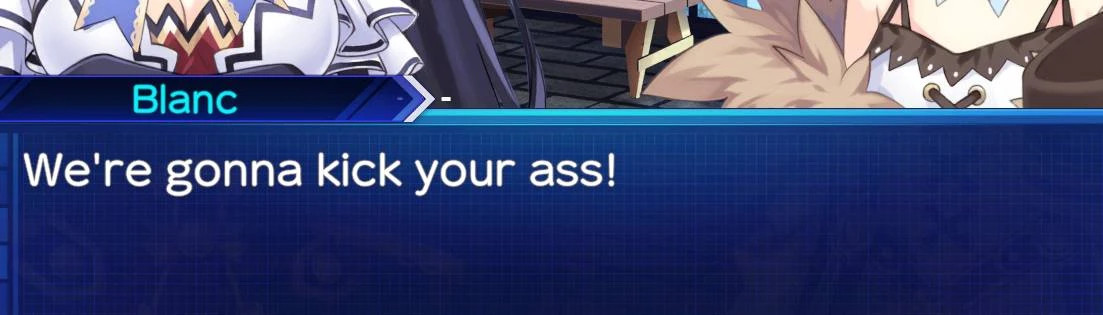
Download:
NSFW Attached file of this post
NSFW Loverlab mirror
SFW Gamebanana mirror
SFW Nexusmods mirror
Description:
There are some reports that for some people the patch included in the modpack doesn't work properly so here is a fix for it!
Alternative fix that removes the censorship from update 1.01!
Bring back all the censored scenes from the update, it also includes a lot of swearing from Blanc too.
(Swearing of a T rated game, don't worry)
Works on the latest GOG and Steam versions as of December 2023.
Alternative fix that removes the censorship from update 1.01!
Bring back all the censored scenes from the update, it also includes a lot of swearing from Blanc too.
(Swearing of a T rated game, don't worry)
Works on the latest GOG and Steam versions as of December 2023.
Screenshots



Image chart of what is fixed in this patch (it is included in the modpack, but this is a fix if it doesn't work on some alienated cases)

All the patch notes of the fix are included in the official page of the developer:
[Patch 1.01] Neptunia: Sisters VS Sisters Update
Install guide:
1. Drag and drop in the game folder, replace everything when asked.
2. Click yes when asked to overwrite file with the new one.
3. Done.
Just drag and drop it and replace the files.
Install location:
Neptunia Sisters VS Sisters\
Special thanks to:
u/coates87 for finding the .json issue of the files.
Profile: https://www.reddit.com/user/coates87/
KingKrouch's Steam guide on how to backup the game.
Profile: KingKrouch - Overview
Enjoy.

All the patch notes of the fix are included in the official page of the developer:
[Patch 1.01] Neptunia: Sisters VS Sisters Update
Install guide:
1. Drag and drop in the game folder, replace everything when asked.
2. Click yes when asked to overwrite file with the new one.
3. Done.
Just drag and drop it and replace the files.
Install location:
Neptunia Sisters VS Sisters\
Special thanks to:
u/coates87 for finding the .json issue of the files.
Profile: https://www.reddit.com/user/coates87/
KingKrouch's Steam guide on how to backup the game.
Profile: KingKrouch - Overview
Enjoy.
There has been some reports about the game crashing on some scenes of Chapter 4, if that is the case, use the optional fix to solve it. After you cleared the problematic scene/battle, just save your game, close it and reinstall the decensor patch
NSFW Loverlab mirror
SFW Gamebanana mirror
SFW Nexusmods mirror
Thanks to @MikeHansen for the bug report.
NSFW Loverlab mirror
SFW Gamebanana mirror
SFW Nexusmods mirror
Thanks to @MikeHansen for the bug report.
Neptunia SvS - Noire HDD Skit face image fix
Download:
NSFW Attached file of this post
NSFW Loverslab mirror
There has been some reports about the Noire HDD skit face being misaligned during LIVE2D sections so this file fixes that skit face image
Thanks to:
Sun Wukong for reporting the case bug
Profile: https://www.loverslab.com/profile/8988203-孫悟空/
&
Qitian Sun Wukong
Profile: https://www.loverslab.com/profile/10831340-齐天孙悟空/
Thanks to:
Sun Wukong for reporting the case bug
Profile: https://www.loverslab.com/profile/8988203-孫悟空/
&
Qitian Sun Wukong
Profile: https://www.loverslab.com/profile/10831340-齐天孙悟空/
Install guide:
Requires any version of the modpack to be installed first!
After you installed the modpack, just replace the file from the game with the new one of the mod you want to install, in this case the noire hdd skit image fix.
Just drag and drop it and replace the files.
Install location:
Neptunia Sisters VS Sisters\
Thx as always.
Attachments
-
 DOWNLOAD Banner.png8 MB · Views: 2,000
DOWNLOAD Banner.png8 MB · Views: 2,000 -
 INSTALLATION Banner.png8 MB · Views: 1,906
INSTALLATION Banner.png8 MB · Views: 1,906 -
 LIST OF CHANGES Banner.png8 MB · Views: 1,695
LIST OF CHANGES Banner.png8 MB · Views: 1,695 -
 MOD CUSTOMIZATION Banner.png8 MB · Views: 1,591
MOD CUSTOMIZATION Banner.png8 MB · Views: 1,591 -
 THANKS Banner.png8 MB · Views: 1,497
THANKS Banner.png8 MB · Views: 1,497 -
 FAQ Banner.png4 MB · Views: 1,352
FAQ Banner.png4 MB · Views: 1,352 -
 CONTEXT Banner.png8 MB · Views: 1,378
CONTEXT Banner.png8 MB · Views: 1,378 -
 4K Wallpaper.png6.5 MB · Views: 399
4K Wallpaper.png6.5 MB · Views: 399
4K Swimsuit Vert with heart eyes.rar
9.9 MB · Views: 332
9.9 MB · Views: 332
Sus accessory for Neptunia SvS.rar
13.9 MB · Views: 435
13.9 MB · Views: 435
Unity Texture and Image Modding Tutorial video with example mod.rar
79 MB · Views: 513
79 MB · Views: 513
Neptunia Sisters VS Sisters Decensor patch FIX for the NSFW Modpack.rar
74.7 MB · Views: 568
74.7 MB · Views: 568
Nep SvS - Noire HDD skit face image fix.rar
20.8 MB · Views: 383
20.8 MB · Views: 383
Last edited:
