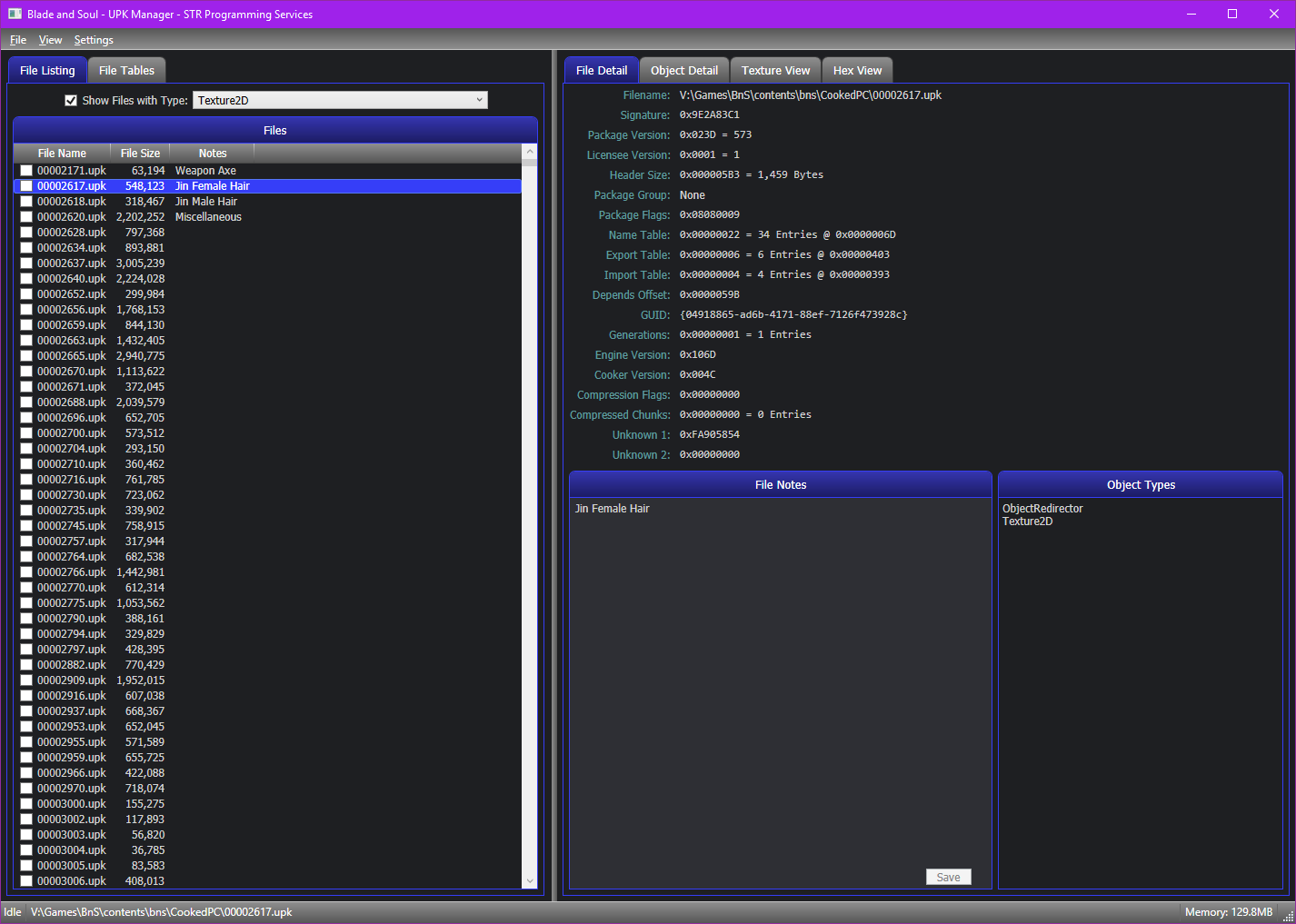G
grenadier42
There are many things inside the UPK file that point to other places in the file and if the size changes those pointers will then point to the wrong things and the game will puke on it.
I don't remember a huge amount about UE3 package format; do individual objects refer to each other via relative offset (directly) or through the export table? I vaguely remember being able to "swap" skeletal meshes in TERA by appending an armor mesh object onto the end of the file, and editing the export table to point the old mesh object at the new copy. This worked fine since TERA doesn't give a shit about package filesize, and since TERA's models are in the same packages as their textures and skeletons, I didn't need to futz around with the import table or anything. I stopped short of actually editing the appended object though, for lack of time or willingness to figure out the cooked uskelmesh format
Of course BnS doesn't store data the same way, so you'd also have to dick with the import table, and it's probably way more complicated than I remember oh god