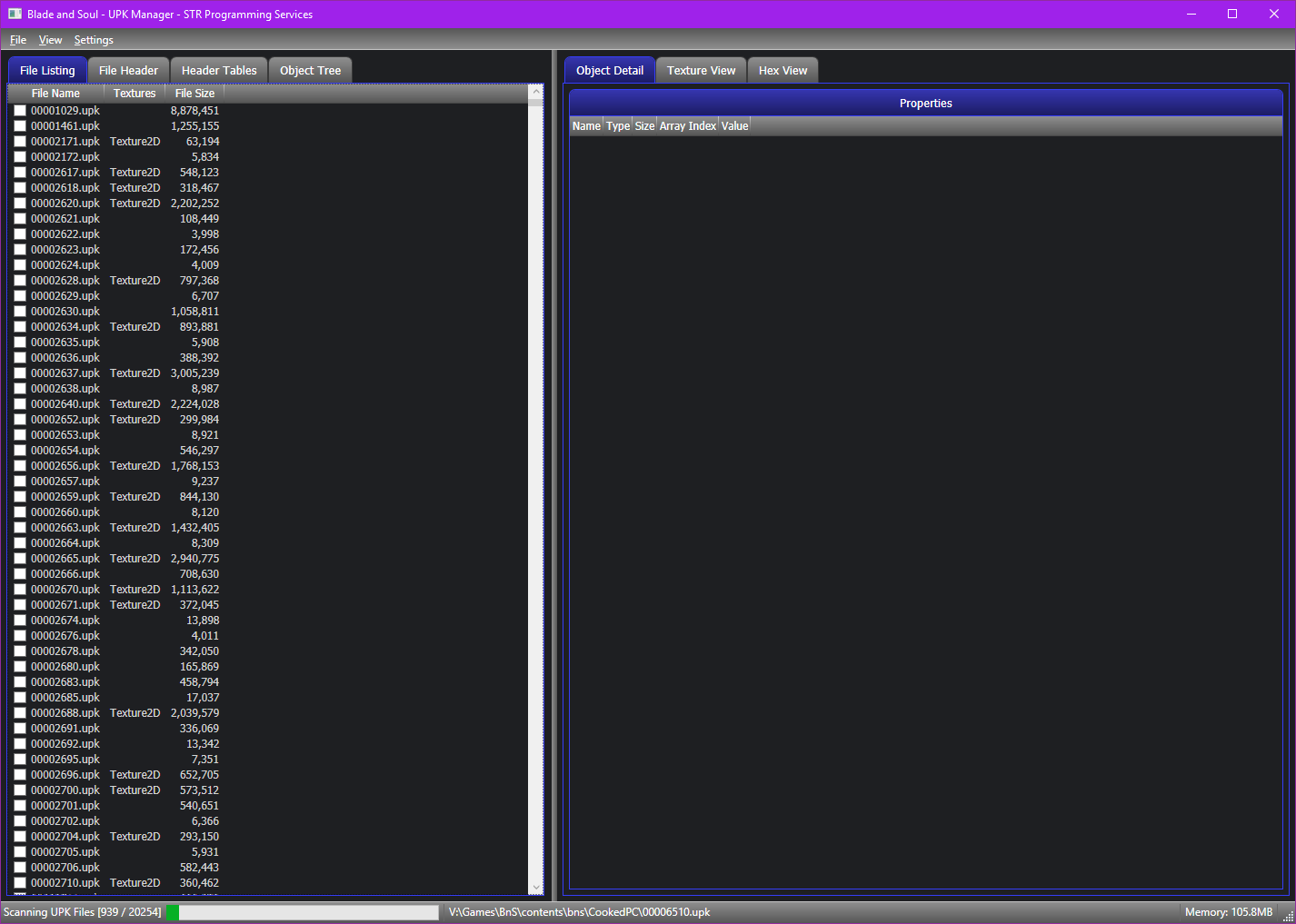stricq we need your program more than ever <3
I don't know how Naduron is getting uMod 2 r49 to work, it certainly won't run on my PC with Win10.
As I'm writing this, I have uMod 2 r51 loaded and running with my character in game wearing one of my modded costumes.
I'm able to fight and do everything normally, and after 20 mins it hasn't crashed.
Until now I hadn't even tried the r51 version, but it certainly appears to be able to load and run modded costume files.
However, it's not all good news.
I've been able to capture textures with it, but the saved referencing is garbage, for example Client_W1024_H512_F21_T_0XFFFFFFFFFFFFFFFF.dds
Even a noob like me can tell that's not going to work out when you re-inject it back in the game, but I tried a little mod on it and did it anyways, and got a very messed up game view as a result (though amazingly it didn't crash).
So yeah, with rather a lot of fiddling, it might indeed be possible for me to make mods swapping between two versions of uMod, and people may be able to use them with uMod 2 r51, but it's far from ideal.