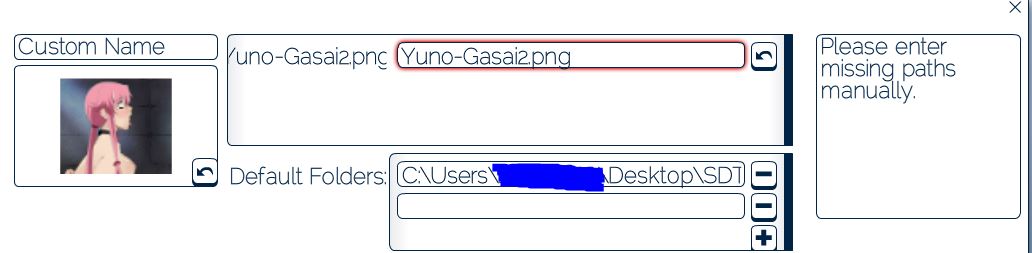- Paste in the path where the PNG file resides (note: I think that you've already done this)
- Ensure that the keyboard cursor is within the new textbox (e.g. at the end of the c:\Users\...Desktop\SDT line)
- Press Enter
Or
- Paste in the path where the PNG file resides (note: I think that you've already done this)
- Click the X button to close the Save dialog
- Click the Save Character button again
If you've entered the path correctly, then the error message should go away and you'll be able to save the character.
You should consider using relative paths instead of absolute paths; they'll generate fewer headaches if you subsequently decide to move your SDT file (e.g.
c:\Users\panzervcv\Desktop\SDT\ →
c:\archived tax receipts\definitely not porn\SDT\). Absolute paths get embedded into your charcodes, which is generally undesirable.
Alternatively: if you're using the Loader then you could just rely on
Character Folders instead.