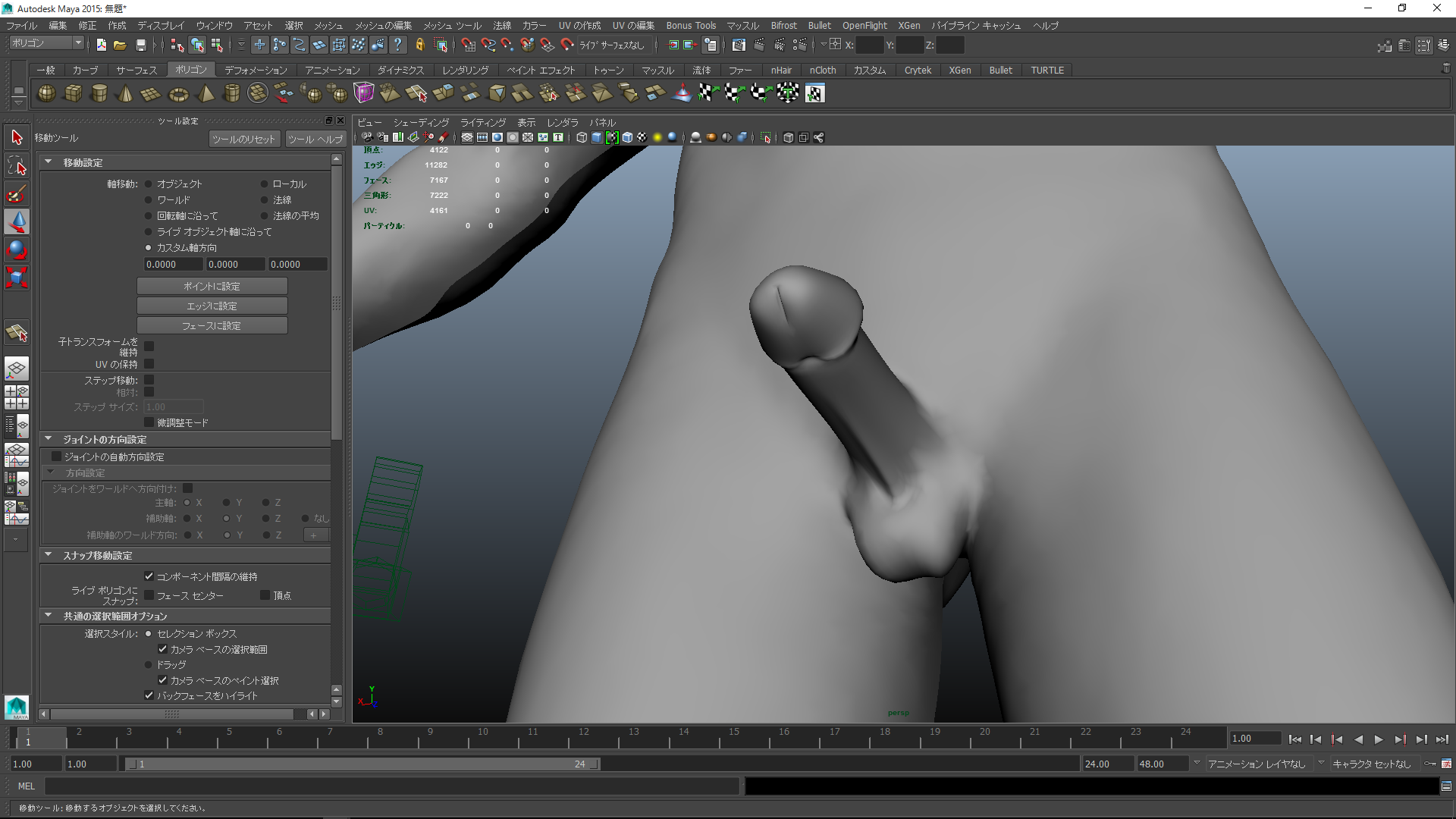SnakeChomp
Potential Patron
- Joined
- Dec 29, 2016
I'm having an issue with the "remove holes" feature causing the Maehwa body to clip through a lot of outfits and even the basic armors. It is as if every part of every Maehwa armor was removed from the generated part cut desc file. I used the fix holes tool by manually entering the file name "pew_00_ub_0033.dds". I've never selected any other files or parts to be removed, only inputted that one file name.
Any ideas what could be going wrong?
I have the NA client.



Any ideas what could be going wrong?
I have the NA client.