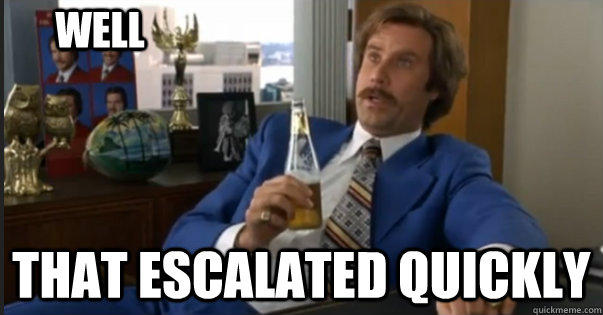Shouldn´t that be a good advice for the artists as well? I mean, If it is easier for the animators to work with, maybe it should be mentioned in the requesting guide or something?
The main problem is that creating a mod on Inkscape and Animate CC (Flash Pro) is somewhat different, notably when it comes to layers.
One important point is that Inskape doesn't allow more than two segments linked to a node, while it is not the case on Animate.
I think that it would be easier to only have the lines of the hair mod, and the shade and light reflection colours (or even just their outlines), because the base colour fill will often been redrawn out of the outside line. Just adding little coloured boxes named "base", "shade", "light reflection", and eventually "glasses frame/lens/hair accessory/etc." would simplify the work in my opinion, because instead of having a shape for the line and another for the fill, with different outlines, having only one for the line is easier, as it can be copied, adjusted and coloured in two seconds.
Making one layer for one shape may make things easier in fact.
Also, most of the time, gradients are badly converted, and it is easier to redo them from scratch. An important point is that dynamic parts will look bad if there is a gradient in them, because the edges of the moving parts can be noticed because of the colour difference when they move.