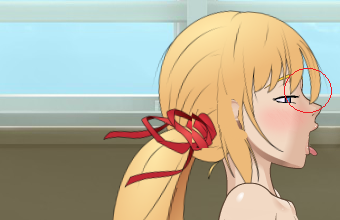- Joined
- Jul 24, 2014
Actually yes, but having a lot of things to do does not necessarily mean that I won't do other things in the meantime...I doubt thatSyntaxTerror is going to help here cause he has a lot on his plate right now as he told me.
If I have so many things on my to-do list, it is partly because I am not motivated to do them.
If you provide a SVG file, I can have a look and try to do something.
But actually, I never released any dynamic hair mod, no more than Huitz did, I assume (he's more into costumes I think). I just did some dynamic hair ornaments. I believe that the only other person able to make dynamic hair mods at the moment is
I was also looking at Jota's Static Hair Mod and thought that it could be animated quite easily. Nevertheless, the left braid needs to be drawn on another SVG layer and the result will be better if both braids are drawn more vertical.
It is the same for almost any dynamic hair: the strands need to be as vertical as possible to avoid clipping issues.
That may not be the case for some more complex Loader dynamic mods, but I really cannot tell anything about this (because, Loader, you know).