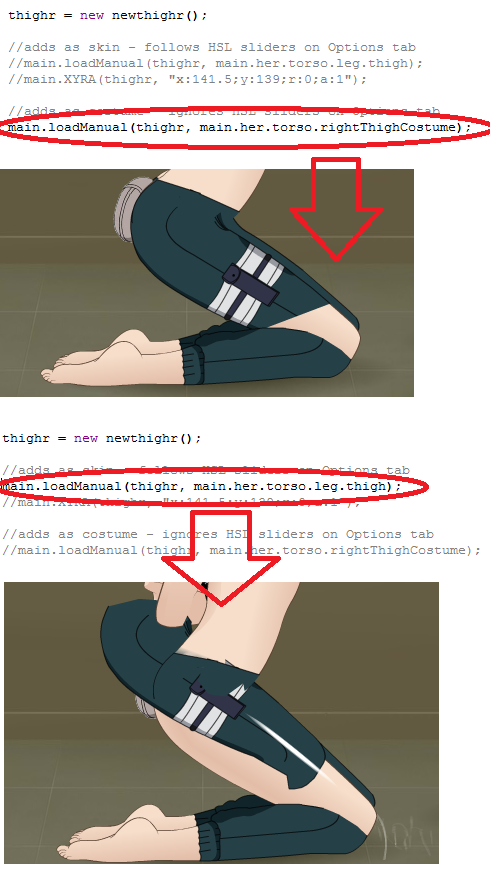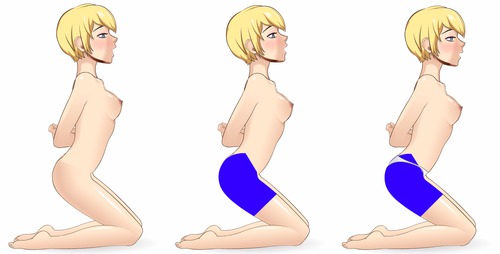Bsh17 said:
If I enable the part as skin, the costume is transparent at the knee;
The rightThighCostume layer is masked; it's intended for use with panties (or very short skirts). Try one of these alternatives:
// This layer is ALSO masked, but the mask is slightly more permissive. It might suffice.
main.loadManual(thighr, main.her.torso.rightThighBottoms);
// This layer is unmasked, but it's not included in the Vanilla game. You'll need sby's template extension mod.
// Note: this mod is included in sby's Loader pack, so you PROBABLY already have it.
main.loadManual(thighr, main.her.torso.rightThighBottomsOver);
If I enable the part as a costume, the part is not at the right place (See image below)
This error can be solved fairly easily by moving the artwork so that it fits.
But that's not ideal, because you'll be drawing your pants directly onto the girl's "skin" (kinda like a tattoo). If someone puts a set of underpants on the girl, they'll appear
above her cargo pants (because the pants are tattooed onto her skin). Your pants will
not be automatically removed if someone loads a different set of pants on top of them. In the extreme case, users might need to restart the entire game in order to make your pants go away.
Faceless' template is very flexible - it allows you to add new limbs to the characters, redraw limbs (e.g. normal thighs → big fat thunder thighs), or include advanced scripting and animation logic for your clothing (e.g.
"shirt begins to dissolve when semen lands on it"). For a straightforward clothing project (which yours seems to be), this fancy approach is unnecessary. It would be more practical to package your mod as a
Vanilla import. Vanilla imports have several advantages:
- faster loading
- can be loaded and unloaded without custom destructor logic (and/or risk of memory leaks)
- will automatically vanish when a second mod of the same type is loaded (e.g. pants on top of pants)
- can be loaded via MoreClothing
- can be recolored with RGB sliders
- can be enjoyed by users who haven't installed the Loader
- smaller filesize
If you'd like to
switch to a Vanilla import, then just post your FLA file and someone here can take care of it -- it's 5-10 minutes of work at most. You needn't worry if your artwork is unfinished; you'll be able to continue extending and tweaking it (e.g. to add shadowing, or include RGB adjustment) after the converted file is sent back to you.
If you'd prefer to keep your source files private then you can exchange files via PM. If you'd prefer to keep your project as a Loader import then that's not a problem - we can offer technical support either way.