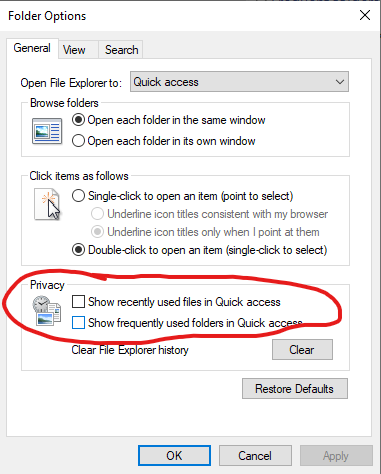UndertowTruck
Content Creator
- Joined
- Apr 20, 2021
Inspired by this post that shows how to hide your game files on a MAC. On a MAC, you can password protect your files, however, on Windows 10 you can't, so this method isn't 100% safety guarantee, but it lowers the chances of getting caught massively.

 www.undertow.club
www.undertow.club
First, create a new folder on your desktop. This folder will hold everything you want to hide.
Next, put ALL your game files in a FOLDER & place it in the folder on your desktop. The contents of your folder on the desktop should look like this.
Your game folder's contents should look like this (mostly)
Before we start the hiding, we need to make sure we can see the hidden files so we know what we are doing & some other stuff. You will want to hit the file tab in File Explorer to get here
You want to hit "Change folder & search options" and go to general. Your settings should look like this
This makes it so that when you are editing NSWF stuff for your games, they don't show up in the recently used files or frequently used files are in Quick Access.
Now, you need to go to the view tab and make it so that you CAN see hidden folders. We do this so that we can see what we are working with.
Now, what you need to do is right click on the game folder & hit properties to get to this screen
Notice how the Hidden option is checked? Now, hit APPLY, and check the option to allow it to hide the subfolders as well. Hidden files will look more transparent.
Now, go through your game folder contents to make sure everything is hidden because Windows 10 might miss some stuff to hide. Also, if you are downloading new mods/content to put in your game folder, uncheck the hide hidden folders options so that you can find your game folder and always make the new content hidden.
After all that is done, go back to the File Explorer settings & go to the view tab. Set it so that you can't see hidden folders. So, when you look inside the folder in your desktop, you will be unable to see your game folder.
I hope this helps, if you need any clarification, feel free to ask.
EDIT: If you want to keep the files frequently/recently used area on your computer, here's a way to keep it while also deleting history of your NSFW activities. Go to file explorer settings like before & hit the highlighted area to delete your history after you used some NSFW files

How to hide your game files on Mac
What we are going to be doing is making a disk image, or a .Dmg file for your files to sit in. It will be password protected. Tutorial (OS Mountain Lion/ Lion) 1. Open Launchpad 2. Open the Other folder 3. Open Disk Utilities 4. Wait for it to load, and click New Image 5. Put the name as "game"...
First, create a new folder on your desktop. This folder will hold everything you want to hide.
Next, put ALL your game files in a FOLDER & place it in the folder on your desktop. The contents of your folder on the desktop should look like this.
Your game folder's contents should look like this (mostly)
Before we start the hiding, we need to make sure we can see the hidden files so we know what we are doing & some other stuff. You will want to hit the file tab in File Explorer to get here
You want to hit "Change folder & search options" and go to general. Your settings should look like this
This makes it so that when you are editing NSWF stuff for your games, they don't show up in the recently used files or frequently used files are in Quick Access.
Now, you need to go to the view tab and make it so that you CAN see hidden folders. We do this so that we can see what we are working with.
Now, what you need to do is right click on the game folder & hit properties to get to this screen
Notice how the Hidden option is checked? Now, hit APPLY, and check the option to allow it to hide the subfolders as well. Hidden files will look more transparent.
Now, go through your game folder contents to make sure everything is hidden because Windows 10 might miss some stuff to hide. Also, if you are downloading new mods/content to put in your game folder, uncheck the hide hidden folders options so that you can find your game folder and always make the new content hidden.
After all that is done, go back to the File Explorer settings & go to the view tab. Set it so that you can't see hidden folders. So, when you look inside the folder in your desktop, you will be unable to see your game folder.
I hope this helps, if you need any clarification, feel free to ask.
EDIT: If you want to keep the files frequently/recently used area on your computer, here's a way to keep it while also deleting history of your NSFW activities. Go to file explorer settings like before & hit the highlighted area to delete your history after you used some NSFW files
Last edited: