PrincessNicky
Content Creator
- Joined
- May 11, 2012
These mods will display correctly at in-game texture setting 5 (highest) using uMod v2 r49.
Users with Windows 7 operating system should have no problems with this version of uMod, but it's usually necessary to run it as Adminsitrator.
Win8 users may be able to get it to work by running uMod as Administrator in Win7 Compatability Mode.
Win10 users cannot use uMod v2 r49 at all without crashing before anything loads, sorry.
The mods do not alter anything in your client folder, so there is no risk of breaking the game so it can't run anymore. uMod throws the mods into the game while it is loaded up so you see them on your screen (nobody else will see them unless they are running the same mods with uMod). If you don't want to see your mods one time, simply play the game without loading up uMod first, then everything will be unmodded.
These uMod mods also do not interfere with the game client at server level or make any game enhancements, so you are unlikely to get a ban for using them. However, you use them at your own risk and it's recommended not to go posting on the official forums that you use costume mods or posting photos there of your characters with modded costumes.
=================================0==================================
How to use mods with uMod v2 r49:
1. Save uMod compatible mods from this site from me and others to a folder on your computer that you can find again when you want to activate them (usually they will be zipped to download, once unzipped it's the .dds files that are needed).
2. Right click the uMod programme icon and choose "Run as Administrator" (some people may be able to just double click, depends on system setup).
3. Click Main and then Add Game, browse your BnS game folder for Client.exe and select it (you only need to do this the first time you run uMod).
4. Click Main and then Use Global Hook (you only need to do this the first time, but check to see that it is ticked on future use).
5. Start BnS game normally (not using Start game through uMod), but use "Run as Administrator" to ensure mods will work.
6. Alt-tab back to uMod where a new tab should have appeared labeled Client. If the Capture Textures section is open, just ignore it.
7. Below should be a blank section, right click in it and select Open Texture/Package. Browse to the folder where you stored your downloaded mods and select the .dds files.
8. Accept the 2 prompts which follow.
9. Mods should be visible immediately, if not click the Update option.
=================================0==================================
Sorry for not so good images of the mods, I have to screenshot from the character selection screen since I use Win10 and cannot enter the game with uMod v2 r49. First image is always the unmodded costume.
YUN Mods:
Pure White (Valentines)




Site link: YunPureWhite.7z
Jiangshi Raiment




Site link: YunJiangshiRaiment.7z
JIN Mods:
Jiangshi Raiment




Site link: JinJiangshiRaiment.7z
Ivory Bird




Site link: JinIvoryBird.7z
GON Mods:
Kaari Suit




Site link: GonKaariSuit.7z
Trancendence




Site link: GonTrancendence.7z
Profane Shroud




Site link: GonProfaneShroud.7z
Golden Deva




Site link: GonGoldenDeva.7z
Users with Windows 7 operating system should have no problems with this version of uMod, but it's usually necessary to run it as Adminsitrator.
Win8 users may be able to get it to work by running uMod as Administrator in Win7 Compatability Mode.
Win10 users cannot use uMod v2 r49 at all without crashing before anything loads, sorry.
The mods do not alter anything in your client folder, so there is no risk of breaking the game so it can't run anymore. uMod throws the mods into the game while it is loaded up so you see them on your screen (nobody else will see them unless they are running the same mods with uMod). If you don't want to see your mods one time, simply play the game without loading up uMod first, then everything will be unmodded.
These uMod mods also do not interfere with the game client at server level or make any game enhancements, so you are unlikely to get a ban for using them. However, you use them at your own risk and it's recommended not to go posting on the official forums that you use costume mods or posting photos there of your characters with modded costumes.
=================================0==================================
How to use mods with uMod v2 r49:
1. Save uMod compatible mods from this site from me and others to a folder on your computer that you can find again when you want to activate them (usually they will be zipped to download, once unzipped it's the .dds files that are needed).
2. Right click the uMod programme icon and choose "Run as Administrator" (some people may be able to just double click, depends on system setup).
3. Click Main and then Add Game, browse your BnS game folder for Client.exe and select it (you only need to do this the first time you run uMod).
4. Click Main and then Use Global Hook (you only need to do this the first time, but check to see that it is ticked on future use).
5. Start BnS game normally (not using Start game through uMod), but use "Run as Administrator" to ensure mods will work.
6. Alt-tab back to uMod where a new tab should have appeared labeled Client. If the Capture Textures section is open, just ignore it.
7. Below should be a blank section, right click in it and select Open Texture/Package. Browse to the folder where you stored your downloaded mods and select the .dds files.
8. Accept the 2 prompts which follow.
9. Mods should be visible immediately, if not click the Update option.
=================================0==================================
Sorry for not so good images of the mods, I have to screenshot from the character selection screen since I use Win10 and cannot enter the game with uMod v2 r49. First image is always the unmodded costume.
YUN Mods:
Pure White (Valentines)



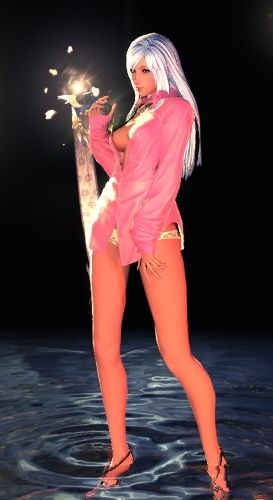
Site link: YunPureWhite.7z
Jiangshi Raiment




Site link: YunJiangshiRaiment.7z
JIN Mods:
Jiangshi Raiment




Site link: JinJiangshiRaiment.7z
Ivory Bird




Site link: JinIvoryBird.7z
GON Mods:
Kaari Suit




Site link: GonKaariSuit.7z
Trancendence




Site link: GonTrancendence.7z
Profane Shroud




Site link: GonProfaneShroud.7z
Golden Deva




Site link: GonGoldenDeva.7z
Attachments
YunPureWhite.7z
470.6 KB · Views: 519
470.6 KB · Views: 519
YunJiangshiRaiment.7z
389.9 KB · Views: 492
389.9 KB · Views: 492
JinJiangshiRaiment.7z
325.1 KB · Views: 472
325.1 KB · Views: 472
JinIvoryBird.7z
460.1 KB · Views: 495
460.1 KB · Views: 495
GonKaariSuit.7z
398 KB · Views: 381
398 KB · Views: 381
GonTrancendence.7z
809.8 KB · Views: 374
809.8 KB · Views: 374
GonProfaneShroud.7z
516.2 KB · Views: 555
516.2 KB · Views: 555
GonGoldenDeva.7z
389.7 KB · Views: 357
389.7 KB · Views: 357
Last edited: