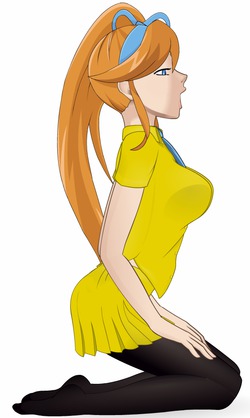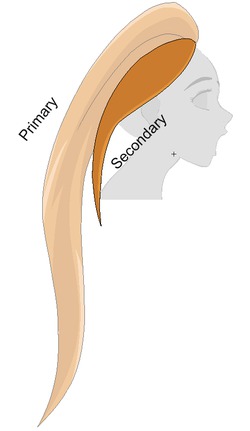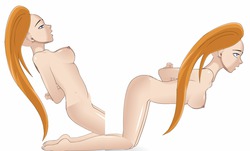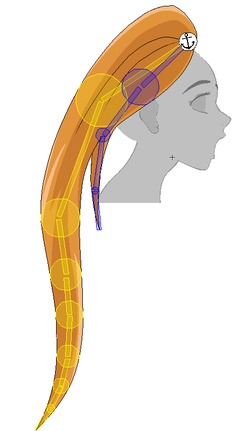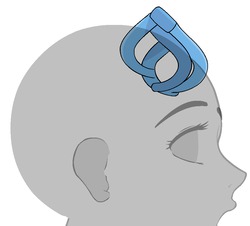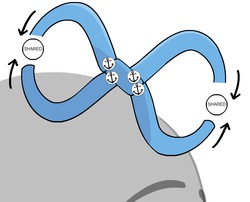stuntcock
Content Creator
- Joined
- Jun 5, 2012
Introduction
This project was a collaboration between myself and ZeV. ZeV chose the character and provided the artwork; I handled the vectorization and animation.
Widget has also created a hairstyle for this character, but his version wasn't quite detailed enough to be used in this project.
This isn't a typical Request thread, since the project has already completed its main goal before the first post was made. I intend to add a few replies which will document some aspects of the design and implementation. This material can hopefully serve as a mini-tutorial for artists and modders who are interested in physics-based hair animation.
ZeV hasn't yet created a thread for his hair imports, but you can easily find his work by scrolling though his Post History.
ZeV's hair imports can be found here.
This thread could potentially be used to resume the project or expand upon it (e.g. creating SWF imports for the character's clothing and accessories). However, it's unlikely that the original team would pursue such efforts. This particular costume doesn't have enough physics elements to keep me interested, and ZeV tends to focus on raster art. Hence, it would probably be best to create a new thread on the Revision or General Customization board, if you want to work on this costume.
Please don't Βump this thread merely to express your enthusiasm for further work (or to request additional characters in the series). If you're experiencing technical difficulties with the files posted below (e.g. broken download links or runtime errors) then go ahead and post so that we can investigate. If you'd like to contribute to collaborate or contribute to further modding efforts, then feel free to PM ZeV or myself.
Downloads
Dynamic Hairstyle

Click for animation sample
SDT-dynamicHair-kizukiKokone v1.mod View attachment SDT-dynamicHair-kizukiKokone v1.mod
This is the recommended version. It includes many independent animated elements, which makes the character visually "responsive" to gameplay events.
Because of the large number of separate graphical components, the hairstyle will incur a moderate impact on your game's performance. If you experience a significant drop in FPS, then try downgrading to Medium graphics or reducing the size of the game window. Alternatively, you can switch to one of the Static options (see below).
This import requires the SDT Loader, version 5.43 or greater.
Static Hairstyle

SDT-staticHair-kizukiKokone.swf View attachment SDT-staticHair-kizukiKokone.swf
The version uses vectorized artwork but does not subdivide the hair strands into small segments. It is therefore incapable of animation (and remains entirely static during gameplay) but has much better performance than its animated cousin. Since it's static, it may be more useful in unusual animtools positions (e.g. upside-down) which tend to cause misbehaviour among dynamic hairstyles.
This import has no version dependencies and can be used without the Loader.
PNG Hairstyle

Kizuki_Kokone.png
This version offers the highest possible performance and the widest compatibility. Like the previous SWF file, it's entirely static and exhibits no animation in response to gameplay. Since it's a raster image, it will also show pixellation at high zoom levels.
This import has no version dependencies and can be used without the Loader.
Crescent-Moon Earring

SDT-earring-kizukiKokone.swf View attachment SDT-earring-kizukiKokone.swf
This is a simple crescent-moon earring which supports standard SDT jewelry physics (i.e. pendulum animation). It can be used in conjunction with any of the hairstyle options; it can also be mix-and-matched with other SDT hairstyles (e.g. via the moreClothing mod).
Source Files
Customization
The following character codes can be applied regardless of which hairstyle version you're using. They can be applied independently (if you want only one set of changes) or successively (if you want all of them).
Face and Body
This charcode will adjust the SDT girl's mood, makeup, iris color, skin tone, and body proportions to resemble those of the original character.
Hair Color - Dark Red
The standard hair color is based on a reference image which uses a very bright palette - suggesting outdoor lighting. If you'd prefer darker reds (to fit with a courtroom scene) then you can apply the following charcode:
Note: I'm somewhat colorblind and so the match may not be exact. Feel free to customize the HSLC settings to your liking.
Ersatz Clothing
Custom clothing mods for this character have not been created. If you'd like to see a rough facsimile of her outfit, built from standard SDT costume components, then you can apply this charcode:
This project was a collaboration between myself and ZeV. ZeV chose the character and provided the artwork; I handled the vectorization and animation.
Widget has also created a hairstyle for this character, but his version wasn't quite detailed enough to be used in this project.
This isn't a typical Request thread, since the project has already completed its main goal before the first post was made. I intend to add a few replies which will document some aspects of the design and implementation. This material can hopefully serve as a mini-tutorial for artists and modders who are interested in physics-based hair animation.
ZeV's hair imports can be found here.
This thread could potentially be used to resume the project or expand upon it (e.g. creating SWF imports for the character's clothing and accessories). However, it's unlikely that the original team would pursue such efforts. This particular costume doesn't have enough physics elements to keep me interested, and ZeV tends to focus on raster art. Hence, it would probably be best to create a new thread on the Revision or General Customization board, if you want to work on this costume.
Please don't Βump this thread merely to express your enthusiasm for further work (or to request additional characters in the series). If you're experiencing technical difficulties with the files posted below (e.g. broken download links or runtime errors) then go ahead and post so that we can investigate. If you'd like to contribute to collaborate or contribute to further modding efforts, then feel free to PM ZeV or myself.
Downloads
Dynamic Hairstyle
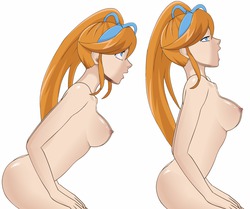
Click for animation sample
SDT-dynamicHair-kizukiKokone v1.mod View attachment SDT-dynamicHair-kizukiKokone v1.mod
This is the recommended version. It includes many independent animated elements, which makes the character visually "responsive" to gameplay events.
Because of the large number of separate graphical components, the hairstyle will incur a moderate impact on your game's performance. If you experience a significant drop in FPS, then try downgrading to Medium graphics or reducing the size of the game window. Alternatively, you can switch to one of the Static options (see below).
This import requires the SDT Loader, version 5.43 or greater.
Static Hairstyle
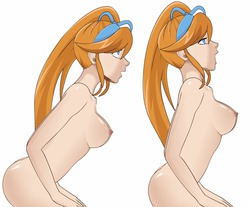
SDT-staticHair-kizukiKokone.swf View attachment SDT-staticHair-kizukiKokone.swf
The version uses vectorized artwork but does not subdivide the hair strands into small segments. It is therefore incapable of animation (and remains entirely static during gameplay) but has much better performance than its animated cousin. Since it's static, it may be more useful in unusual animtools positions (e.g. upside-down) which tend to cause misbehaviour among dynamic hairstyles.
This import has no version dependencies and can be used without the Loader.
PNG Hairstyle
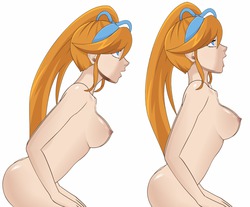
Kizuki_Kokone.png

This version offers the highest possible performance and the widest compatibility. Like the previous SWF file, it's entirely static and exhibits no animation in response to gameplay. Since it's a raster image, it will also show pixellation at high zoom levels.
This import has no version dependencies and can be used without the Loader.
Crescent-Moon Earring

SDT-earring-kizukiKokone.swf View attachment SDT-earring-kizukiKokone.swf
This is a simple crescent-moon earring which supports standard SDT jewelry physics (i.e. pendulum animation). It can be used in conjunction with any of the hairstyle options; it can also be mix-and-matched with other SDT hairstyles (e.g. via the moreClothing mod).
Source Files
Kizuki_Kokone.xcf
The XCF file contains all of the original artwork. It has been helpfully split out into dozens of separate layers for easy extracting, editing, or re-purposing of the art assets.
SDT-dynamicHair-kizukiKokone v1.fla
The FLA file contains the vectorized artwork and defines the fitting of the hair strands (some of which have been moved slightly from their XCF positions). The ActionScript snippets in this file define the physics parameters (such as relative angles and elasticity coefficients). Collectively, the physics parameters tell the hairstyle how to behave.
Note: at the moment of writing, you'll be able to open the FLA and view its contents, but you won't actually be able to re-compile the hairstyle on your own. It depends on an external library (dynamicHairExtenderV5) whose source code I haven't released yet. Give me a few more days to clean it up and run some final tests.
The XCF file contains all of the original artwork. It has been helpfully split out into dozens of separate layers for easy extracting, editing, or re-purposing of the art assets.
SDT-dynamicHair-kizukiKokone v1.fla
The FLA file contains the vectorized artwork and defines the fitting of the hair strands (some of which have been moved slightly from their XCF positions). The ActionScript snippets in this file define the physics parameters (such as relative angles and elasticity coefficients). Collectively, the physics parameters tell the hairstyle how to behave.
Note: at the moment of writing, you'll be able to open the FLA and view its contents, but you won't actually be able to re-compile the hairstyle on your own. It depends on an external library (dynamicHairExtenderV5) whose source code I haven't released yet. Give me a few more days to clean it up and run some final tests.
Customization
The following character codes can be applied regardless of which hairstyle version you're using. They can be applied independently (if you want only one set of changes) or successively (if you want all of them).
Face and Body
This charcode will adjust the SDT girl's mood, makeup, iris color, skin tone, and body proportions to resemble those of the original character.
Code:
charName:Kizuki;mood:Happy;bodyScale:1.05;iris:bright,56,95,144,1;breasts:74;skin:light;nose:normal;ear:normal;lipstick:0,84,0,6,0;eyeshadow:0,0,0,0;sclera:255,255,255,1;blush:162,66,64,0.024;freckles:60,24,24,0.8,0;mascara:0,0,0,0.024,28;nailpolish:0,0,0,0;eyebrow:normal,212,134,54,1,111,72,34,1;skinhsl:0,1,1,1;herTan:none,0;Hair Color - Dark Red
The standard hair color is based on a reference image which uses a very bright palette - suggesting outdoor lighting. If you'd prefer darker reds (to fit with a courtroom scene) then you can apply the following charcode:
Code:
hairhsl:0,0.8,0.7,2;Ersatz Clothing
Custom clothing mods for this character have not been created. If you'd like to see a rough facsimile of her outfit, built from standard SDT costume components, then you can apply this charcode:
Code:
collar:tie,116,181,230,1,255,255,255,1;cuffs:none,89,32,38,1,68,0,0,1;gag:none,47,0,10,1;panties:none,89,32,38,1;top:none,89,32,38,1;armwear:none,2,2,2,1;bottoms:skirt,229,207,0,1,229,207,0,1;tops:shirt,229,207,0,1;legwear:thighhigh,6,0,6,1,68,0,0,1;footwear:none,92,0,0,1,0,0,0,1;eyewear:none,89,32,38,1;headwear:none,216,97,104,1,244,215,210,1;tonguePiercing:none,128,128,128,1;
Last edited: