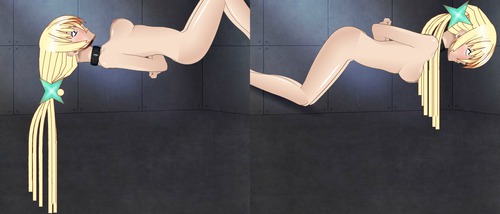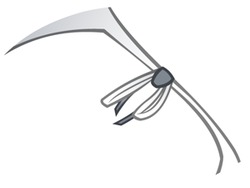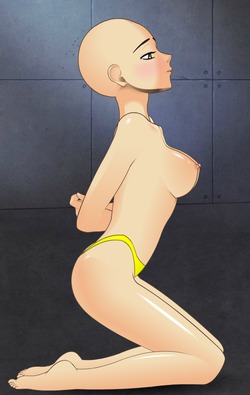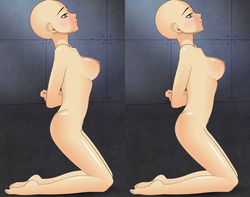stuntcock
Content Creator
- Joined
- Jun 5, 2012
I've already started working on this project, so this post is mostly just to "call dibs" on the character.
Reference Shots
Fitting
Implementation
Animation Plan
Input and Collaboration
Progress

17 layers so far. The ponytail strands still need shading and detail. I'll probably reduce the number of segments in the long trailing sections (beyond the hair ornament) because they hurt performance.
Added a new reference image for hair colouration and highlights, because I found the first palette to be too washed-out. The brighter yellows are less realistic but more pleasant to work with.
Animation Sample

(click for animation sample)
The trailing strands need some further work. They should be roughly the same length when the hair is in its "rest" position, they should brush the floor, and they need to form a more lenticullar shape.
The strands themselves will gain a bit more visual detail (a few streaks and maybe an overall shadow gradient) but nothing too fancy.
Because the strands follow different paths, it's almost impossible to get all of the hairtips to coincide along a single horizontal line. This problem will be dodged via the floor-intersection feature. The strands will have dissimilar apparent lengths (which is ugly) but nobody will notice because the "surplus" length of each strand will lie along the floor.
The frontal stuff is all static for now; I'll animate it after I've completed the rear.
Reference Shots
Fitting
Implementation
- The hairband will be a vanilla import.
- The hair will be dynamic and will use extended physics (Loader mod). Sorry vanilla folks.
- The hair will be much longer than it appears in the primary reference shot. I want it to be long enough to brush the ground when the character is kneeling.
- The hair ornament will be much smaller than it appears in the primary reference shot. If we used the full size then we'd need to heavily constrain the hair in order to prevent the ornament from piercing her shoulder or skull. Hair movement is sexy, so I'd rather shrink the star.
- The hair ornament will be drawn face-on. I'm not going to attempt any fancy perspective tricks; I'll just include a translucent alpha gradient and a subtle asterism to provide the illusion of depth. Since it's a scifi design, maybe we should call it a diffraction spike instead :P
- The boots will be an Overwrite-enabled vanilla import because they're too small for her feet. If we loaded them conventionally then the feet would stick out through the soles of the boots.
- If we enlarge them to realistically fit the feet, then they'd lose some of the sleek (or "robotic") aesthetic. The outfit isn't especially creative: it's a leotard with some goofy futuristic crap sprinkled on top. The parallel lines in the boots create an interesting visual contrast (versus the smooth curves and contours elsewhere in the costume) so I'd prefer to keep them as-is.
- The arms will probably be a Loader mod due to the fancy layering requirements.
- The gloves will probably be simplified -- the "structural" elements of the costume will end at the wrists. This is because gloves require extra work -- you need to draw additional angles for handjob mode. It's easy enough to just take the standard hands, paint them black, and call them "gloves."
- RGB slider support: rgbFill will cover the white fabric and the rigid (plastic?) sections of the costume. rgbFill2 will cover the black trim and the gloves. It's possible to dye the glowing greenish bands on the hip, bicep, and headband... but we've run out of sliders.
Animation Plan
- The frontal hair strands are shown in the screenshots above. I intend to keep them fairly stiff because that's how they appear in the reference images. They don't even get ruffled during the big climactic battle scene.
- Some of the reference images (as well as screencaps from the OVA) show blunt bangs; I'm sticking with the spiky bangs in the primary reference image because it's the only high-quality profile shot that I could find.
- The rear hair strands will be drawn in a natural state - falling down the back as a thick (roughly rectangular) mass of hair.
- The ornament will be drawn separately; all strands will be gathered into the ornament (to form a ponytail) via the real-time physics system.
- The resting position (and orientation) of the ornament will be determined by physics rules. We can adjust it by altering the elasticity of various hair strands. Tightening a strand at the crown pulls the ponytail up and back; tightening a strand at the base of the skull pulls the ponytail closer to the neck. Tightening a strand in the middle (behind the ear) reduces the ornament's range-of-motion when the character is bouncing around.
- If there's interest, I can release alternate versions of the hairstyle in which the ornament is placed higher up (to create a more "sporty" look) or lower (for a more "demure" look).
- The hair strands tend to bow outwards whenever they're slack. We don't actually need to draw any curves.
- Most of the effort will go into the "foreground" half of the hair. I plan to create the second twintail by simply copy-pasting the foreground strands into the DYNAMIC_HAIR_BACK layer, and then tweaking the weights slightly so that the two ornaments will drift slightly apart during gameplay.
- The second twintail will generate a significant burden on the CPU. Since it's a barely-visible "background" element, I'll make it optional.
Input and Collaboration
- The hair is mine. No touchy.
- If someone wants to trace vectors for the costume (or if you have Flash and you want to create part of it on your own) then just say so. The costume lacks physics features and so I'd be happy to share the workload.
- I've seen a lot of variation among reference images for this character. If you want to create an alternate version (e.g. transparent leotard, or ersatz bunnysuit, or grimdark recolour) then let me know. Alternatively, just wait until it's finished -- I'll share the FLA file and you can do whatever you want with it.
- If anyone has a clever idea for how to implement the twintails, I'm open to suggestions. We'd be looking to either apply some perspective/orientation trick which keeps both of them visible, or we'd merge them so that they can be drawn in a CPU-efficient way. Or (ideally!) we'd do both.
- If I've overlooked some aspect of the character design, then feel free to point it out (or post additional reference images which show the missing element).
Progress

17 layers so far. The ponytail strands still need shading and detail. I'll probably reduce the number of segments in the long trailing sections (beyond the hair ornament) because they hurt performance.
Added a new reference image for hair colouration and highlights, because I found the first palette to be too washed-out. The brighter yellows are less realistic but more pleasant to work with.
Animation Sample

(click for animation sample)
The trailing strands need some further work. They should be roughly the same length when the hair is in its "rest" position, they should brush the floor, and they need to form a more lenticullar shape.
The strands themselves will gain a bit more visual detail (a few streaks and maybe an overall shadow gradient) but nothing too fancy.
Because the strands follow different paths, it's almost impossible to get all of the hairtips to coincide along a single horizontal line. This problem will be dodged via the floor-intersection feature. The strands will have dissimilar apparent lengths (which is ugly) but nobody will notice because the "surplus" length of each strand will lie along the floor.
The frontal stuff is all static for now; I'll animate it after I've completed the rear.