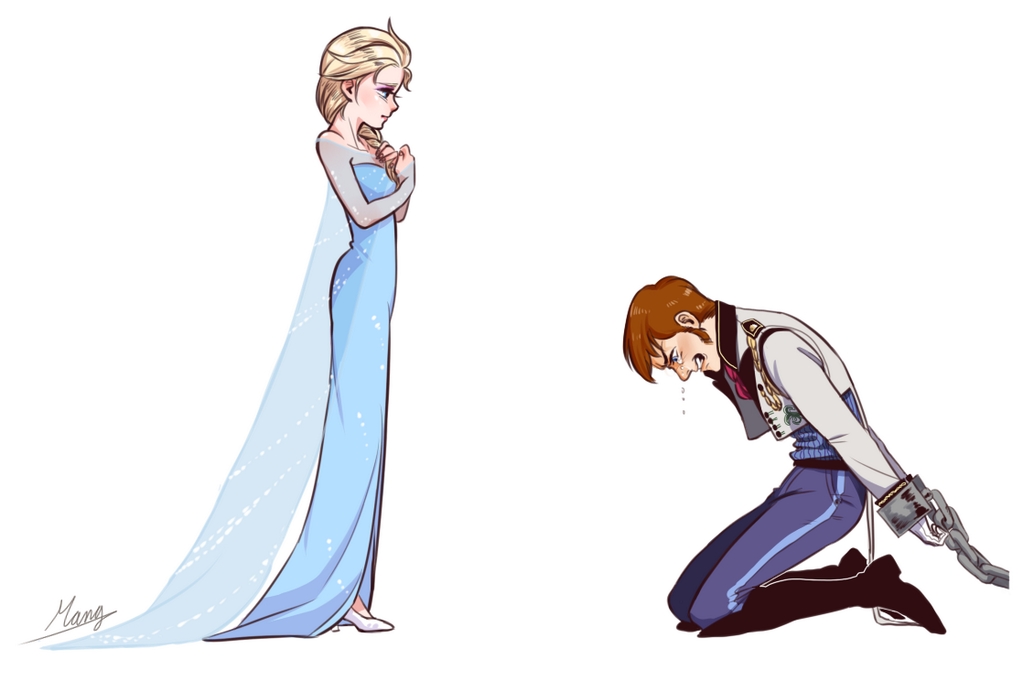Pinkestpunk said:
I believe that when I use it, I already have high heeled shoes.
Oops - you're right of course. I had overlooked that because we don't have a FLA template for the high-heeled stance. It appears to use vanilla anatomy shapes, so it shouldn't present any serious challenges during coding.
If you want to accommodate the high-heeled stance, then
we must use a dress design which puts the slit on the character's right side (i.e. the background side). Please disregard my previous suggestion about mirroring the design. The left-side slit would be much harder to animate due to the excessive prominence of the right knee.
We can probably assume that Dante's shoes will
fit, although they'd still need a few graphical tweaks (because the perspective needs to be adjusted, and the reflection shading is in the wrong place).
This is where I can see a problem because I have no vector training. I'd have to learn from scratch what Im doing to try to redraw or animate her dress.
You don't need to animate it; that's a more complex task which requires some AS3 work.
But
I'm not going to trace the dress for you. My goal is to get people
involved in modding so that they can give back to the SDTMods forum. I can help you learn the software and techniques, but you'll need to put in the effort of actually tracing the paths and adding the highlight and shading fills. Before doing so, you'll need to find a high-resolution side-view reference image.
So: you can either
volunteer to trace the skirt, or
wait for someone else to work on your request.
I guess the best second option would be to just go with a hole for it to poke out of.
Is it possible that the slit on the left of the dress, is pulled sideways to allow the penis to poke out?
This is one reason why I'm asking you to get involved with the tracing.
If you start from a
Disney reference image then you'd need to make significant changes in order to fit it onto a futa character. You're free to do so, of course -- one advantage of vector graphics is that you can rearrange the components without creating obvious stretch marks or seams. However, you'll still need to apply some artistic judgment because the reshaping work around the thighs and hips might force you to
also rearrange some of the creases and highlights along the skirt.
However, you might choose to look for a different reference image -- a more sexualized fanart image in which the slit is much higher (e.g. showing off part of her thigh even when she's standing still).
Here's an example of the shape I have in mind, although it's not a usable reference -- it shows the wrong angle and there's too little detail in the creases and shading. If you found such an image and traced it, then you wouldn't need to do as much
followup work on the skirt. But the fanart image might be less accurate (w/r/t the original character design) and you'd need to spend time finding a good image (because most artwork is frontal or oblique -- side views are rare).
So ... it's a trade-off. You can put the project on-hold and search for an ideal reference image, or you can just start tracing and then spend time afterwards reshaping the finished artwork. You can spend time finding an image with detailed shading and creases (which will require extra time to trace and animate), or you can choose a more simplistic design (which is easier to turn into an SDT mod, but which may be less enjoyable to actually
use in-game because of the reduced fidelity).
There would be no need for gloves as Elsa's ice queen dress has no gloves. It does have long sleeves, I don't know if that counts as "gloves"
Yep; I was referring to the portion of her sleeves which extends across her hands.
One final thing, which I should have mentioned earlier - please
talk to Dante. We need to
get his permission before doing any derivative work with his mods, and if he's willing to
share his FLA source file then we should use it (because it's more accurate and convenient than extracting shapes from his SWFs).