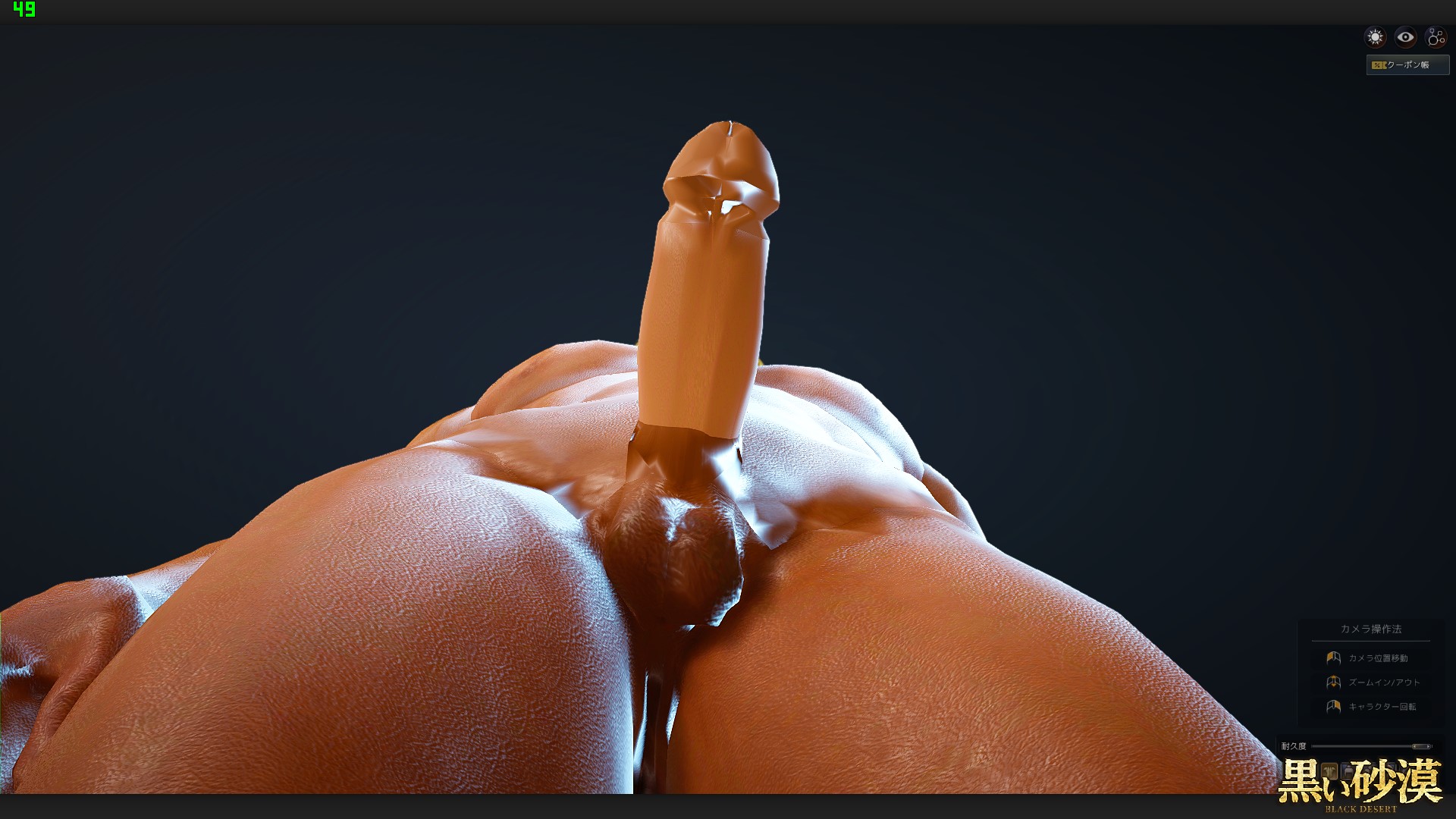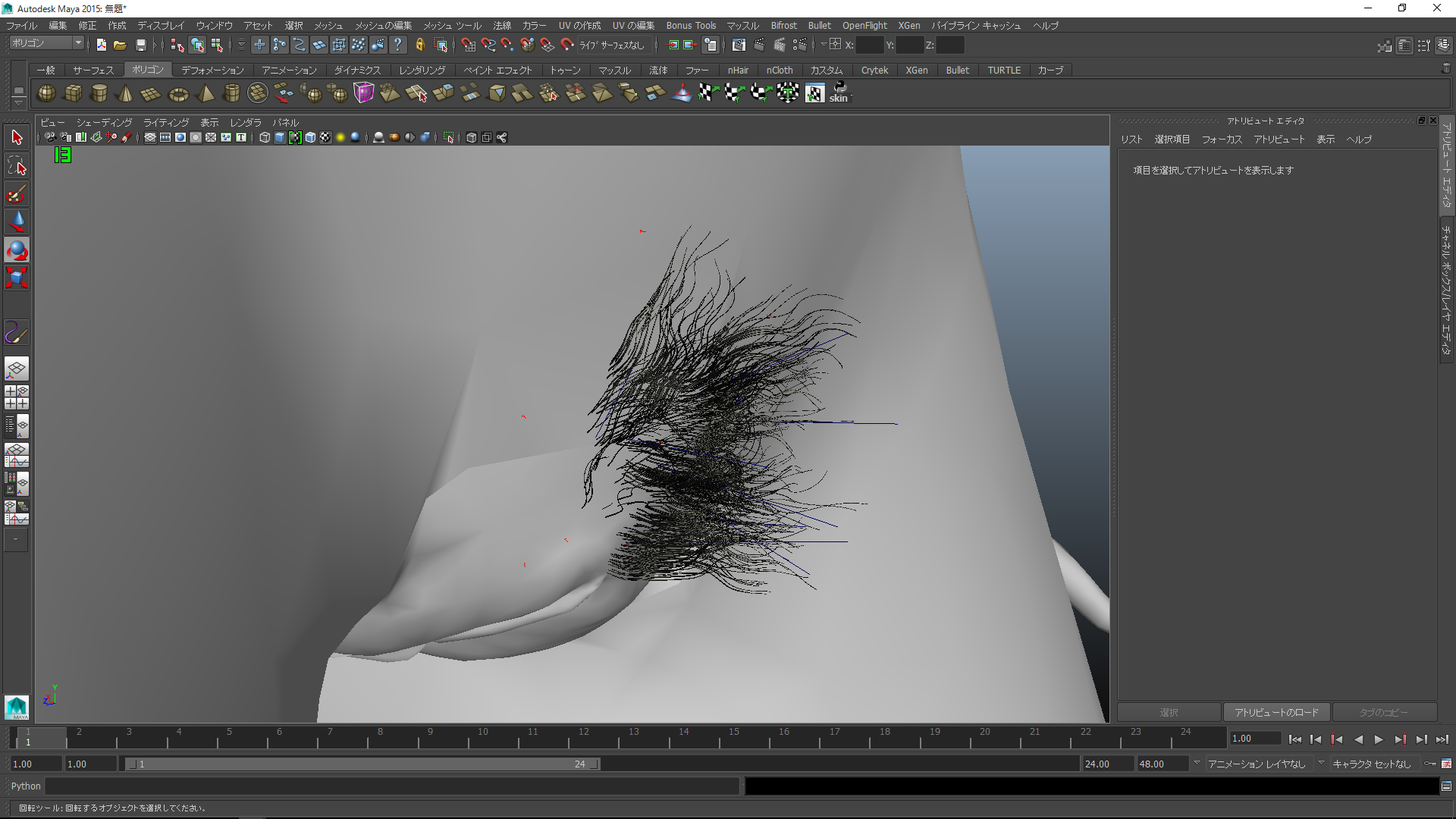sleepeyes
Potential Patron
- Joined
- May 29, 2012
not bad!still need some more hair and several type cook!:)
Finally I got a cock that is not affected by bone.
I knew how to do it, but I avoided changing it because it is troublesome to change it ...
It's just changing the cock from the root and making it lol
Not to cut too everyone
I have not pasted the texture yet, so You can see where it was cut
But I got tired of making a cock anymore