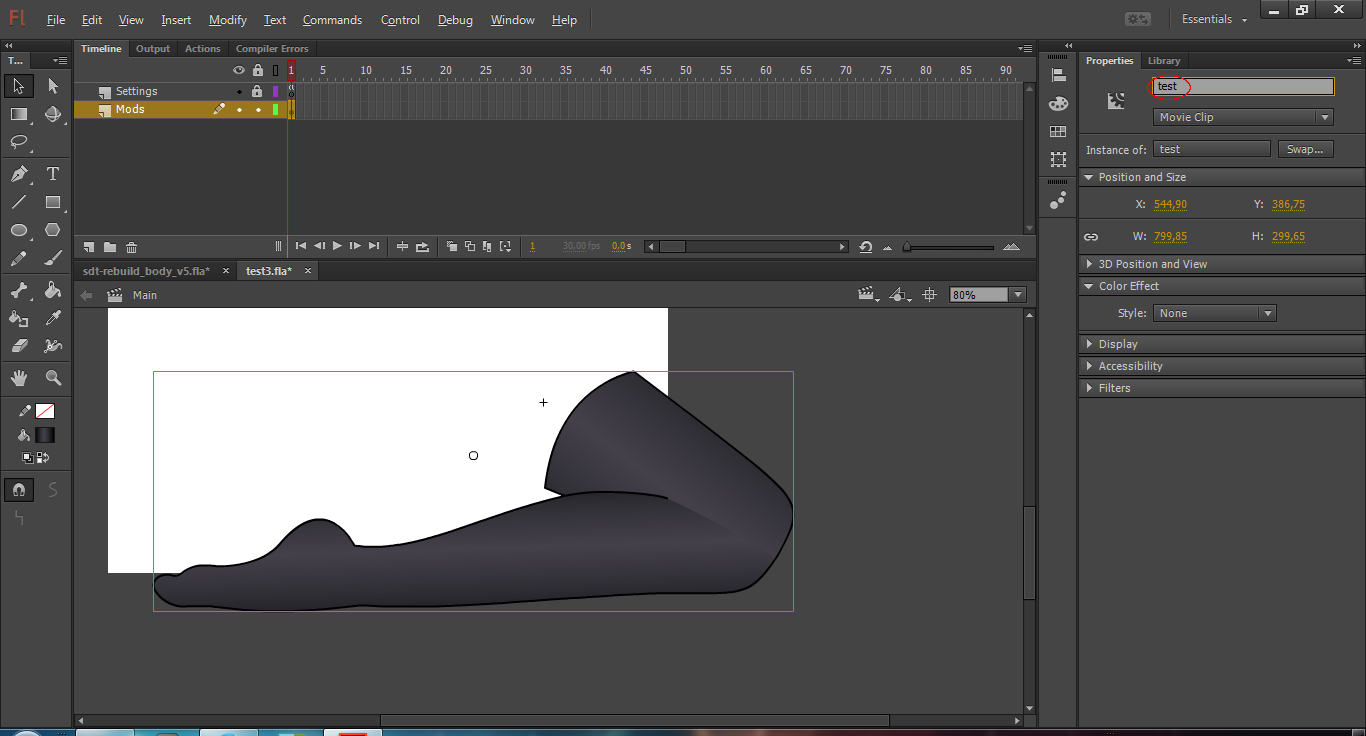SyntaxTerror
Content Creator
- Joined
- Jul 24, 2014
Hello world
I am curently trying to make SWF mods with Flash CC 13.1.0.226, Kona's STDMod.fla (from SDTModdingCS5) and the help of @Synonymous' [Costume Modding Tutorial] [An Easy Visual Guide].
I advance like an asthmatic slug (but I advance a little...) and I find very difficult to draw vector polygons on CC.
Thus, I was wondering if I could copy/paste vector drawings from Inkscape (keeping the nodes and other things) because I can use this software with much more ease than CC, where I have to learn how to draw nearly from scratch.
 stuntcock
did a SWF file from a SVG file I provided, but I do not know how he did it and if he is using Flash.
stuntcock
did a SWF file from a SVG file I provided, but I do not know how he did it and if he is using Flash.
I hope that someone can help me with this, because it took me months to learn how to use Inkscape more or less correctly, and I am afraid to have to wait a long time before creating something acceptable with CC.
I am curently trying to make SWF mods with Flash CC 13.1.0.226, Kona's STDMod.fla (from SDTModdingCS5) and the help of @Synonymous' [Costume Modding Tutorial] [An Easy Visual Guide].
I advance like an asthmatic slug (but I advance a little...) and I find very difficult to draw vector polygons on CC.
Thus, I was wondering if I could copy/paste vector drawings from Inkscape (keeping the nodes and other things) because I can use this software with much more ease than CC, where I have to learn how to draw nearly from scratch.
I hope that someone can help me with this, because it took me months to learn how to use Inkscape more or less correctly, and I am afraid to have to wait a long time before creating something acceptable with CC.