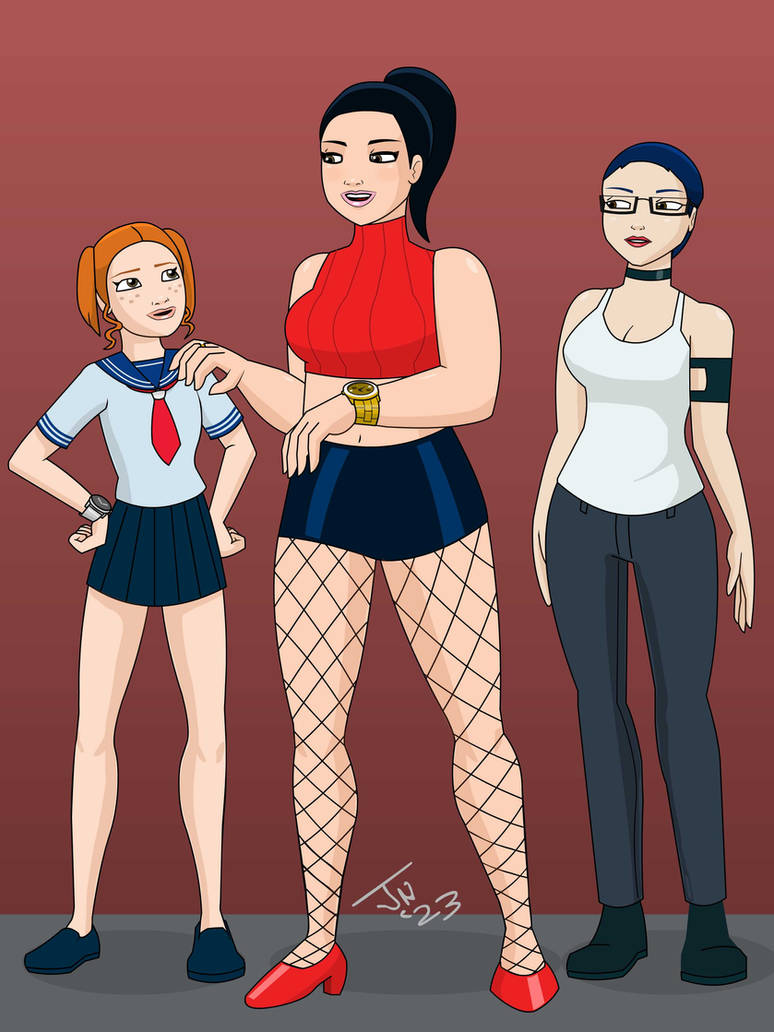Hmm. I suppose the base openbor project doesn't have a scripts folder or any animation scripts. Doesn't really matter though, you can just make one. Or put it anywhere, you're calling it from each file so as long as it's correct there, 's gon work.
So, make a text file in that folder, put THIS in instead:
void main()
{
void self = getlocalvar("self");
setdrawmethod(self, 1, 128, 128, 0, 0, 0, 0, -1, 0, 0, 0, 0);
}
Because with 280 you're going to be increasing the size of the sprite by around 10%. Since you want to just about halve it, divide 256 by 2. Then, put this in your characters' files after the top part:
onspawnscript data/scripts/(whatever you called it).c
You're probably going to have to halve the offsets, but since you're going to also have to change all the body boxes, you'll be in there anyway. But that should get the characters down to size without reducing the files, which is a very solid thing to be able to do.