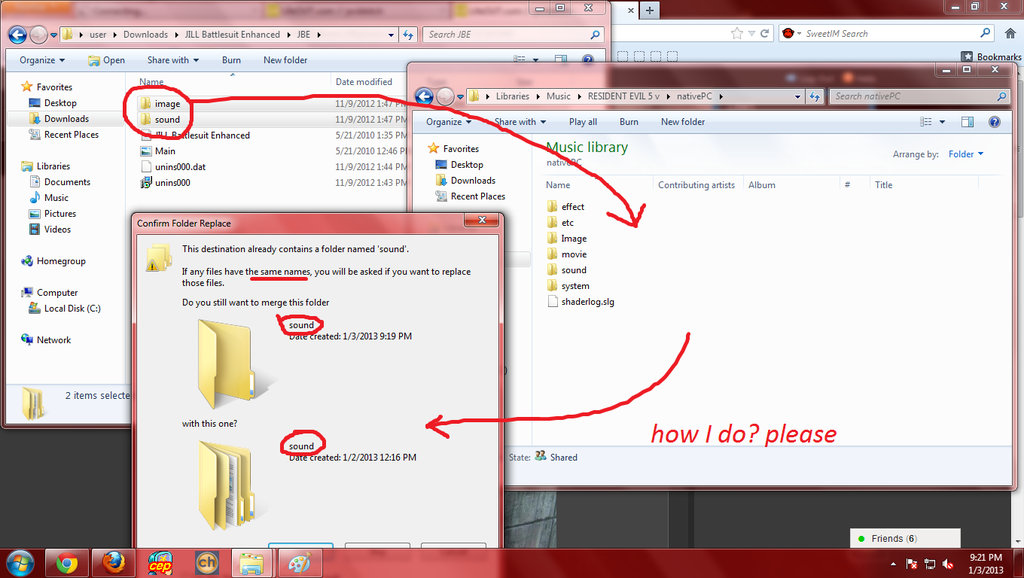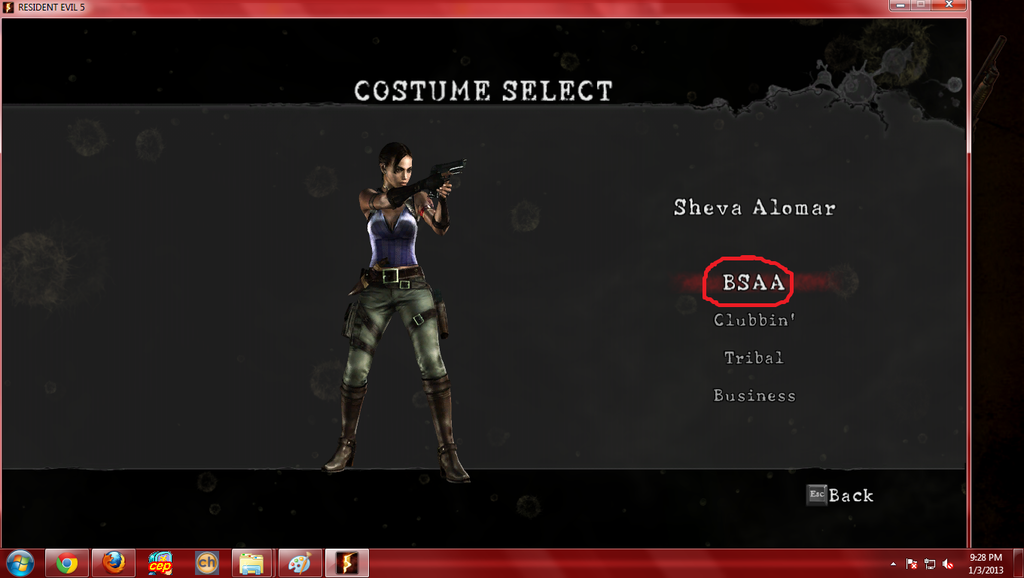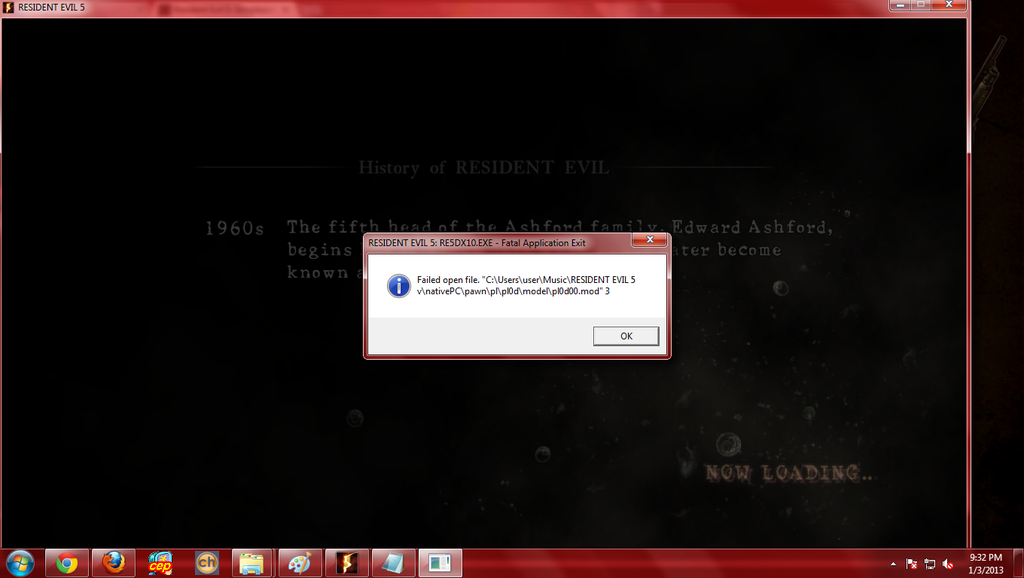Then, Can you make these pictures how to change Jilll from
Sheva BSAA normal outfit? I will follow your step ok?
For example here's pic:
View image: f
I downloaded this
Battlesuit Enhanced.7z I
extract the folders, then open the "image" folder -->"archive" what I do? I didnt understand.. I tried to "COPY" all files (.arc) to Original "Image" folder and "PASTE" them they replaced.
Then I opened Launcher RE 5 ShortCut, I choose "
Sheva BSAA normal outfit" and go to chapter for test if its working, it showed "Loading..." but it appeared ERROR! It said about pawn.....mod.. I dont understand what happened. I decided to REMOVE completely Resident Evil 5 PC. Then restart it and Install RE5 set up again. I don't want to happen it again.
please make more/less pics to show me I follow your step. Thank you for help!
I am from Philippines, I am deaf... I love Resident Evil 5 PC :)
I am boring with Sheva Im always playing as Sheva, I need to play as Jill with her partner Chris.