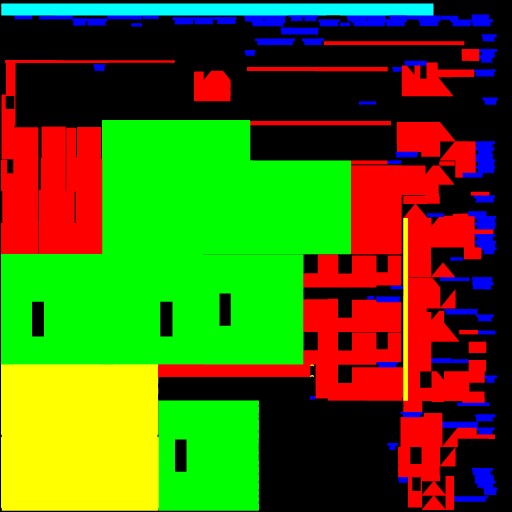rathren
Potential Patron
- Joined
- May 13, 2014
If the mod is looking good really depend on the light conditions. I am trying to find out how to get the fabric react to light in the same way as skin does.
I am looking to improve this mod when I figure out how.
Here some screenshots:


update:
v.2 broken bikini this one looks more realistic hope you like it :)




Installation:
-Use umod v1.0
-start game with umod
-load the .dds files form the .rar or if you use v2 just open the zip in the attachment with umod
-Have fun :)
I am looking to improve this mod when I figure out how.
Here some screenshots:


update:
v.2 broken bikini this one looks more realistic hope you like it :)




Installation:
-Use umod v1.0
-start game with umod
-load the .dds files form the .rar or if you use v2 just open the zip in the attachment with umod
-Have fun :)
-For this mod get u mod v1.0 that's important not a newer version!!
-Open umod. press Main --> Add game select the FINAL FANTASY XIII-2\alba_data\prog\win\bin\ffxiii2img.exe
-Check Main -->Use global hook
-Run the game
-When you are done loading and you are in-game minimize the game and go to uMod there you press Open texture/package on the bottom left
-Select the Rathren topless sarah v2.zip
-Press Update(reload) on the right
-maximize the game again
-success?
-Open umod. press Main --> Add game select the FINAL FANTASY XIII-2\alba_data\prog\win\bin\ffxiii2img.exe
-Check Main -->Use global hook
-Run the game
-When you are done loading and you are in-game minimize the game and go to uMod there you press Open texture/package on the bottom left
-Select the Rathren topless sarah v2.zip
-Press Update(reload) on the right
-maximize the game again
-success?
Attachments
Rathren topless sarah.rar
1.4 MB · Views: 1,420
1.4 MB · Views: 1,420
Rathren topless sarah v2.zip
1.3 MB · Views: 1,862
1.3 MB · Views: 1,862
Last edited by a moderator: