darkflip95
Vivacious Visitor
- Joined
- Apr 16, 2013
I'm doing a Katara costume mod and I've started by doing her leggings. I've deleted all the reference layers and named the instance 'lower' when dragging it onto the main template.
However I'm getting a error 1119 and occasionally 1120 still. I checked the settings of both the main and the bottom template but the names I've entered in both are correct.

Here's the .fla file if anyone wants to diagnose.
However I'm getting a error 1119 and occasionally 1120 still. I checked the settings of both the main and the bottom template but the names I've entered in both are correct.
Here's the .fla file if anyone wants to diagnose.
Attachments
SDTModBasic.fla
256.3 KB · Views: 113
256.3 KB · Views: 113