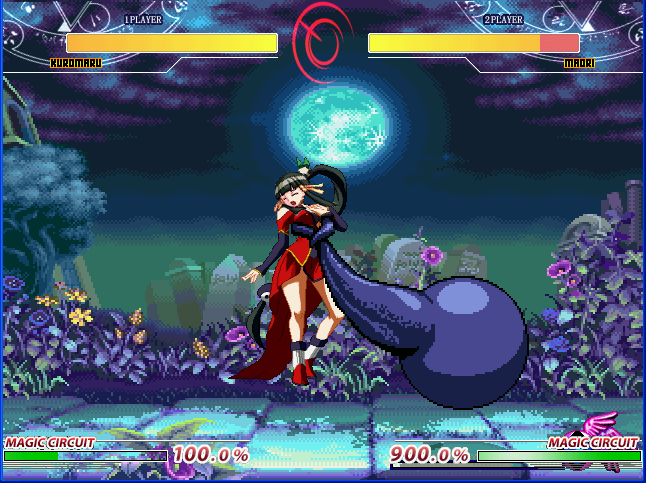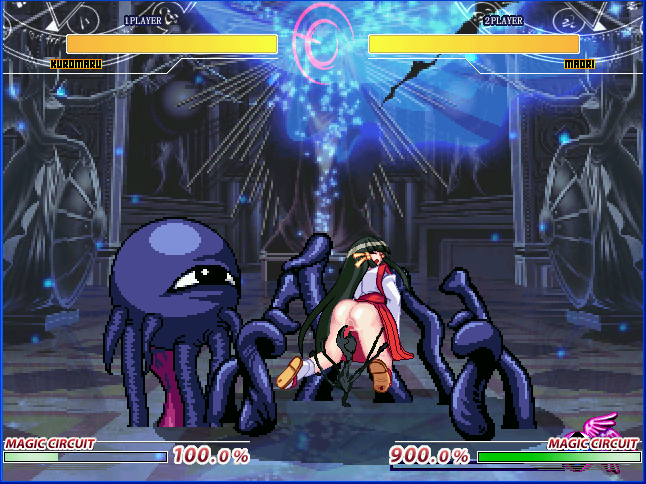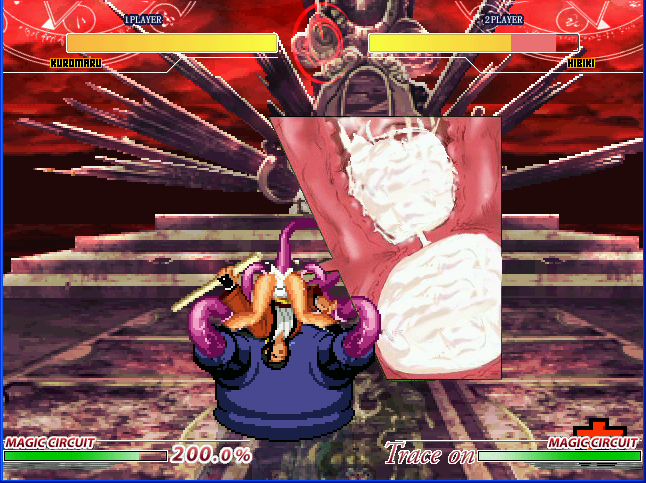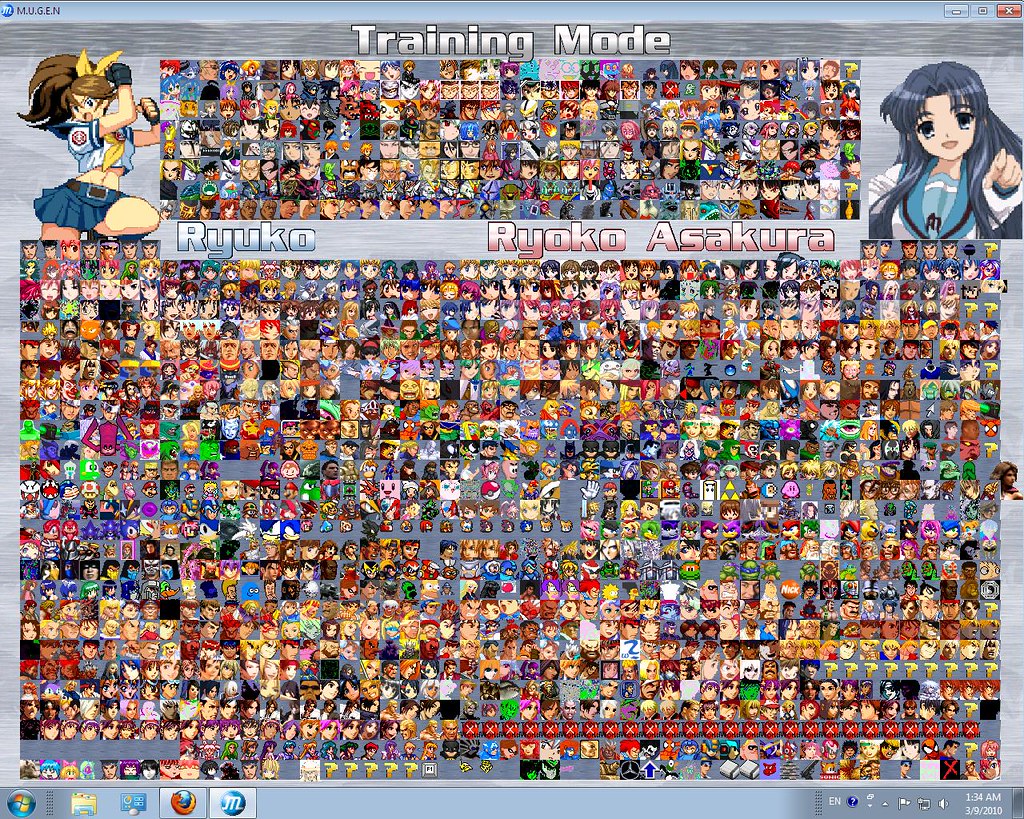Someone92
Vivacious Visitor
- Joined
- Feb 21, 2010
History lesson
MUGEN itself is "just" a 2D fighting game engine that is highly customizable; it originally featured only 1 character and 2 stages, but it became quite popular and so thousands of characters, stages and even complete UI changes were created.
The developer of MUGEN, elecbyte, vanished in 2003 without a warning; to that point only the DOS version of MUGEN was officially released, so the community helped themself by cracking and improving a never officially released beta version for windows, the most common used version of this era is WinMUGEN Plus. In 2009 elecbyte reappeared with a new version of MUGEN and updates the game frequently since then. Currently the MUGEN community is on the move because the official version is compatible with most, but not every content created for the old version, many of the fanmade tools, which makes the creation of a new character or stage easier, are not yet compatible with the new file system of the newest version, so therefor still alot of creators work mostly with the unofficial version. But on the long run pretty much any creator will change to MUGEN 1.0 (and upcoming versions) because the new versions (will) feature many features you don't want to live without after you tried them, i.e. changeable resolution (playing the old version on a widescreen monitor was a torture) and customizalbe AI; because of this I'll assume in the following you have downloaded the newest, official version of MUGEN.
Let's get started
You can find the unoffical versions of MUGEN on randomselect: --> Link <--
You can find the newest version of MUGEN on the offical side of elecbyte: --> Link <--
Before you start adding new content go into the 'data' folder in your MUGEN folder, create a new folder, name it (lets assume you called the folder 'custom') copy the file 'system.def' from the folder 'big' and the files 'select.def' and 'fight.def' into your newly created folder. Now go back to the root folder of MUGEN, create a shortcut of the mugen.exe file, rightclick on the shortcut, click on 'properties', and add " -r custom" in the textbox after 'Target'. It should now look like this:
The three .def files you've copyed into the 'custom' folder determine how the menu looks like, which resolution should be used, which characters and stages are selectable and much more, and the shortcut you have created tells MUGEN to use the settings the three .def files in your 'custom' folder defines. This is called a motif in MUGEN terms. You can create as much motifs as you like, i.e. you can create a motif that makes your MUGEN looks like a regular fighting game, and a motif to change it into a more hentai/ryona centred fighting game like i.e. ROA.
If you now execute the newly created shortcut and start an ARCADE game; you should now see two selectable characters (both named KungFuMan) and 58 free slots; if you see only 10 free slots you've either not started MUGEN with your created shortcut or have not copyed the 'system.def' file from the 'big' folder, but the one in the 'data' folder into your custom folder; adjust that if necessary.
Go back to the main menu (ESC), go to OPTIONS, then INPUT CONFIG and adjust the controls to your likings. After that save your configuration (it's also under OPTIONS).
Add new characters and stages
Below you'll find a character and a stage I've choosen totally randomly for demonstration purpose only:
Kung Fu Girl
RyuHD_stage
To add a new character to MUGEN you need to copy the folder with the char into the 'chars' folder in your MUGEN folder, open the select.def file in the 'custom' folder (you can open .def files with a simple text editor), search for "[characters]" and follow the instructions you'll find beneath that line.
Note: If you're using this method the .def file of a character must have exactly the same name as the folder it is in; i.e. if the .def file is named kfm.def, the folder's name must be kfm. You can freely change the name of the .def file of the character, it changes nothing for the character ingame.
To add new stages to MUGEN you need to copy the stage into the 'stages' folder in your MUGEN folder, open the select.def file in the 'custom' folder, search for "[extrastages]" and follow the instructions you'll find beneath that line.
You can also save characters and stages in subfolders of the 'chars'/'stages' folder, but for characters you need to specify the .def file. I.e. you've moved kfm into the subfolder 'original_chars', then your entry in the select.def file must read:
Good hunting!
Mugen Fighters Guild (click on the banner in the top centre to go to the forum)
Mugen-Infantry
These both sides are properly the best adresses to find new normal content for your MUGEN.
Elecbyte Forum - Index
M.U.G.E.N Wiki
RandomSelect - Index
Beside the two sides mentioned above, these sides are a good place to search for help in case you're trying to create your own content.
Mugen-Hentai ::
mugen-h-english.forumotion .com (sadly all English Hentai Mugen forums I've found are gone now)
The first one is a spanish MUGEN hentai forum. Because there was a great number of english speaking user in this forum an english equivalent (the second link) was created around New Year 2010; it's not as active as the spanish one, so you want to drop by there from time to time, too.
If you are looking for hentai content or searching for help to create hentai content yourself these are the best places for that I've found so far.
ryonamugendatabase
A database for Mugen characters and stages by Judael
http:// ib.rotbrc.com/mugen/
http:// ib.rotbrc.com/rmugen/2.html (The Mugen Imageboard has been closed and reopened often but as of now I don't know of any active one)
The MUGEN imageboard, now split into two parts. The first one is to share your work, i.e. sprites, the second one is for requests. The original MUGEN imageboard had to be closed due to massive spam, so currently there isn't that much activity there yet.
Note: It seems that the imageboard has been taken off again due to spamming, I don't know if it's permanent this time.
5GB of free space to upload and share your files, photos, videos and music - eSnips.com
If you've seen a video with a char you want to have searching for it's name here might be a way to find it (disable scripts to download without the enips downloader).
MUGEN itself is "just" a 2D fighting game engine that is highly customizable; it originally featured only 1 character and 2 stages, but it became quite popular and so thousands of characters, stages and even complete UI changes were created.
The developer of MUGEN, elecbyte, vanished in 2003 without a warning; to that point only the DOS version of MUGEN was officially released, so the community helped themself by cracking and improving a never officially released beta version for windows, the most common used version of this era is WinMUGEN Plus. In 2009 elecbyte reappeared with a new version of MUGEN and updates the game frequently since then. Currently the MUGEN community is on the move because the official version is compatible with most, but not every content created for the old version, many of the fanmade tools, which makes the creation of a new character or stage easier, are not yet compatible with the new file system of the newest version, so therefor still alot of creators work mostly with the unofficial version. But on the long run pretty much any creator will change to MUGEN 1.0 (and upcoming versions) because the new versions (will) feature many features you don't want to live without after you tried them, i.e. changeable resolution (playing the old version on a widescreen monitor was a torture) and customizalbe AI; because of this I'll assume in the following you have downloaded the newest, official version of MUGEN.
Let's get started
You can find the unoffical versions of MUGEN on randomselect: --> Link <--
You can find the newest version of MUGEN on the offical side of elecbyte: --> Link <--
Before you start adding new content go into the 'data' folder in your MUGEN folder, create a new folder, name it (lets assume you called the folder 'custom') copy the file 'system.def' from the folder 'big' and the files 'select.def' and 'fight.def' into your newly created folder. Now go back to the root folder of MUGEN, create a shortcut of the mugen.exe file, rightclick on the shortcut, click on 'properties', and add " -r custom" in the textbox after 'Target'. It should now look like this:
Code:
<...>\mugen\mugen.exe -r customIf you now execute the newly created shortcut and start an ARCADE game; you should now see two selectable characters (both named KungFuMan) and 58 free slots; if you see only 10 free slots you've either not started MUGEN with your created shortcut or have not copyed the 'system.def' file from the 'big' folder, but the one in the 'data' folder into your custom folder; adjust that if necessary.
Go back to the main menu (ESC), go to OPTIONS, then INPUT CONFIG and adjust the controls to your likings. After that save your configuration (it's also under OPTIONS).
Add new characters and stages
Below you'll find a character and a stage I've choosen totally randomly for demonstration purpose only:
Kung Fu Girl
RyuHD_stage
To add a new character to MUGEN you need to copy the folder with the char into the 'chars' folder in your MUGEN folder, open the select.def file in the 'custom' folder (you can open .def files with a simple text editor), search for "[characters]" and follow the instructions you'll find beneath that line.
Note: If you're using this method the .def file of a character must have exactly the same name as the folder it is in; i.e. if the .def file is named kfm.def, the folder's name must be kfm. You can freely change the name of the .def file of the character, it changes nothing for the character ingame.
To add new stages to MUGEN you need to copy the stage into the 'stages' folder in your MUGEN folder, open the select.def file in the 'custom' folder, search for "[extrastages]" and follow the instructions you'll find beneath that line.
You can also save characters and stages in subfolders of the 'chars'/'stages' folder, but for characters you need to specify the .def file. I.e. you've moved kfm into the subfolder 'original_chars', then your entry in the select.def file must read:
Code:
original_chars/kfm/kfm.defGood hunting!
Mugen Fighters Guild (click on the banner in the top centre to go to the forum)
Mugen-Infantry
These both sides are properly the best adresses to find new normal content for your MUGEN.
Elecbyte Forum - Index
M.U.G.E.N Wiki
RandomSelect - Index
Beside the two sides mentioned above, these sides are a good place to search for help in case you're trying to create your own content.
Mugen-Hentai ::
mugen-h-english.forumotion .com (sadly all English Hentai Mugen forums I've found are gone now)
The first one is a spanish MUGEN hentai forum. Because there was a great number of english speaking user in this forum an english equivalent (the second link) was created around New Year 2010; it's not as active as the spanish one, so you want to drop by there from time to time, too.
If you are looking for hentai content or searching for help to create hentai content yourself these are the best places for that I've found so far.
ryonamugendatabase
A database for Mugen characters and stages by Judael
http:// ib.rotbrc.com/mugen/
http:// ib.rotbrc.com/rmugen/2.html (The Mugen Imageboard has been closed and reopened often but as of now I don't know of any active one)
The MUGEN imageboard, now split into two parts. The first one is to share your work, i.e. sprites, the second one is for requests. The original MUGEN imageboard had to be closed due to massive spam, so currently there isn't that much activity there yet.
Note: It seems that the imageboard has been taken off again due to spamming, I don't know if it's permanent this time.
5GB of free space to upload and share your files, photos, videos and music - eSnips.com
If you've seen a video with a char you want to have searching for it's name here might be a way to find it (disable scripts to download without the enips downloader).
Last edited by a moderator: