You are using an out of date browser. It may not display this or other websites correctly.
You should upgrade or use an alternative browser.
You should upgrade or use an alternative browser.
SyntaxTerror's Imports (1 Viewer)
- Thread starter SyntaxTerror
- Start date
- Watchers 29
-
- Tags
- imports
SyntaxTerror
Content Creator
- Joined
- Jul 24, 2014
Thanks, but I didn't draw it!WOW! you got even better! it looks awesome
It comes from this breast chart made by Sakuradou:

I am a bit bored with making SWF mods for the moment, so I make some pixel-art instead...
SyntaxTerror
Content Creator
- Joined
- Jul 24, 2014
SyntaxTerror
Content Creator
- Joined
- Jul 24, 2014
Well, I do not really like to make static long hair mods in fact, because it looks too stiff and unnatural.Could you make the Vivi from the breast Chart you posted? That would be nice.
Also, here, a large portion of the ponytail needs to be redrawn and I bet it will be quite difficult to make it look good, due to the complexity of the gradients...
So, sorry, but I'll have to pass on this request because I really do not think I can make something good out of this ref.
You may try it to do it yourself using my static hair mod tutorial, or maybe post a new request in the dedicated section.
Last edited:
SyntaxTerror
Content Creator
- Joined
- Jul 24, 2014
Added Fujinoki Nene from Hajimete no Gal (My First Girlfriend Is a Gal):
SyntaxTerror
Content Creator
- Joined
- Jul 24, 2014
SyntaxTerror
Content Creator
- Joined
- Jul 24, 2014
Added Araki Hina from The Idolm@ster: Cinderella Girls:
SyntaxTerror
Content Creator
- Joined
- Jul 24, 2014
Added Abyssal Female Admiral from Kantai Collection (Kancolle):
SyntaxTerror
Content Creator
- Joined
- Jul 24, 2014
I haven't drawn this mod by myself, but just cropped and edited this reference:
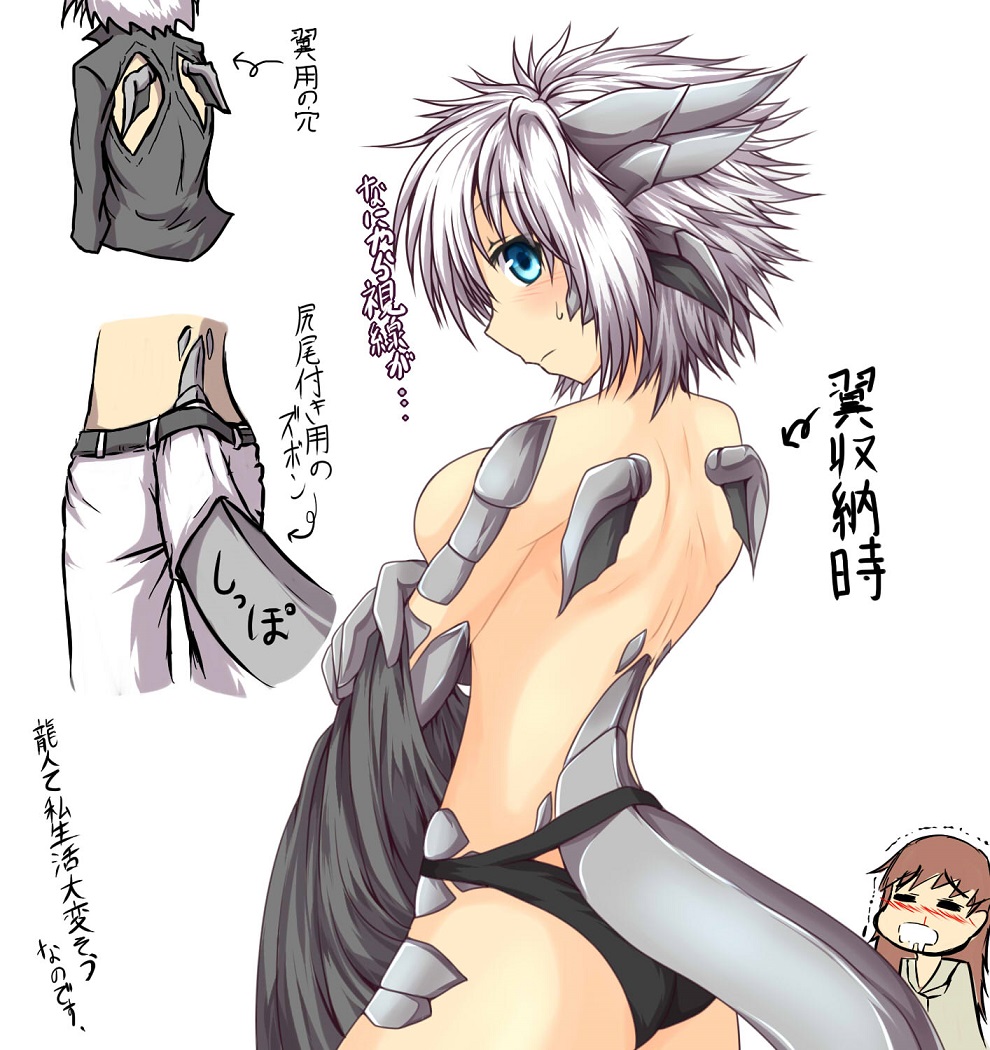
Unfortunately, no useful reference of her full body seems to be found, so a body mod for this character is very unlikely to be produced (female_admiral_(kantai_collection) on Danbooru).
Anyway, it will be very difficult to reproduce the gradients of these drawings on Flash, so the style of the body will probably not match the one of the hair.
An other solution would be to make a dragon body mod from other refs, but it seems even more unlikely to happen. I think there is an invalid request already made about this, but I guess it will never be fulfilled, and anyway, the colour will not match this hair mod.
On top of this, I am not interested in making this kind of mod, and even if I was, I have other Flash mods on my to-do list to make before. Not to say that at the moment, I am really not in a Flash modding mood...
SyntaxTerror
Content Creator
- Joined
- Jul 24, 2014
SyntaxTerror
Content Creator
- Joined
- Jul 24, 2014
Added Kamishiro Honoka from Love 2 Quad:
stuntcock
Content Creator
- Joined
- Jun 5, 2012
IF you're using SDT.swf then please open the file using the Flash Player Projector application. Some web browsers will prevent the game from accessing external files (including PNG images) for security reasons. We generally ask people not to run the game in a web browser window because it leads to complications. If you simply double-click the SWF file then your operating system may automatically launch your web browser; you can avoid this behavior by drag-and-dropping the SDT.swf file onto the Flash Player Projector window (or by using File > Open within the Flash Player Projector window).I am probably just a noob, but i have SDT version 1_21_1b but when i try and load some custom hair, nothing happens, any suggestions?
If you downloaded the vanilla game package and you're running SDT_v1.21.1b.exe then the game will automatically launch in a Flash Player window. Hence, there's no risk of interference from web browsers. In that case, please double-check that you're clicking the appropriate button. When you're loading a PNG hair file you must click the "Hair..." button on the "Modding" tab of the in-game menu. When you're loading a SWF file, you must click the "Swf Mod..." button on the same tab. Most of
If you're still running into trouble then please post a Help thread and try to include a few screenshots, along with a detailed description of the problem.
SyntaxTerror
Content Creator
- Joined
- Jul 24, 2014
SyntaxTerror
Content Creator
- Joined
- Jul 24, 2014
Added Awakened Miki (Hoshii Miki) from THE IDOLM@STER.
SyntaxTerror
Content Creator
- Joined
- Jul 24, 2014
Similar threads
- Replies
- 0
- Views
- 314
- Replies
- 13
- Views
- 765
Users who are viewing this thread
Total: 2 (members: 0, guests: 2)











