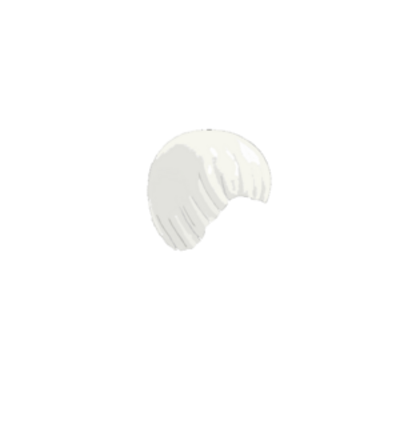Requesting somebody make a mod for Shih-na from Ace Attorney Investigations. I couldn't find anything, which is a shame because she's my favorite girl from the series. I am requesting the entire look (hair, outfit, eyes, skin tone, etc)
minus the feather boa.


Pretty tiny, but it shows her face from the front:

Non-pixellated drawings of her sprites are at the following two links, showing off her upper body and head in a variety of poses. A sideshot of her head is included in the first. A couple of these are MAJOR LATE-GAME SPOILERS, hence why I'm not posting the images themselves. Enter these links with caution:
http://www.court-records.net/arts/kenji/kab/kab106.png
http://www.court-records.net/arts/kenji/kab/kab107.png
An in-game still of her. It's an action shot, so I'm not sure how helpful it is, but sharing it can't hurt. Like the above images, it's extremely spoilery:
http://vignette4.wikia.nocookie.net...vention.gif/revision/latest?cb=20101214004242
Miscellaneous info:
She's skinny with relatively large breasts. If slider support can't be done/is to much work, I'm thinking a .95 bodyscale and 73 breast size.
Thanks!
minus the feather boa.
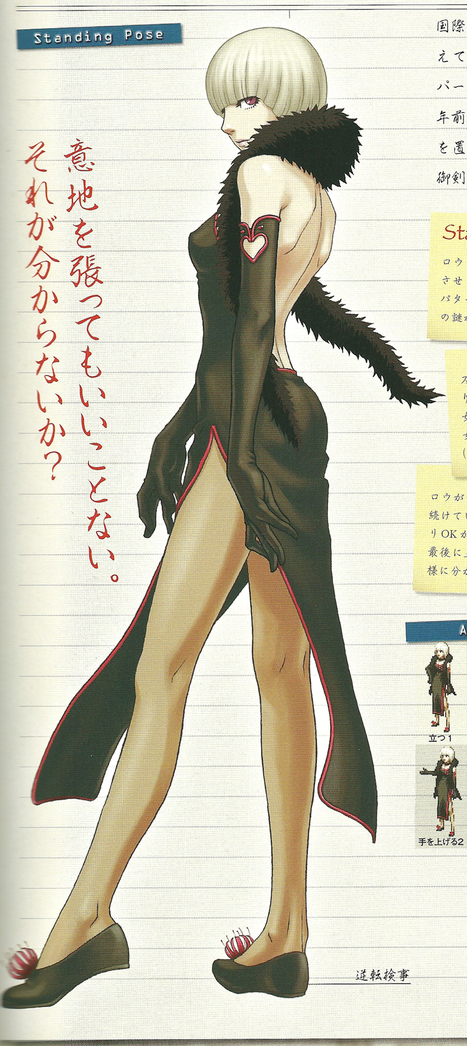
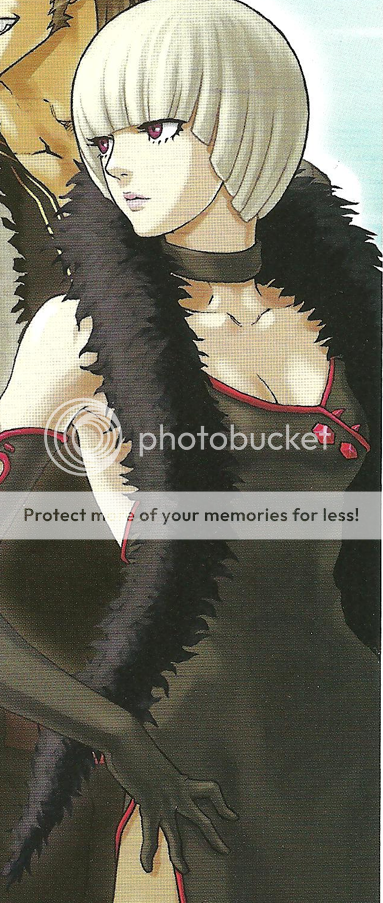
Pretty tiny, but it shows her face from the front:

Non-pixellated drawings of her sprites are at the following two links, showing off her upper body and head in a variety of poses. A sideshot of her head is included in the first. A couple of these are MAJOR LATE-GAME SPOILERS, hence why I'm not posting the images themselves. Enter these links with caution:
http://www.court-records.net/arts/kenji/kab/kab106.png
http://www.court-records.net/arts/kenji/kab/kab107.png
An in-game still of her. It's an action shot, so I'm not sure how helpful it is, but sharing it can't hurt. Like the above images, it's extremely spoilery:
http://vignette4.wikia.nocookie.net...vention.gif/revision/latest?cb=20101214004242
Miscellaneous info:
She's skinny with relatively large breasts. If slider support can't be done/is to much work, I'm thinking a .95 bodyscale and 73 breast size.
Thanks!
Last edited: