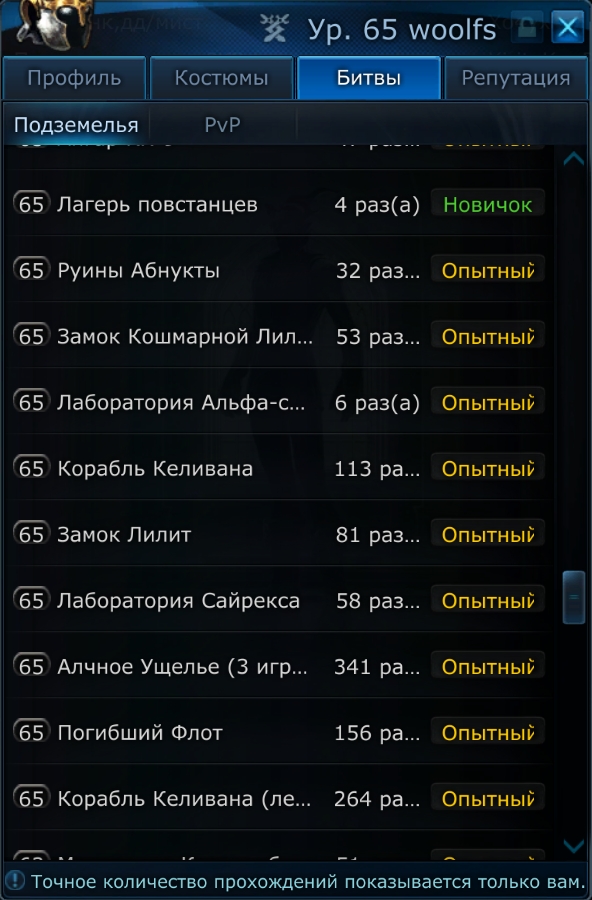Owyn
Potential Patron
- Joined
- Aug 26, 2017
extract mods into "\TERA\S1Game\CookedPC\Art_Data\Packages\_S1UI" (create the folder with the underline). This prevents modification of the original files and, therefore, check the files in the launcher will not get you to rewrite any mods you installed.

Classic Character Window w Colored class icons:
YevUI - icons (source)
Xtortion - transparent frame & Edge bar (source)
Owyn - Brawler, Ninja, Valkyrie icons and the rest

- Removed the item level icon
- All stamina bars are now the same as of Gunner (except for Lancer \ warrior)
- Shows only the current value of stamina
- Stamina number is in the middle of the bar
- Colored class icons
Update after awakening2:
- right mouse click on the bar opens party configuration menu, midle click - opens raid menu (requires mod below for 2x interaction menu)
- added compact mode (turned on by game interface setting "hide major gauges")
download

х2 interaction menu

- х2 size of interaction menu (when clicking in chat and in open world)
download

Party Window:


- Buff icon-containers made invisible (you still can hover your mouse over those and see what's inside), debuffs shown at right after the name and bars or below buffs (controlled by interface setting "Show zone messages")
- colored class icons
- removed lauriels
- fixed buff hiding setting not applying untill you open setting windows
download

Classic Party Window w Colored class icons:
YevUI - icons (source)
Xtortion - transparent frame (source)
Owyn - Brawler, Ninja, Valkyrie icon and the rest

- Buff icon-containers made invisible (you still can hover your mouse over those and see what's inside), debuffs shown at right after the name and bars
- Stamina bars hidden
download


- Stamina bars hidden
- Buff icon-containers made invisible
- Buffs are below debuffs (reversed places)
download

Classic Raid panel w colored icons

- colored icons
- transparent frame
download

Classic Target window (big)

- Buffs hidden
- Only debuffs shown
- Transparent frame
- Icons are colored for tanks & healers
download

Chat window (new):

- enabled text outline
- shift + click on player name writes /inspect name into chat and sends it
- to paste text into chat - hover mouse cursor over input field and press ctrl+v
- to copy chat text into clipboard - select text with mouse and press enter (so input field becomes active) and ctrl+c
download

Timestamps for chat messages: (addon - you need both files) (author: G__)
- shows timestamps, if you want to disable timestamping in some particular tab - add "!" to it's name.
скачать

Classic Chat window (co-author Gl0)

- reduced the minimum size restriction
- disabled shouts & event messages above chat
- shift + click on player name writes /inspect name into chat and sends it
- added timestamps, if you want to disable timestamping in some particular tab - add "!" to it's name.
- chat is pinned by default
- text is aligned left
- to paste text into chat - hover mouse cursor over input field and press ctrl+v
- to copy chat text into clipboard - select text with mouse and press enter (so input field becomes active) and ctrl+c
- autoscroll to end on input opening is disabled
download
download w big inter-line spacing - for EU where it'd be pretty small with the mod above

LFG window (co-author Gl0)

- shift + click on player name writes /inspect name into chat and sends it
download

Premium bar (new)

- Hides itself when your character is moving
- 1.25x size
download

Damage numbers: Wings at critical damage \ Heel, Blue digits damage
- Author unknown, I have sharpened edges of the wings (Dragon damage buff is default)

- Images of damage here are scalable, unlike the original, so the lag when you damage many monsters at once should disappear or be greatly reduced
download(put into "_Shaders" folder instead of the usual "_S1UI")
50% transparent version


download
(Other variants from the author of these kitties can be viewed at his tumbler - http://noobteramods.tumblr.com) (at the moment they do not work together with the dragon-buff - crashes the game)
Босс бар

- enrage timeer is shown at right and after rage is over - the boss hp % of next enrage is shown
- dancing & shaking of bossbar on hit removed
- 1.25х buff icons size
- removed debuffs with a type of "damage over time" - bleeding and poisons, ie useless stuff (in the nightmare Lachelith the type of her enraging buff is mistakenly set to "damage over time" too by developers instead of "strengthening" therefore it also disappears - write a ticket to your tera support and report the error if you want it to be fixed)
- when enrage starts - a sound is made (volume is set by interface type option)
download

borderless buff icons for BossBar (addon - you need both files)

- removed bossbar (de)buff frames
download

Classic Boss Bar


- At right - enrage time left is shown and after rage is over - the boss hp % of next enrage is shown
- Icon to indicate the special boss attacks (annihilation, curse, etc) is moved under boss's bar
- Flickering and shaking (which strongly affected FPS) disabled
- 1.5x the size of boss debuff icons
- Removed debuffs with a type of "damage over time" - bleeding and poisons, ie useless stuff (in the nightmare Lachelith the type of her enraging buff is mistakenly set to "damage over time" too by developers instead of "strengthening" therefore it also disappears - write a ticket to your tera support and report the error if you want it to be fixed)
- Removed the frame of boss debuff icons
- Moved % text few pixels up to place it in the center vertically (not for EU)
- When enraging a sound is made (volume is set by interface type option)
update after awakening 2:
- total size decreased by 25%
- fixed Valkyrie stacks and increased in size by 25%
download

Increased stacks font size of your (de)buffs (old)

download
- Increased font size from 13th to 20th

The green bar HP for party members (blue for pets)(Source)

download

Crosshair

download
- removed animation when a lock-on skill was used, which greatly affected FPS and speed of locking onto targets
- removed animation when you hit a target, which after awake2 is bugged and played much more than needed

Messages in the center of the screen

- 1.5x size for most messages
- Removed some system messages (about glyphs, skill-resets and effects, about casino prizes)
- Removed target lock-on messages (while healing and debuffing)
- skill resets message is now turned on by "Show hits for button [F]" in game options (for english\ru client only)
- Moved lock-on messages, notices and obtained items closer to the screen center
- loot scrolling messages are faster now
- Blocking images for lancer and brawler made fully transparent, just message is left
* all other messages would remain (msgs about boss attacks for example)
download

Makes talent points numbers current and until next level visible :

download

Arena scoreboard: more transparent :

download

Radar & channel switch: more transparent:

download

Classic transparent quickslot panel w red animation for cooldowns:

- in minimized state added one more column (+2 slots)
- fixed buttons to show\hide additional panels (both at once) and premium panel to work
- new red animation for cooldowns (on main panel)
download

Nameplate filter mod:

- displaying names in color #cccccc (white) disabled (motes, collectable flowers etc)
download

other mods:
transparent flight panel (no chargebar)
transparent flight panel (with it)
50% transparent standart damage\heal number
old cooldowns panel (original) before awakening2 (big icons), works without issues with classic quickslot panel
old crosshair, before gunner update

Switch sit social emote to settle:

https://yadi.sk/d/sc-uD49WV09dQA - Elin
Castanic_F_Sit_Swap.zip - Castanic
Human_F_Sit_Swap.zip - Human
HighElf_F_Sit_Swap.zip - Elf

Font: changed to Verdana (also a bit enlarges text as a result)
- Old (Ubuntu):
- New (Verdana):
- Comparison - Not found : Screenshot Comparison
Download for RU
For it to work you need to edit your GFxUI config file inside "TERA\S1Game\Localization\" subfolder of your region (or just all of em if unsure) to look like the following and use downloaded from above fonts file:

Full pack of effect minimizing and disabling mods to increase FPS:
- disables skill effects **for every class**, skill animations would stay
- light minimized skill effects for awakened gunner, mystic & Priest (important ones)
- disable bodies of dead mobs
- disable weapon enchant glow
- minimized or disabled excessive effects for some dungeons: Sky Cruiser, Demokron Factory, Forsaken Island, classic Darkhan
- also s1engine config with fully disabled effects particles for everything and other optimizations for maximum fps boost
* full list of FX mods inside txt file in the archive along with an instruction
download ( mirror (right button - for direct download) )


If something does not work for you, or does not work as shown in the screenshot - it could be due to your previous modifications of client files in S1UI folder - to resolve the problem - remove the old files from there (or an entire folder original S1UI folder (if you are not able to fix it with individual files), and then start the launcher file check to download it again from the start).
source codes for all my hex edits:

Classic Character Window w Colored class icons:
YevUI - icons (source)
Xtortion - transparent frame & Edge bar (source)
Owyn - Brawler, Ninja, Valkyrie icons and the rest
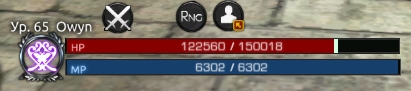
- Removed the item level icon
- All stamina bars are now the same as of Gunner (except for Lancer \ warrior)
- Shows only the current value of stamina
- Stamina number is in the middle of the bar
- Colored class icons
Update after awakening2:
- right mouse click on the bar opens party configuration menu, midle click - opens raid menu (requires mod below for 2x interaction menu)
- added compact mode (turned on by game interface setting "hide major gauges")
download

х2 interaction menu
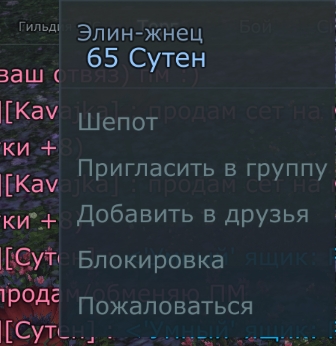
- х2 size of interaction menu (when clicking in chat and in open world)
download

Party Window:


- Buff icon-containers made invisible (you still can hover your mouse over those and see what's inside), debuffs shown at right after the name and bars or below buffs (controlled by interface setting "Show zone messages")
- colored class icons
- removed lauriels
- fixed buff hiding setting not applying untill you open setting windows
download

Classic Party Window w Colored class icons:
YevUI - icons (source)
Xtortion - transparent frame (source)
Owyn - Brawler, Ninja, Valkyrie icon and the rest

- Buff icon-containers made invisible (you still can hover your mouse over those and see what's inside), debuffs shown at right after the name and bars
- Stamina bars hidden
download


- Stamina bars hidden
- Buff icon-containers made invisible
- Buffs are below debuffs (reversed places)
download

Classic Raid panel w colored icons
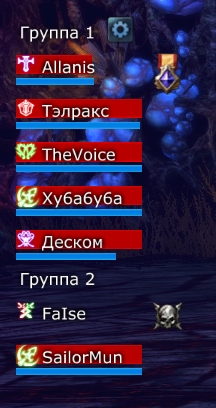
- colored icons
- transparent frame
download

Classic Target window (big)
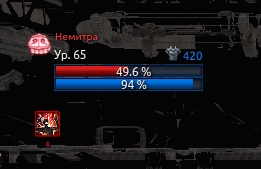
- Buffs hidden
- Only debuffs shown
- Transparent frame
- Icons are colored for tanks & healers
download

Chat window (new):
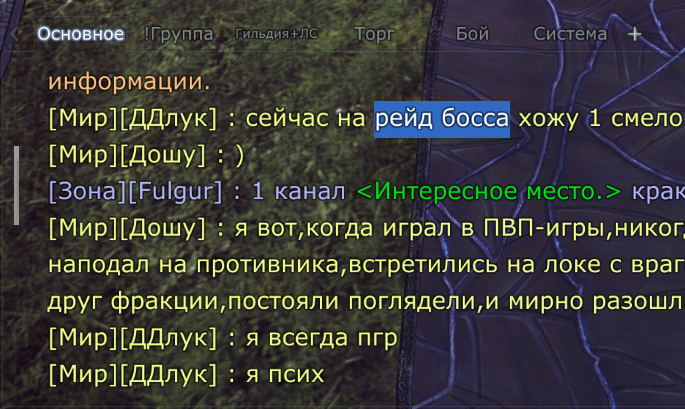
- enabled text outline
- shift + click on player name writes /inspect name into chat and sends it
- to paste text into chat - hover mouse cursor over input field and press ctrl+v
- to copy chat text into clipboard - select text with mouse and press enter (so input field becomes active) and ctrl+c
download

Timestamps for chat messages: (addon - you need both files) (author: G__)
- shows timestamps, if you want to disable timestamping in some particular tab - add "!" to it's name.
скачать

Classic Chat window (co-author Gl0)
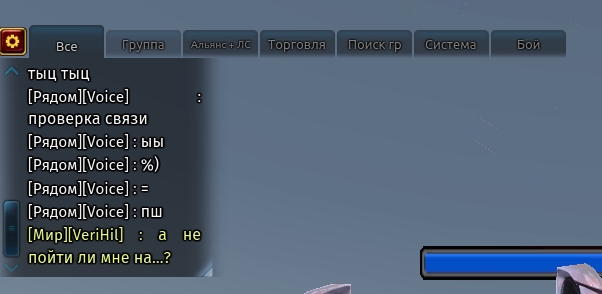
- reduced the minimum size restriction
- disabled shouts & event messages above chat
- shift + click on player name writes /inspect name into chat and sends it
- added timestamps, if you want to disable timestamping in some particular tab - add "!" to it's name.
- chat is pinned by default
- text is aligned left
- to paste text into chat - hover mouse cursor over input field and press ctrl+v
- to copy chat text into clipboard - select text with mouse and press enter (so input field becomes active) and ctrl+c
- autoscroll to end on input opening is disabled
download
download w big inter-line spacing - for EU where it'd be pretty small with the mod above

LFG window (co-author Gl0)
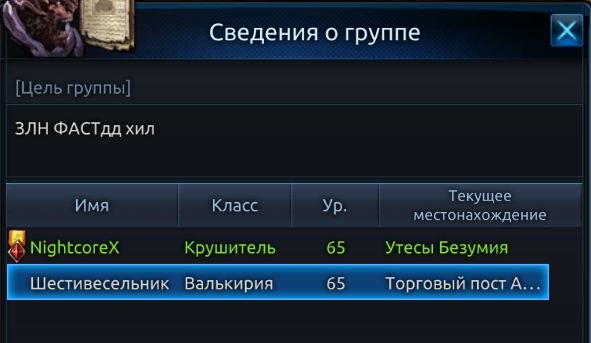
- shift + click on player name writes /inspect name into chat and sends it
download

Premium bar (new)
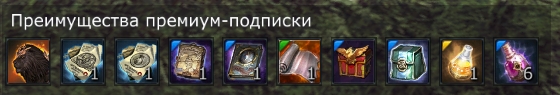
- Hides itself when your character is moving
- 1.25x size
download

Damage numbers: Wings at critical damage \ Heel, Blue digits damage
- Author unknown, I have sharpened edges of the wings (Dragon damage buff is default)

- Images of damage here are scalable, unlike the original, so the lag when you damage many monsters at once should disappear or be greatly reduced
download(put into "_Shaders" folder instead of the usual "_S1UI")
50% transparent version

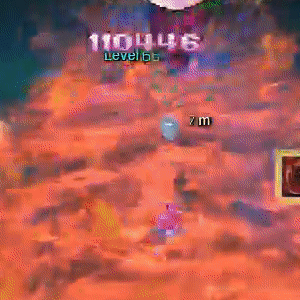
download
(Other variants from the author of these kitties can be viewed at his tumbler - http://noobteramods.tumblr.com) (at the moment they do not work together with the dragon-buff - crashes the game)
Босс бар

- enrage timeer is shown at right and after rage is over - the boss hp % of next enrage is shown
- dancing & shaking of bossbar on hit removed
- 1.25х buff icons size
- removed debuffs with a type of "damage over time" - bleeding and poisons, ie useless stuff (in the nightmare Lachelith the type of her enraging buff is mistakenly set to "damage over time" too by developers instead of "strengthening" therefore it also disappears - write a ticket to your tera support and report the error if you want it to be fixed)
- when enrage starts - a sound is made (volume is set by interface type option)
download

borderless buff icons for BossBar (addon - you need both files)

- removed bossbar (de)buff frames
download

Classic Boss Bar
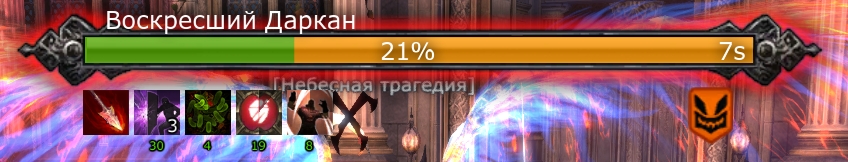
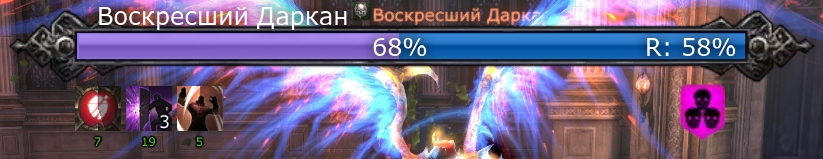
- At right - enrage time left is shown and after rage is over - the boss hp % of next enrage is shown
- Icon to indicate the special boss attacks (annihilation, curse, etc) is moved under boss's bar
- Flickering and shaking (which strongly affected FPS) disabled
- 1.5x the size of boss debuff icons
- Removed debuffs with a type of "damage over time" - bleeding and poisons, ie useless stuff (in the nightmare Lachelith the type of her enraging buff is mistakenly set to "damage over time" too by developers instead of "strengthening" therefore it also disappears - write a ticket to your tera support and report the error if you want it to be fixed)
- Removed the frame of boss debuff icons
- Moved % text few pixels up to place it in the center vertically (not for EU)
- When enraging a sound is made (volume is set by interface type option)
update after awakening 2:
- total size decreased by 25%
- fixed Valkyrie stacks and increased in size by 25%
download

Increased stacks font size of your (de)buffs (old)

download
- Increased font size from 13th to 20th

The green bar HP for party members (blue for pets)(Source)

download

Crosshair

download
- removed animation when a lock-on skill was used, which greatly affected FPS and speed of locking onto targets
- removed animation when you hit a target, which after awake2 is bugged and played much more than needed

Messages in the center of the screen

- 1.5x size for most messages
- Removed some system messages (about glyphs, skill-resets and effects, about casino prizes)
- Removed target lock-on messages (while healing and debuffing)
- skill resets message is now turned on by "Show hits for button [F]" in game options (for english\ru client only)
- Moved lock-on messages, notices and obtained items closer to the screen center
- loot scrolling messages are faster now
- Blocking images for lancer and brawler made fully transparent, just message is left
* all other messages would remain (msgs about boss attacks for example)
download

Makes talent points numbers current and until next level visible :
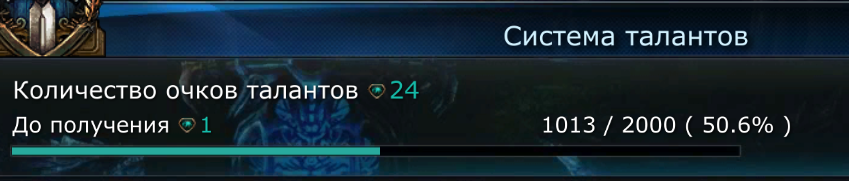
download

Arena scoreboard: more transparent :

download

Radar & channel switch: more transparent:
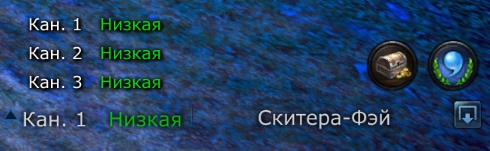
download

Classic transparent quickslot panel w red animation for cooldowns:

- in minimized state added one more column (+2 slots)
- fixed buttons to show\hide additional panels (both at once) and premium panel to work
- new red animation for cooldowns (on main panel)
download

Nameplate filter mod:

- displaying names in color #cccccc (white) disabled (motes, collectable flowers etc)
download

other mods:
transparent flight panel (no chargebar)
transparent flight panel (with it)
50% transparent standart damage\heal number
old cooldowns panel (original) before awakening2 (big icons), works without issues with classic quickslot panel
old crosshair, before gunner update

Switch sit social emote to settle:
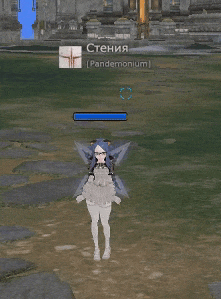
https://yadi.sk/d/sc-uD49WV09dQA - Elin
Castanic_F_Sit_Swap.zip - Castanic
Human_F_Sit_Swap.zip - Human
HighElf_F_Sit_Swap.zip - Elf

Font: changed to Verdana (also a bit enlarges text as a result)
- Old (Ubuntu):
- New (Verdana):
- Comparison - Not found : Screenshot Comparison
Download for RU
For it to work you need to edit your GFxUI config file inside "TERA\S1Game\Localization\" subfolder of your region (or just all of em if unsure) to look like the following and use downloaded from above fonts file:
Code:
[FontLib]
FontLib=fonts_rus.fonts_rus
[Fonts]
TitleFont=Ubuntu,Normal
TitleFontB=Ubuntu,Normal
NormalFont=Ubuntu,Normal
NormalFont_B=Ubuntu,Bold
NormalFont_I=Ubuntu,Italic
NormalFont_BI=Ubuntu,Bold,Italic
NumberFont=Eurostile,Normal
ChatFont=Fira Sans,Normal
BasicFont=Noto Sans Med,Normal
BasicFont_B=Fira Sans,Normal
[IME]
MoviePath=GFxIME.IME
[Translation]
Enable=1
[Global]
No Trigger=No Trigger!
Full pack of effect minimizing and disabling mods to increase FPS:
- disables skill effects **for every class**, skill animations would stay
- light minimized skill effects for awakened gunner, mystic & Priest (important ones)
- disable bodies of dead mobs
- disable weapon enchant glow
- minimized or disabled excessive effects for some dungeons: Sky Cruiser, Demokron Factory, Forsaken Island, classic Darkhan
- also s1engine config with fully disabled effects particles for everything and other optimizations for maximum fps boost
* full list of FX mods inside txt file in the archive along with an instruction
download ( mirror (right button - for direct download) )


If something does not work for you, or does not work as shown in the screenshot - it could be due to your previous modifications of client files in S1UI folder - to resolve the problem - remove the old files from there (or an entire folder original S1UI folder (if you are not able to fix it with individual files), and then start the launcher file check to download it again from the start).
source codes for all my hex edits:
Last edited: