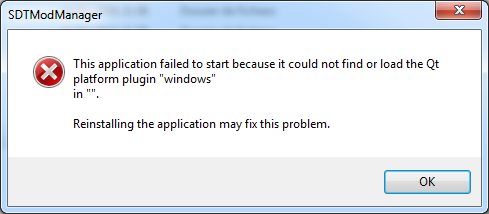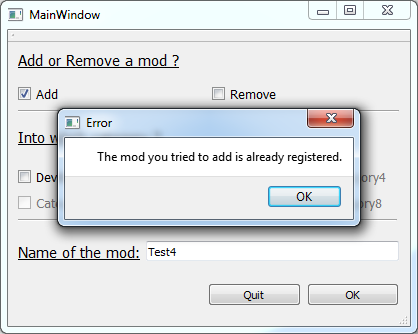MyNameIsChef
Potential Patron
- Joined
- Dec 29, 2014
Hi,
This program helps you in the process of installing a mod. In order for it to work properly you need to drop the .exe in your "Mods" folder.
You can have up to 8 categories, that are registered in a CharacterFolders.txt with [categoryName].

If the ModManager doesnt find any categories, a dialog window will open, allowing you to create up to 8 new categories with the corresponding CharacterFolders.txt. You can later return to this window by pressing the "Configure categories" button in the main window.

After the categories have been set up, you'll be able to choose, if you want to add or remove a mod. Then you need to specifiy a category and finally enter the name of the mod.
If you choose to add a mod, the SDTModManager will create a directory with the name of the mod in the category you specified and also add the mod to the corresponding CharacterFolders.txt.
If you choose to remove a mod, it will find the mod in the specified category, remove it, and delete it from the corresponding CharacterFolders.txt.

If you would like to view or change the source code and upload your own version of this, feel free to do so ( This program was written in C++ in QtCreator ).
Have a nice day,
Chef
This program helps you in the process of installing a mod. In order for it to work properly you need to drop the .exe in your "Mods" folder.
You can have up to 8 categories, that are registered in a CharacterFolders.txt with [categoryName].

If the ModManager doesnt find any categories, a dialog window will open, allowing you to create up to 8 new categories with the corresponding CharacterFolders.txt. You can later return to this window by pressing the "Configure categories" button in the main window.

After the categories have been set up, you'll be able to choose, if you want to add or remove a mod. Then you need to specifiy a category and finally enter the name of the mod.
If you choose to add a mod, the SDTModManager will create a directory with the name of the mod in the category you specified and also add the mod to the corresponding CharacterFolders.txt.
If you choose to remove a mod, it will find the mod in the specified category, remove it, and delete it from the corresponding CharacterFolders.txt.

If you would like to view or change the source code and upload your own version of this, feel free to do so ( This program was written in C++ in QtCreator ).
Have a nice day,
Chef
Attachments
Source.rar
7.4 KB · Views: 351
7.4 KB · Views: 351
Binaries.rar
5.4 MB · Views: 572
5.4 MB · Views: 572
Last edited: