SyntaxTerror
Content Creator
- Joined
- Jul 24, 2014
Hello
I am trying to add rgb sliders to konashion's SD Chan dynamic hair, and I am encountering problems with layers.
I do not understand well how kona manages the layers in the base game.
SD Chan hair has 3 static layers and 2 dynamic ones (I coloured the static ones for a better view):
 So it seems that the blue one is on the hairTop layer, the yellow and green ones are on hairUnder, the left strand on dynamicHairBack and the right one on dynamicHairUnder.
So it seems that the blue one is on the hairTop layer, the yellow and green ones are on hairUnder, the left strand on dynamicHairBack and the right one on dynamicHairUnder.
Ingame, it looks like this:
 The right strand is between the yellow and green parts.
The right strand is between the yellow and green parts.
My problem is I cannot get the same thing...
I think I've tried everything:
Does anybody have an idea?
Here is the FLA if someone wants to try: Dynamic Hair - SD Chan RGB.fla
I am trying to add rgb sliders to konashion's SD Chan dynamic hair, and I am encountering problems with layers.
I do not understand well how kona manages the layers in the base game.
SD Chan hair has 3 static layers and 2 dynamic ones (I coloured the static ones for a better view):
Ingame, it looks like this:
My problem is I cannot get the same thing...
I think I've tried everything:
- registering the layers in the green, strand, yellow order.
- putting the green part on another dynamicHairUnder layer.
- set all overwrite fonctions to false.
Does anybody have an idea?
Here is the FLA if someone wants to try: Dynamic Hair - SD Chan RGB.fla
Last edited: