OtterDragon
Potential Patron
- Joined
- Dec 15, 2015
Link to original unedited .DDS, ripped while my charr was wearing no equipment.
TinyUpload.com - best file hosting solution, with no limits, totaly free
The modding I've done so far is pretty much all trial and error, and I'm a bit of a stranger to .DDS files, I've worked with them in the past, I know they are textures with multiple layers or something? In any case, I've ripped the character texture from my Charr for Guild Wars 2 and made myself a couple nude mods, seen here and here <-both NSFW
However, when I apply these mods via uMod, it also replaces, quite messily, the texture of every other player in the game, as well as any armor I equip and my minimap. I'm not entirely sure what is going on here, I'm working on the .DDS in photoshop CS6 using nvidia's .DDS plugin, and when I load it in there are no layers, however there is clearly stuff underneath what I see, as when I select an area and try to delete, it defaults to 'Content aware' which deletes the top layer of what I have select only to reveal a mess of other textures below it. Maybe a different program to edit this in is the key?
Any information or help would be greatly appreciated!
Here's a few screens of what I'm loading and saving




These are the first save options I found that worked without causing the game to crash when I loaded the texture package, not sure if this is optimal.
TinyUpload.com - best file hosting solution, with no limits, totaly free
The modding I've done so far is pretty much all trial and error, and I'm a bit of a stranger to .DDS files, I've worked with them in the past, I know they are textures with multiple layers or something? In any case, I've ripped the character texture from my Charr for Guild Wars 2 and made myself a couple nude mods, seen here and here <-both NSFW
However, when I apply these mods via uMod, it also replaces, quite messily, the texture of every other player in the game, as well as any armor I equip and my minimap. I'm not entirely sure what is going on here, I'm working on the .DDS in photoshop CS6 using nvidia's .DDS plugin, and when I load it in there are no layers, however there is clearly stuff underneath what I see, as when I select an area and try to delete, it defaults to 'Content aware' which deletes the top layer of what I have select only to reveal a mess of other textures below it. Maybe a different program to edit this in is the key?
Any information or help would be greatly appreciated!
Here's a few screens of what I'm loading and saving
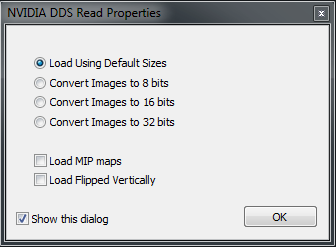
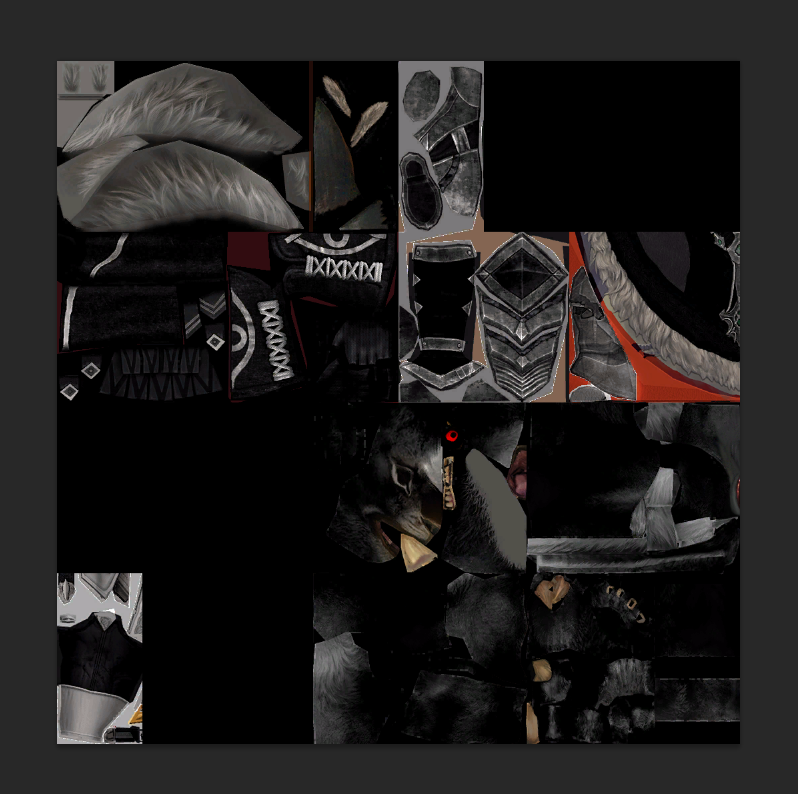
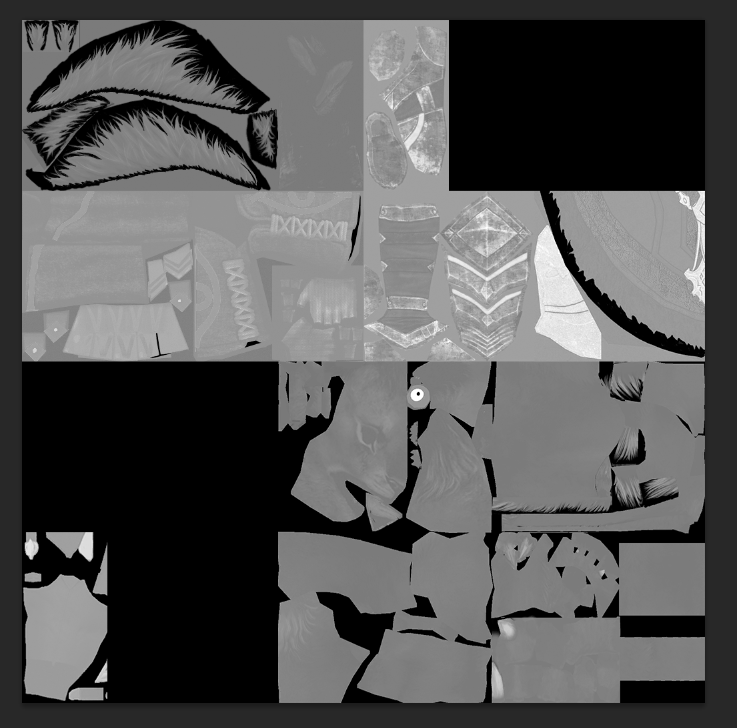
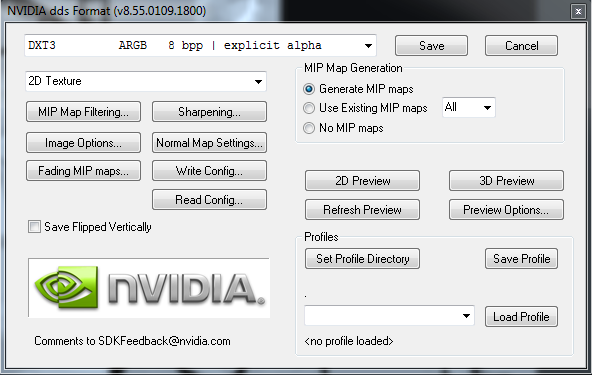
These are the first save options I found that worked without causing the game to crash when I loaded the texture package, not sure if this is optimal.
Last edited:

