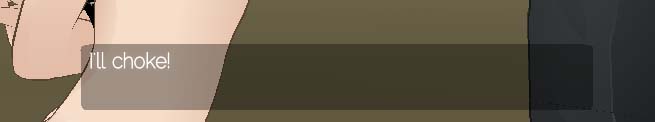I downloaded a rar file called loader 6 that had a bunch of pre-bundled mods in it.
If you're talking about
krizalid's bundle then version 6 is very out-of-date. You should probably download the newer version. Please be warned that version 8.5 is
still out-of-date with regards to SDT modding in general; it
doesn't include the latest versions of sby's (very popular!) mods. But if you're too lazy to download specific files and you'd prefer to just use the built-in characters, then it's better than nothing :)
If you're talking about sby's Loader pack then version 6 is slightly out-of-date. sby uses ZIP rather than RAR format, so you might be describing something else.
Apparently it is not compatible with dialogdisplayeditV1 as even when I add it to a specific mod folder and include it in mod.txt nothing changes...
The mod works fine for me:
If you don't have much experience with installing and customizing mods then you'd probably benefit from reading the
Newbie Guide.
Including a mod's filename in a
Mods.txt file
is the right idea, but you need to ensure that it's the
correct Mods.txt file. You might choose to place the dialogDisplayEdit mod only in a single Character Folder, corresponding to the one character whose background is very dark.
Or you might choose to place the mod into your
$INIT$ folder (and make it persist through Resets) so that it's
always active. You could then choose a field+text scheme which provides reliable contrast -- white on blue, black on white, etc. Whatever fits the color schemes of your characters and backgrounds.
Regardless of
where you put the mod, you will need to ensure that it can
access its Settings file
(by placing the dialogdisplayeditV1settings.txt file alongside the SWF, or by placing it into your global Settings folder). If the mod cannot find its Settings file then it will
complain; you'll see a red error message on-screen when you attempt to load the SWF.
You'll also need to
edit that Settings file in order to choose your preferred colors and alpha values. The mod doesn't really do anything "out of the box", it merely gives
you the ability to make changes by editing its numeric config values. If you want to adjust the Reset-persistence parameter then you'll find it in the Settings file as well.